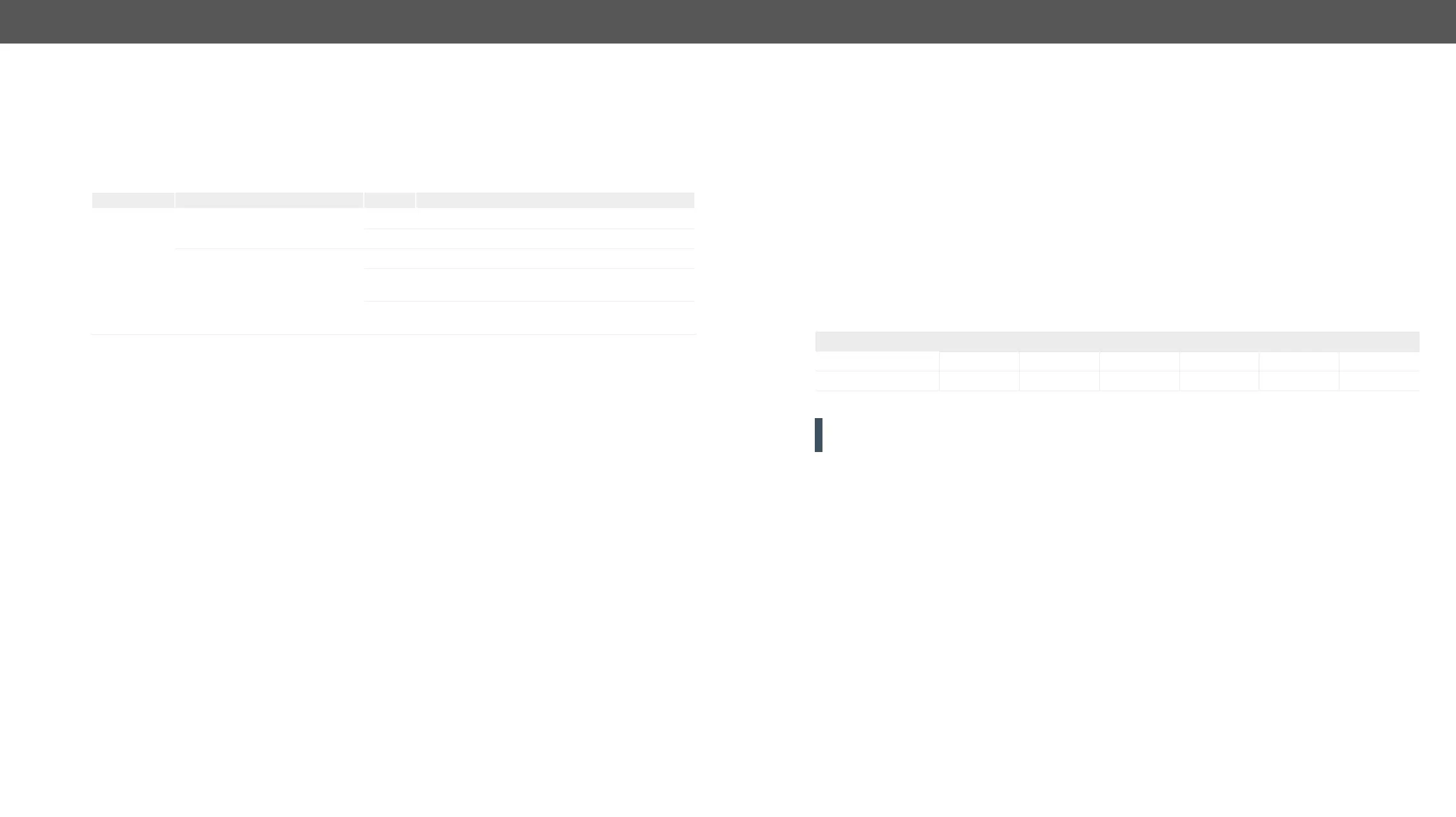UMX-TPS-TX100 series – User's Manual 107
ç
æ <out1_set>;<out2_set>;<…>;<out#_set>
Parameters
Parameter description Value Parameter value
<out#_set>
Two-letter code of the
Autoselect settings – 1
st
letter
E Autoselect is enabled.
D Autoselect is disabled.
Two-letter code of the
Autoselect settings – 2
nd
letter
F First detect
P
Priority detect: always the highest priority active
video input will be selected.
L
Last detect: always the last attached input is
switched to the output automatically.
Example
ç
æ
Explanation
The response shows the settings of each output one by one. EL: the Autoselect is Enabled on output, selected
The Autoselect Feature section.
Change the Autoselect Mode
Command and Response #autoselect
ç <out1_set>;<out2_set>;<…>;<out#_set>)
æ
Parameters
See the previous section.
Example 1
ç
æ
The setting is changed to EP: Autoselect is enabled (E); the mode is set to priority detect (P).
Example 2
ç
æ
The setting is changed to DPM: Autoselect is disabled (D). The other settings remain unchanged. Since the
outputs are linked, the change will affect local and link out.
Command and Response
ç
æ
<out1_list>;<out2_list>;<…>;<out#_list>
The response shows the priority of each output one after another. The priority number can be from 0 to 31;
0 is the highest- and 30 is the lowest priority. 31 means that the port will be skipped from the priority list.
Parameters
<out#_list> The input port priority order of the given output port: <in1>,<in2>,<…>,<in>
Example
ç
æ
Parameters
Output
I1 I2 I3 I4 I5
Priority 0 1 2 3 4 5
Highest priority is assigned to I1 port.
ATTENTION!
match, the input port with the lowest port number will have the highest priority.
Change the Input Port Priority
Command and Response
ç
(<in>\(<out>\):<prio>);(<in>\(<out>\):<prio>)
æ
Parameters
The <prio> parameter is the Priority number from 0 to 31, equal numbers are allowed (31 means that the port
will be skipped from the priority list). An input port priority can be set on an output port. Many settings can
be executed by separating a semicolon (no space), see the example below.
Example
ç
æ
Explanation
The priority number of input 1 and Input 2 has been set to 4 on output 1. The example shows that certain
See more information about the escaping in the Escaping section.
