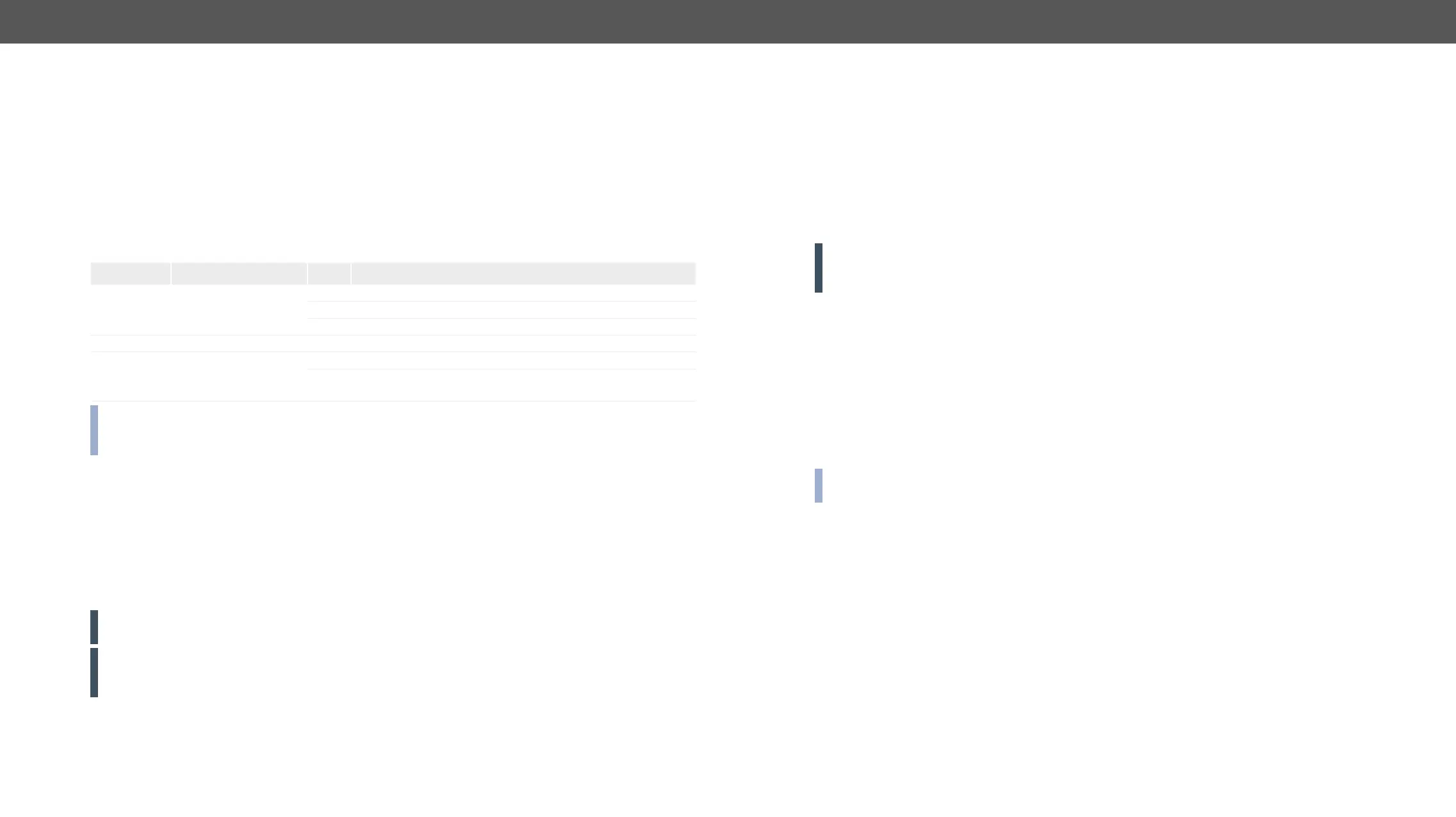UMX-TPS-TX100 series – User's Manual 90
AV Port Settings
Switch an Input to the Outputs
Switching an input <in> to output <out>
#crosspoint #switch
Command and Response
ȩ {<in>@<out>•<layer>}
Ȩ (O<out2>•I<in2>•<layer>
Parameters
Parameter Parameter description
<layer> Signal type of the layer
A
audio layer
V
video layer
AV
<out> Output port
O1
<in> Input port
I1..I6
Device-dependent, see the Port Numbering section
0
Using the '0' (zero) value the input will be disconnected and
no signal will appear on the output.
INFO: The <layer> parameter usually can be skipped for legacy purposes. In this case, the devices change
Example 1
ȩ
Ȩ
I2 audio and I2 video input ports are switched to O1 output port.
Example 2
ȩ {0@1}
Ȩ (O01 I00)
ATTENTION! The response of this command does not show if the output is muted. To check the mute
ATTENTION!
audio will be switched to the analog audio input 2 (I5).
Mute Output
Mute the <out> output. The output signal is turned off.
Command and Response #mute #lock #unmute #unlock
ȩ {#<out>•<layer>}
Ȩ (1MT<out2>•<layer>
Example
ȩ {#01 A}
Ȩ (1MT01 A)
ATTENTION! Muting does not change the state of the crosspoint but disables the output itself. This way
the last connection can be easily restored with an unmute command. Switching a muted output does not
unmute the output.
Unmute Output
Unmute the <out> output.
Command and Response
ȩ {+<out>•<layer>}
Ȩ (0MT<out2>•<layer>
Example
ȩ
Ȩ
INFO: Unmuting an output makes the previous connection active as the crosspoint state has not been
changed by the muting command, only the output was disabled.
Lock Output
Command and Response
ȩ {#><out>•<layer>}
Ȩ <out²>•<layer>
Example
ȩ {#>01 A}
Ȩ
