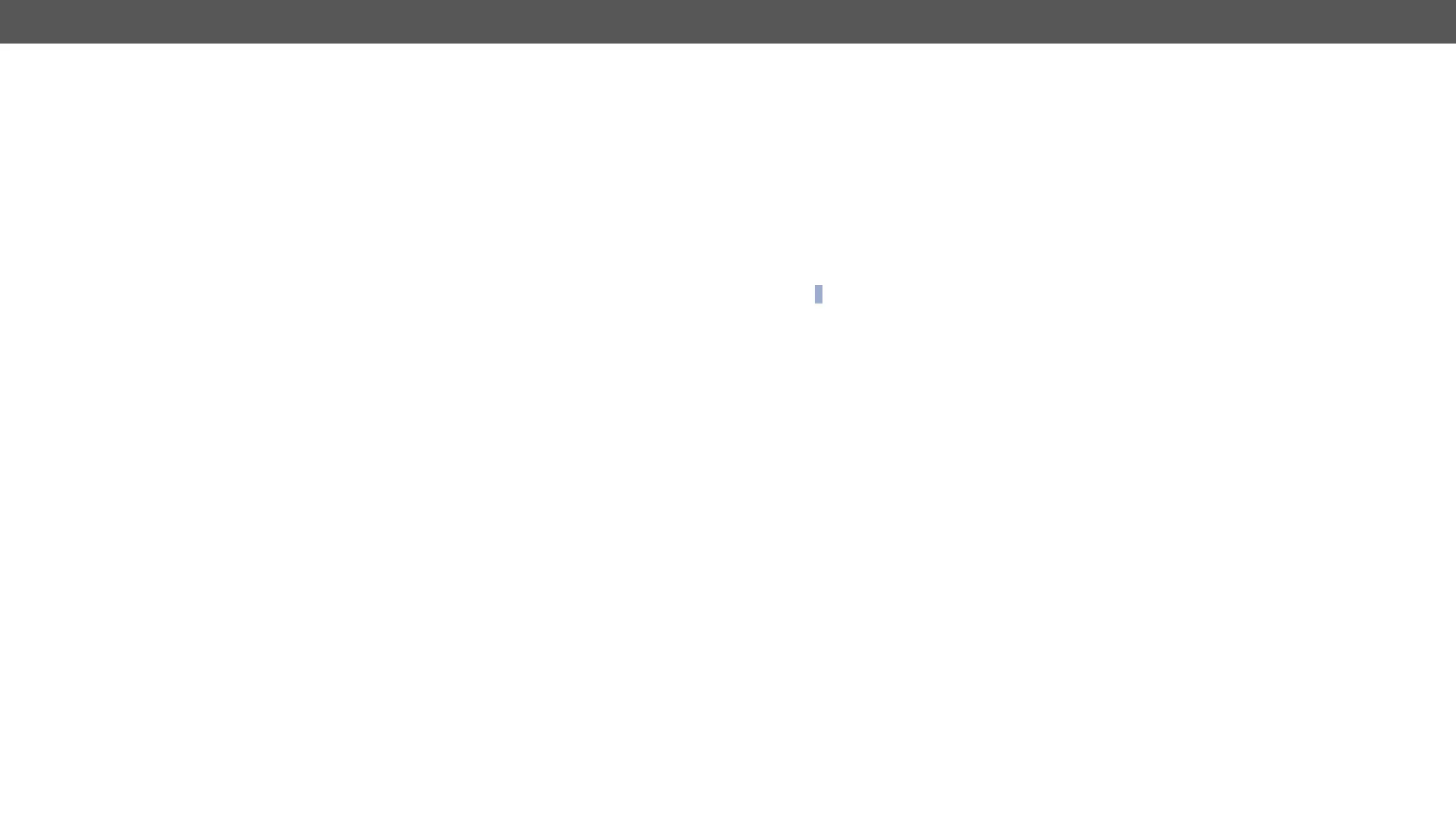UMX-TPS-TX100 series – User's Manual 125
Ethernet Message Sending
The device can be used for sending a message to a certain IP:port address. The three different commands
allow controlling the connected (third-party) devices.
Sending a TCP Message (ASCII-format)
The command is for sending a command message in ASCII-format. This method allows escaping the control
characters.
Command and Response
ç <IP_address>:<port_no>=<message>)
æ
Example
ç
æ
The 'C00' message is sent to the indicated IP:port address.
Example with HEX codes
ç
æ
The \x sequence indicates the HEXA code; see more information in the Escaping section.
Sending a TCP Text (ASCII-format)
The command is for sending a text message in ASCII-format. This method does not allow escaping or inserting
control characters.
Command and Response
ç <IP_address>:<port_no>=<text>)
æ
Example
ç
æ
The 'pwr_on' text is sent to the indicated IP:port address.
Sending a TCP Binary Message (HEX-format)
The command is for sending a binary message in Hexadecimal format. This method does not require escaping
the control and non-printable characters.
Command and Response
ç <IP_address>:<port_no>=<HEX_message>)
æ
Example
ç
æ
INFO: There is no need to insert a space or other separator character between the binary messages.
Sending a UDP Message (ASCII-format)
The command is for sending a UDP message in ASCII-format. This method allows escaping the control characters.
Command and Response
ç <IP_address>:<port_no>=<message>)
æ
Example
ç
æ
The 'C00' message is sent to the indicated IP:port address.
Example with HEX codes
ç
æ
sequence indicates the HEXA code; see more information in the Escaping section.