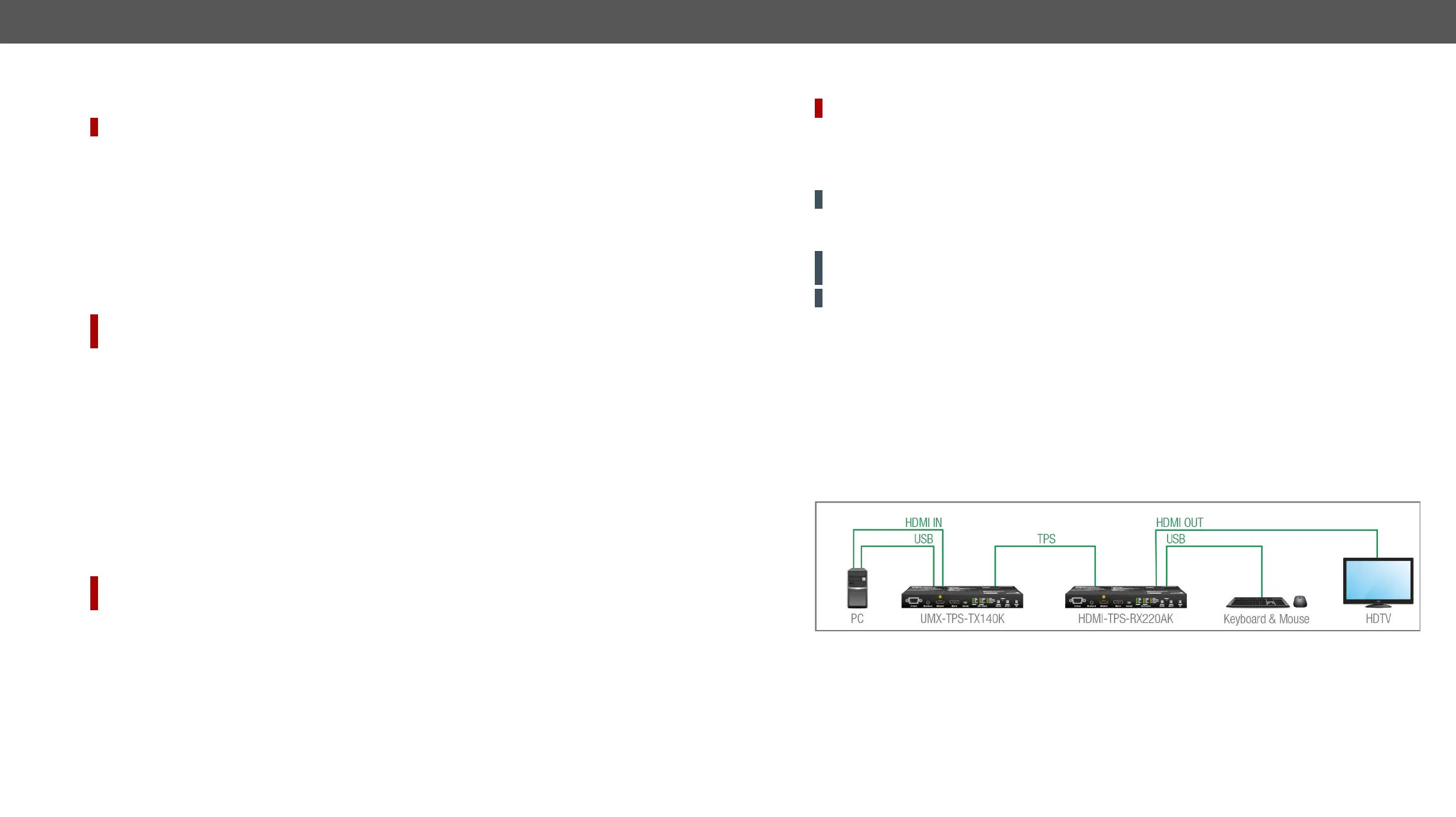4. Device Concept UMX-TPS-TX100 series – User's Manual 48
Event Manager +
The AND Operator
DIFFERENCE:
The practical experience has shown that there is a need to examine more conditions (up to four) as follows:
launched. For example, in a meeting room we have the following situation:
▪ Signal is present on an input port,
▪ A GPIO pin state becomes ’low’ (by an external device).
If the two Conditions are present at the same time, the ActionConditions into
separate Events, then create a third Event, select the two ConditionsAction.
See the
Event Manager Variables
DIFFERENCE:
package v1.5.0b4.
methods:
▪
▪
▪
▪
processor.
See the
Condition Trigger
DIFFERENCE:
package v1.5.0b4.
is built, a Condition may trigger numerous Actions. A typical example is when a system is powered on and
the ’ready-to-use’ state has to be loaded. In this case, there could be many actions which are based on the
same condition. In order to reduce the number of the commands, you can trigger one ’key’ condition, which
could start the whole process.
See the Condition Triggering
USB Interface (KVM Function)
DIFFERENCE: Only the UMX-TPS-TX140K model is supplied with USB port. #usb #usbkvm
UMX-TPS-TX140K model supports HID-compliant (Human Interface Device) devices to transmit USB signal
between the source and sink devices. The UMX-TPS-TX140K transmitter connects to the controlled device
(e.g. PC) and the controlling devices (e.g. computer mouse, keyboard, touch panel) are connected to the
compatible receiver.
ATTENTION!
ATTENTION! Only HID-compliant devices are supported by the extenders. Non-HID devices (USB sticks,
webcams, etc.) will not be working with the UMX-TPS-TX140K.
ATTENTION! USB HUB devices are not supported by the UMX-TPS-TX140K transmitter.
Technical background
The same USB data is transmitted on the RX side which is received on the TX side. The content of the
during transmission.
Key Features:
▪ Supports all HID-compliant devices.
▪ Driver software for all connected USB devices has to be installed on the controlled computer. The
connected mouse and keyboard will be detected as a new hardware in the operating system.
USB KVM Function - Example
The Concept
TPS output of the transmitter via CATx cable. The keyboard and the mice are connected to the receiver at
the end user side.
There is no restriction on the USB-HID devices if the driver is installed on the connected computer the USB
