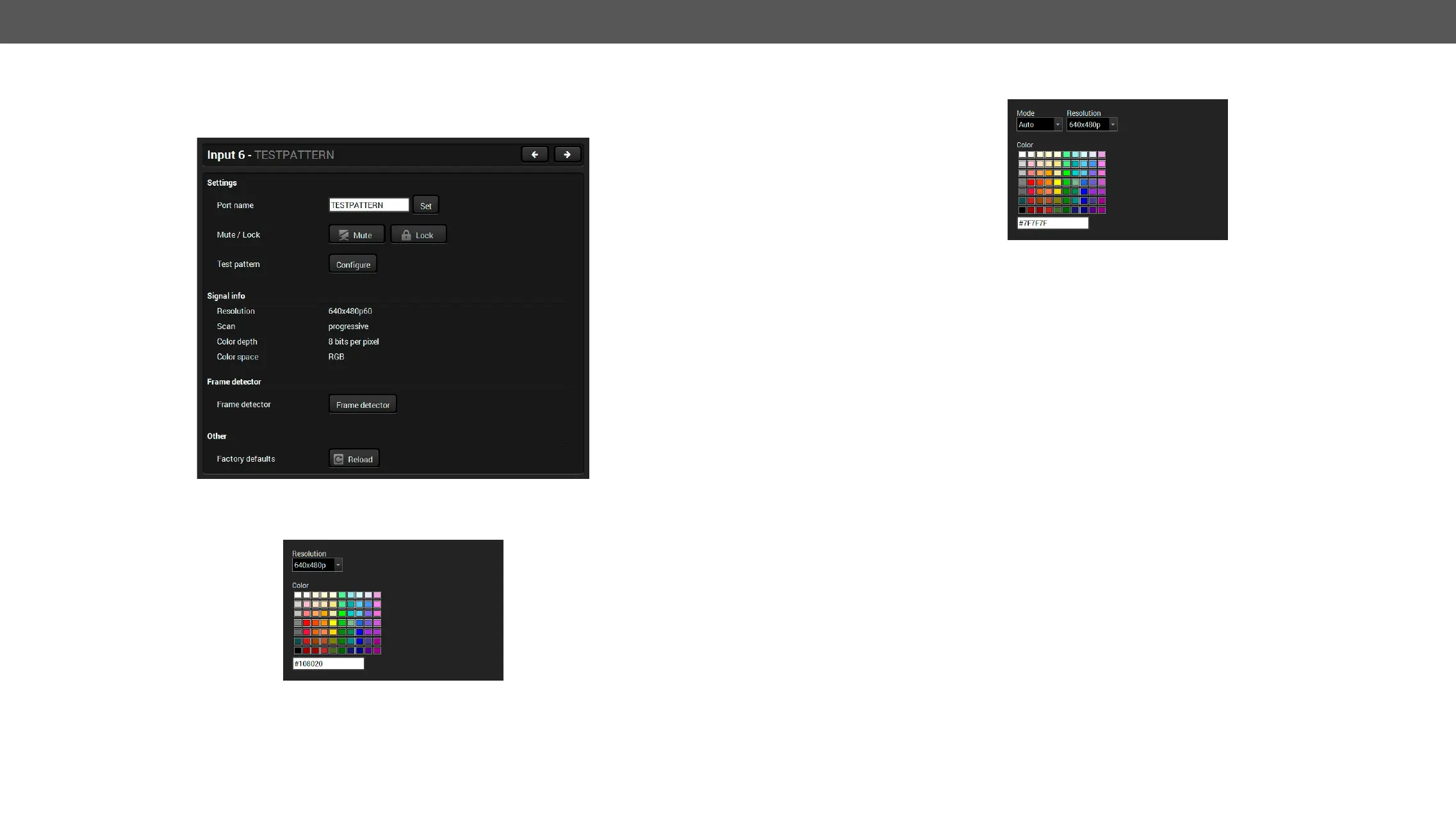Test Pattern
The port generates an image which can be displayed when there is no incoming signal on the port. Each port
can have individual settings which can be set by clicking on the Congure button.#testpatttern
Port properties window of the Test pattern input
Resolution: Set the desired image resolution from the drop-down
menu.
Color: Click on the desired color or use the sliders and press
the Set color button to store.
Mode: Auto: No sync screen signal is sent when there
is no incoming signal.
Always on: No sync screen signal is sent always,
independently from the incoming signal.
Always off: No signal is sent when there is no
incoming signal.
Resolution: Set the desired image resolution from the drop-down
menu.
Color: Click on the desired color or use the sliders and press
the Set color button to store.
