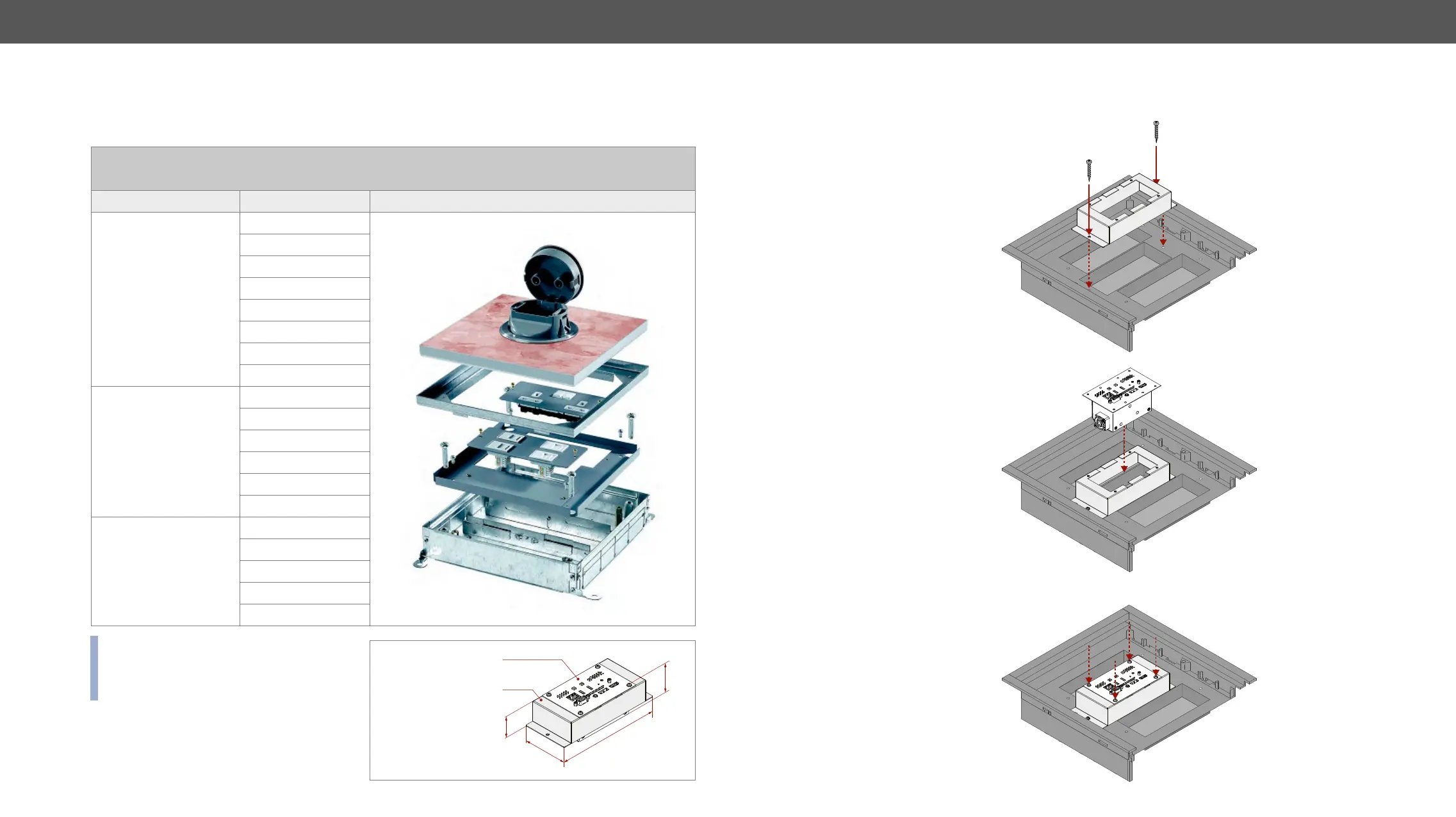3. Installation UMX-TPS-TX100 series – User's Manual 28
MKS Mounting Option
Floor Box Compatibility Table
The FP-UMX-TPS MKS kit can be ordered separately, please contact sales@lightware.com.
Compatible Service Outlet Boxes
FP-UMX-TPS MKS Kit
Product family Part number Sample picture
MK Cablelink Plus
Screed System
CUB100UK-1
CUB200UK-2
CUB340UK-4
CUB100XUK-1
CUB200XUK-2
CUB340XUK-4
MK Cablelink Single Pan
Boxes
MK Cablelink Onix Plus
Screeded Floor System
NXB200X-2
NXB340X-3
NXB340X-4
INFO: The transmitter unit can be mounted
unserviced power plate or an unserviced
data plate).
36
178
series transmitter
FP-UMX-TPS MKS
bracket
Mounting Steps - FP-UMX-TPS MKS Kit
Step 1.
both supplied DIN 7981 3,5x19 PZ2 self tapping screws.
Step 2. Place the transmitter to the bracket.
Step 3. Fasten the all four M3x6 PH xing screws
