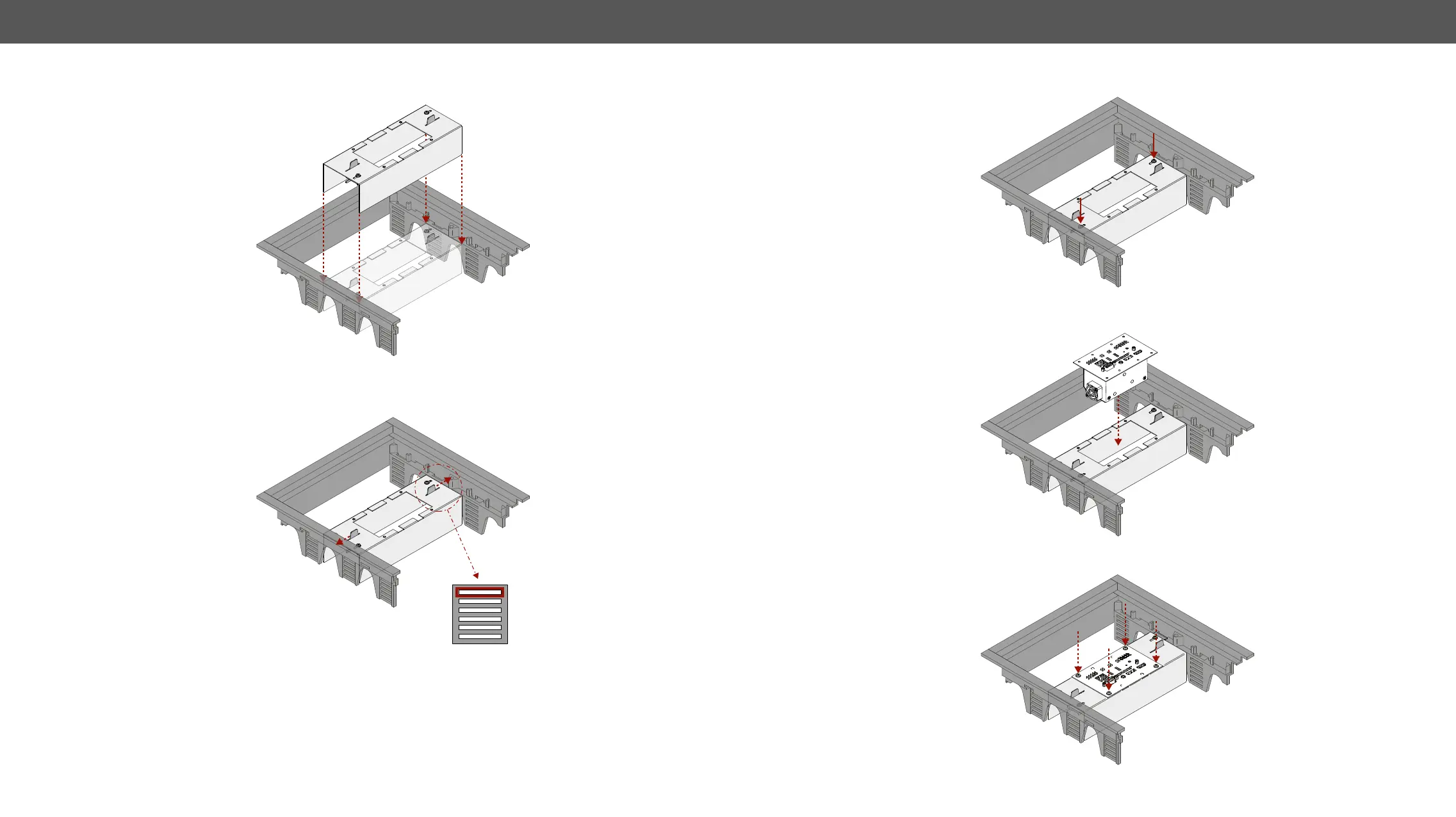3. Installation UMX-TPS-TX100 series – User's Manual 27
Step 5. Insert the bracket into the frame.
Step 6. Move the handles towards the frame. Align the tab on the assembly with the top slot in the frame.
Step 7. Fasten the xing screws
Step 8. Place the transmitter to the bracket.
Step 9. Fasten the all four M3x6 PH xing screws
