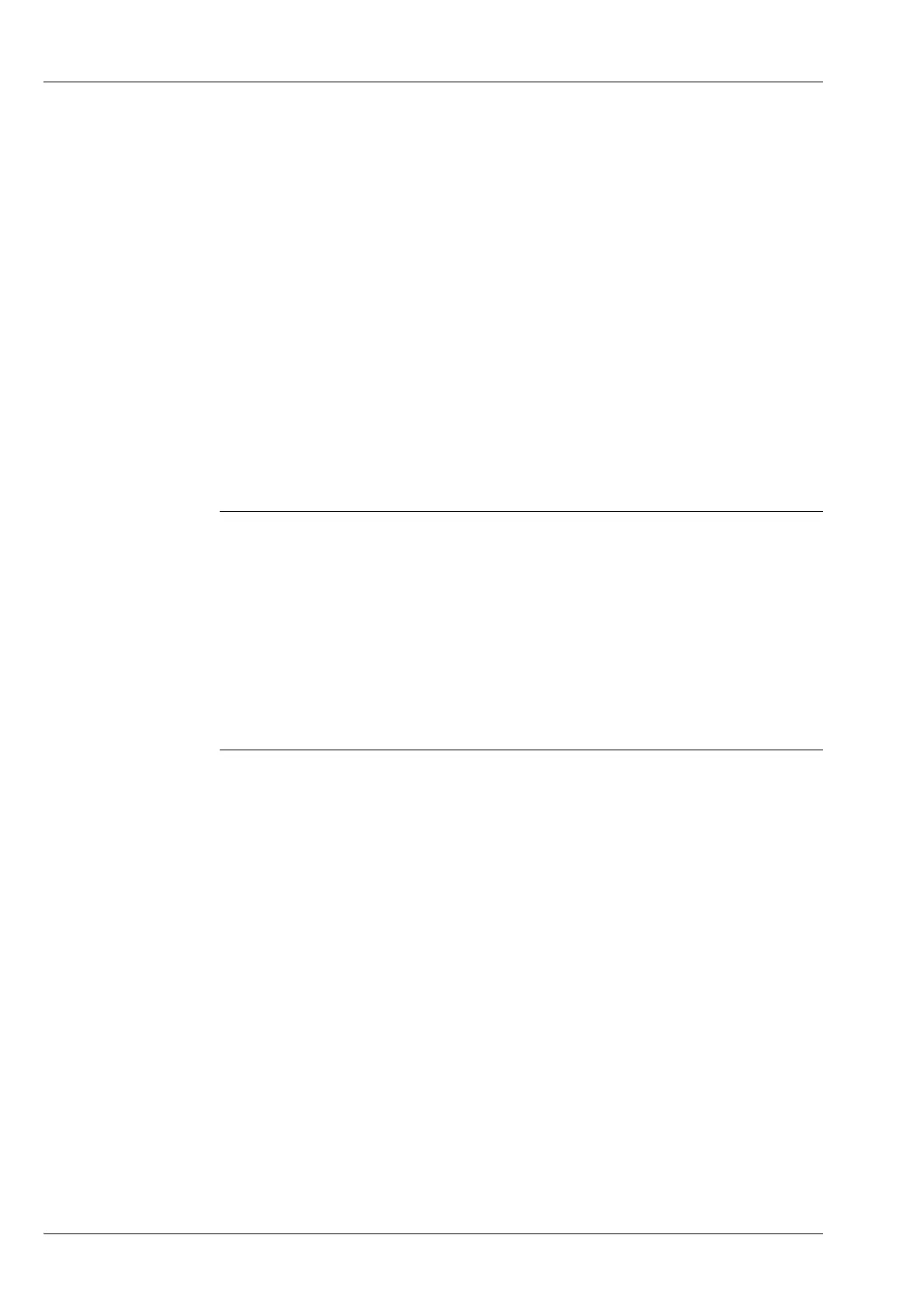Driving modes
6.1 Driving modes
6 - 2 3 112 xxx en Operating Manual GMK6300L
xx.xx.xxxx
6.1.1 Information on how to use the tables
The tables consist of two parts:
– The driving mode of your truck crane is specified in the top part, next to
Equipment. Find out which driving mode applies to your truck crane.
Each truck crane has one driving mode only.
– The required rigging mode for this driving mode and the accessories
you are allowed to transport are specified in the middle section, next to
Rigging mode.
H
If you remove indicated parts from the truck crane in driving mode, then the
total weight decreases but can be distributed in such a way that the front or
rear axle loads are over 12 t (26,500 lbs).
Example of how to use the table:
Assuming your truck crane is equipped with 445/95 tyres, 12 x 8 x 12 drive and
a retarder.
In this case, the driving mode in the upper part, in addition to the equipment, is 1.
According to the specifications in the middle part, in addition to rigging mode:
– The triple-sheave hook block may be attached to the bumper.
Counterweight, lattice extension/hose drum and auxiliary hoist may not be
transported.
