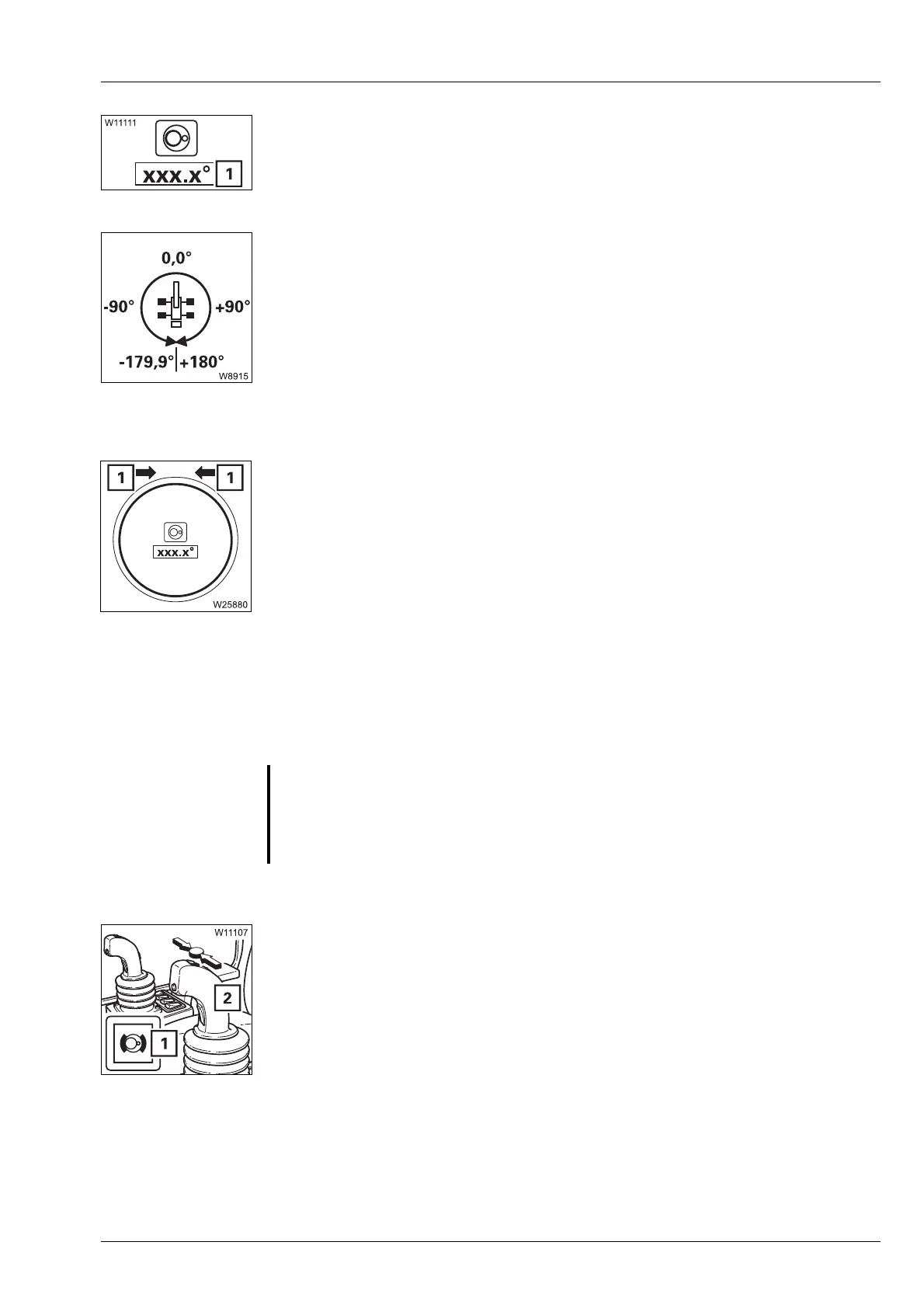Crane operation
11.3 Crane operation with main boom
Operating Manual GMK6300L 3 112 xxx en 11 - 99
xx.xx.xxxx
Reading off the slewing angle
In the
Slewing gear/houselock submenu – display (1) shows the current
position.
0° means that the superstructure is slewed to the rear.
– Angles in the right semi-circle are displayed as positive values
(0° to +180.0°).
– Angles in the left semi-circle are displayed as negative values
(0° to -179.9°).
Slewing to 0° or 180°
The displays (1) are activated in a range of ± 20° from the superstructure
positions 0° and 180°.
– If both arrows illuminate, the 0° or 180° superstructure position has been
reached.
– If one arrow illuminates, it indicates the slewing direction that is required
to reach the 0° or 180° superstructure position.
Braking the
slewing
movement
• Move the control lever (2) towards its initial position – the slewing move-
ment will be braked.
At the initial position, the slewing movement will be stopped. At the same
time the slewing gear brake will be applied, and lamp (1) will light up.
s
S
Risk of the main boom buckling!
Do not under any circumstances switch off the slewing gear to brake it.
Only switch off the slewing gear after the superstructure has stopped turn-
ing.
