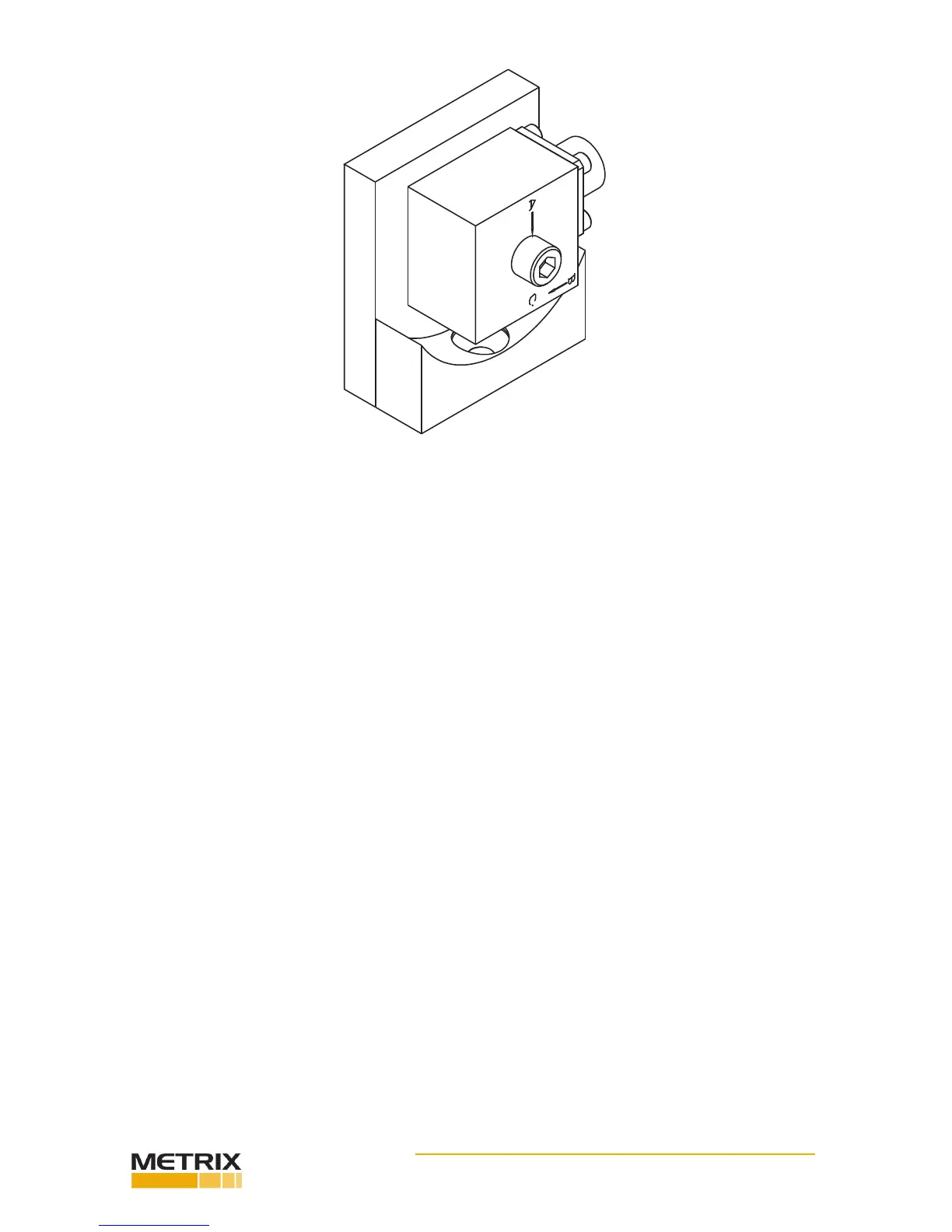Doc# 0296-0018 • REV R (July 2017) Page 21 of 61
Step 6. Screw the socket head bolt into the mounng bracket. Use a torque wrench and ghten the bolt
that fastens the transducer to the bracket to 18 inch pounds. Do not overghten.
Step 7. Perform the tests for Axis A. This informaon can be found in the documentaon that comes
with the transducer you are tesng. We use the DI-103 as an example. Make sure to refer to the test
documentaon for the transducer you are currently using. This informaon may dier from manufac-
turer to man- ufacturer. If you have more than one transducer to test, complete the test for the A Axis
for all the transducers before moving on to Axis B or Axis C. This will save a lot of me.
Step 8. When all the tests are complete, use the allen wrench and loosen the socket head bolt unl you
can rotate the transducer to the Axis B posion. (See Fig. 3-15)
FIG. 3-14 DI-103 A-AXIS POSITION WITH A ARROW POINTING DOWN
