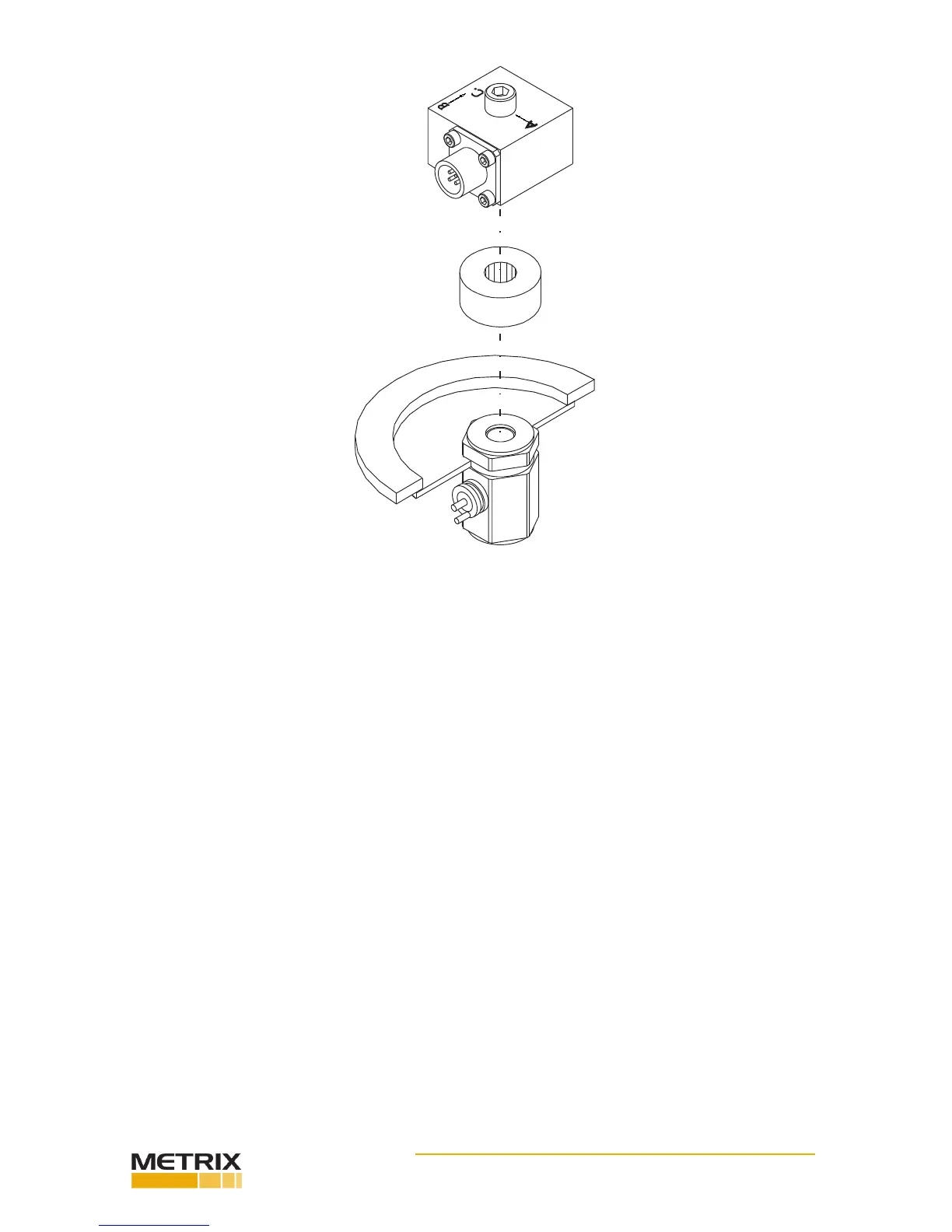Doc# 0296-0018 • REV R (July 2017) Page 23 of 61
FIG. 3-16 DI-103 INSTALLATION FOR C AXIS TEST
Step 14. Use the spanner wrench to hold the reference accelerometer. (See Fig. 3-11)
Step 15. Use a torque wrench to ghten the socket head bolt to the reference accelerometer. Tighten to
18 inch pounds. (See Fig. 3- 16)
NOTE: You can posion the TUT in any of 1 of four direcons.
Step 16. Perform the tests for Axis C. This informaon can be found in the documentaon that comes
with the transducer you are tesng. We use the DI-103 as an example. Make sure to refer to the test
documentaon for the transducer you are currently tesng. This informaon may dier from manufac-
turer to manufacturer. If you have more than one transducer to test, complete the test for the C Axis for
all the transducers. This will save a lot of me.
Step 17. When all the tests are complete, use the allen wrench and loosen the socket head bolt unl you
can remove the accelerometer.
DI-103A Installaon for A & B- Axes Tests
Step 1. ALWAYS use the Spanner Wrench (Prt. #0228-0072-01) to prevent damage to the Reference Ac-
celerometer when installing the mounng bracket or a test accelerometer. (See Fig. 3- 11)
WARNING ALWAYS USE THE SPANNER WRENCH WHEN INSTALLING, REMOVING OR ADJUSTING THE
TRANSDUCERS OR MOUNTING BRACKET ON THE REFERENCE ACCELEROMETER.
