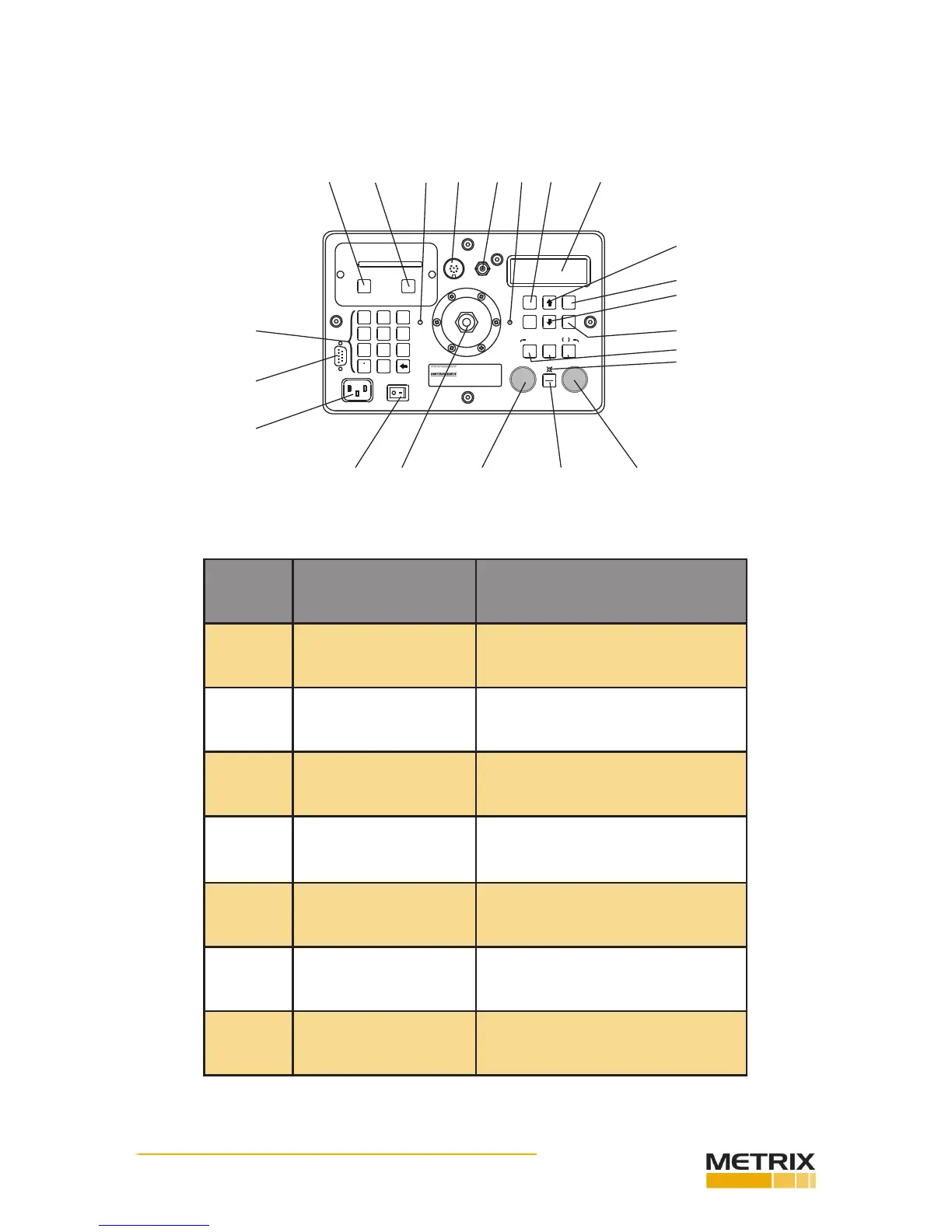Doc# 0296-0018 • REV R (July 2017) Page 40 of 61
power has been turned OFF the ON too rapidly, a message appears
telling the operator to turn the instrument OFF for 10 seconds before
turning the TTS back ON.
Control and Indicators
FIG. 5-1 TTS CONTROLS, INDICATORS AND CONNECTORS
REF.
INPUT
MODE CURSOR
HELP
SELECT
100 10K1K
FREQUENCY RANGE
Hz
FREQUENCY
RUN
STORE
AMPLITUDE
ABC
7
PQR
6
MNO
5
JKL
4
GHI
9
DEF
8
STU
1
VWX
2
YZ -
3
0
SPACE
PRINT
PAPER
ADV
HI 803
TRANSDUCER TEST SET
50 mV/g
RS-232
1 2 10 12 11
13
9
6
8
5
7
3420191820
1716
15
21
14
ITEM#
CONTROL/INDICATOR/
CONNECTOR
FUNCTION
1 Power Switch Powers TTS ON and OFF
2 TUT Threaded Connector
Mount for TUT to “shaker” installa-
on.
3 Display
Primary display for test parameters,
test results and other related test data.
4 MODE Buon
Selects the operang modes which
include: Baery Check, Monitor, Setup,
Sensivity and BIT
5 CURSOR Buon Posions the ashing cursor
6 SELECT Buon Toggles various selecons
7 Up Arrow Buon
Used in Sensivity Mode to select
“pages” in descending order
TABLE 5-1: TTS CONTROLS, INDICATORS AND CONNECTORS
