
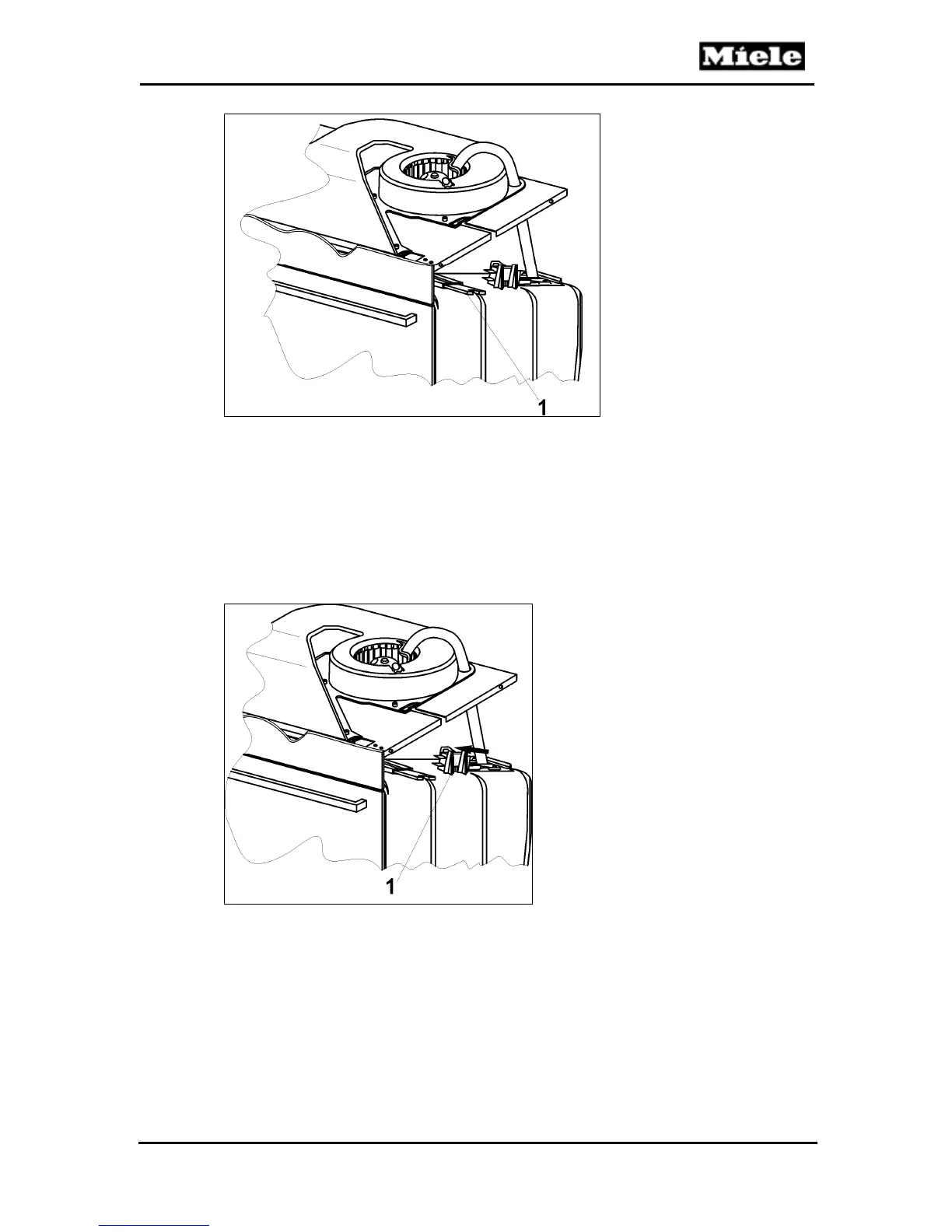 Loading...
Loading...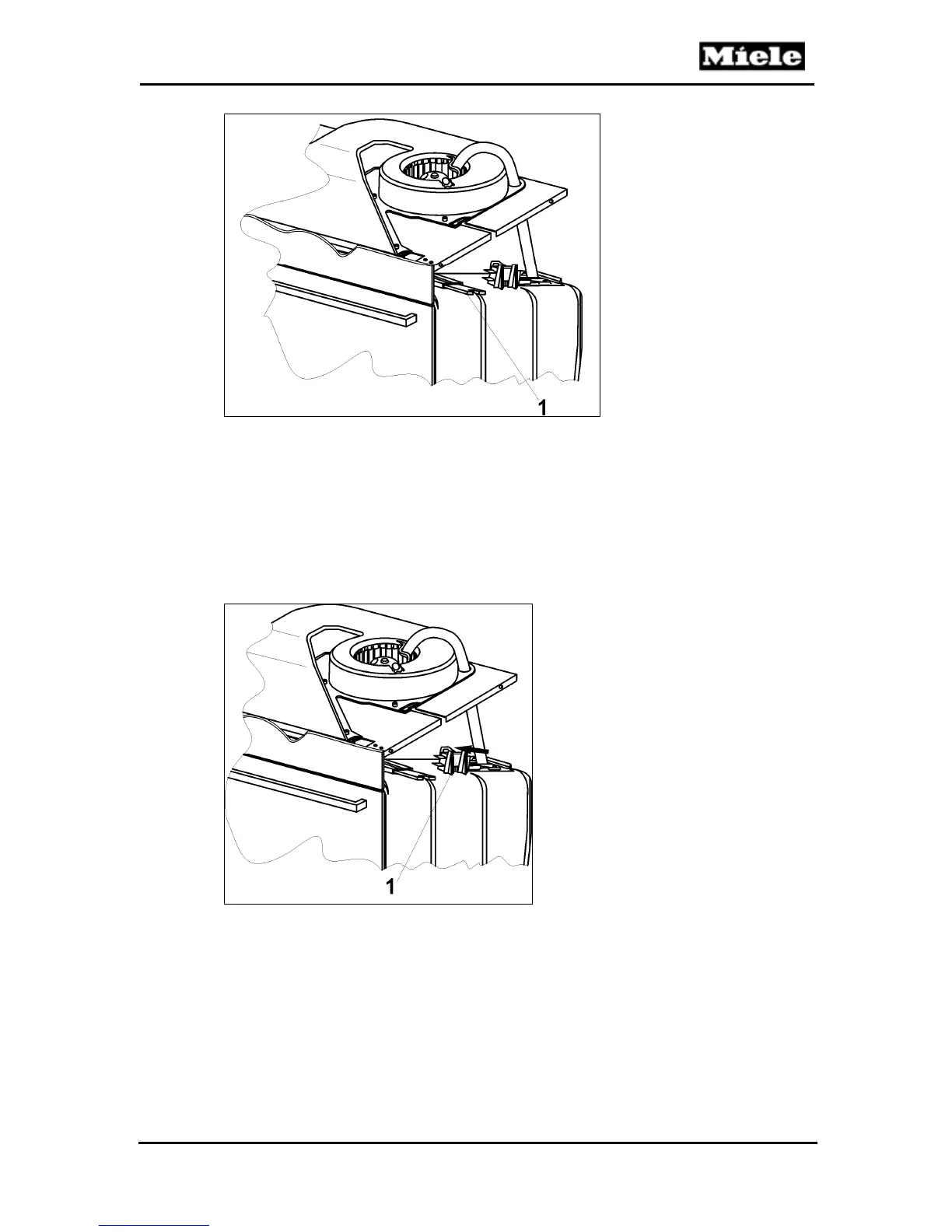
Do you have a question about the Miele DG 408 Series and is the answer not in the manual?
| Installation Type | Built-in |
|---|---|
| Control Type | Electronic |
| Energy efficiency class | A |
| Display | Yes |
| Power consumption | 3.6 kW |
| Color | Stainless steel |
Overview of technical data and comparative model specifications.
Diagrams and lists for appliance components and electrical parts.
Information on appliance casing, air/vapor ducting, and door service.
Details on oven cavity components, floor heater, and water tank functions.
Fascia panel, electronic overview, and common fault code resolutions.
Guidance on service modes, programming, and specific technical bulletins.