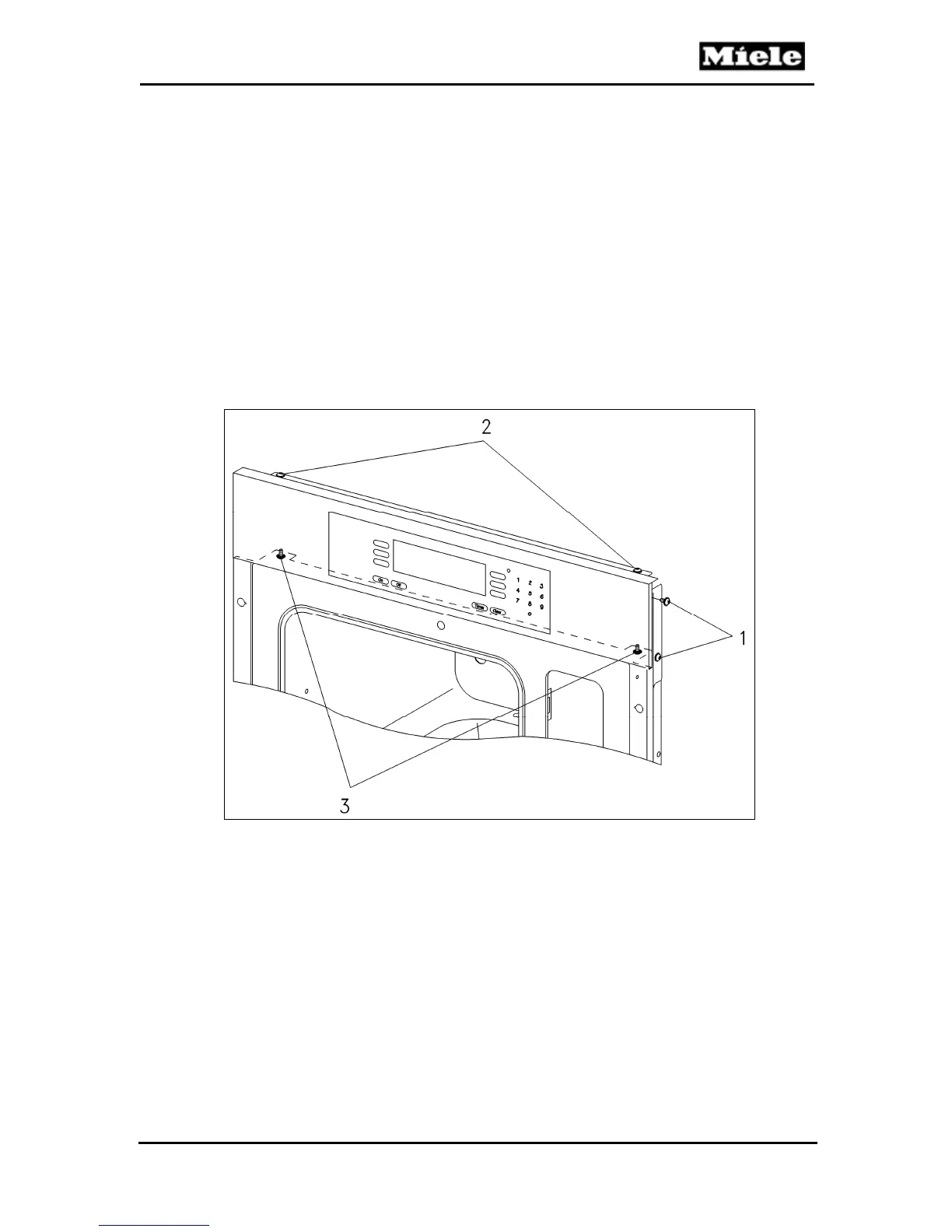Technical Information
51
DG 408x Steam Ovens
Back: Touch the Timer (Clear) pad.
Save: Touch the Off pad.
4.3 Removing the Fascia Panel Assembly
4.3.1 DG 4080
1. Take the steam generator and equipment out of the oven cavity.
2. Uninstall the appliance. See Section 010-4.1.
3. Remove both side covers. See Section 010-4.2.
4. Remove screws of fascia panel (Figure 060-4, Item 1, left and right).
5. Disconnect wiring and ground lead.
6. Take off fascia panel with support plate.
7. Remove screws from support plate (Figure 060-4, Items 2 and 3).
8. Separate fascia panel from support plate.
Figure 060-4: Fascia Panel Assembly (DG 4080)
9. Disconnect connections from the control and display electronics.
10. Remove screws (Figure 060-5, Item 1).
11. Take off the control electronic.
