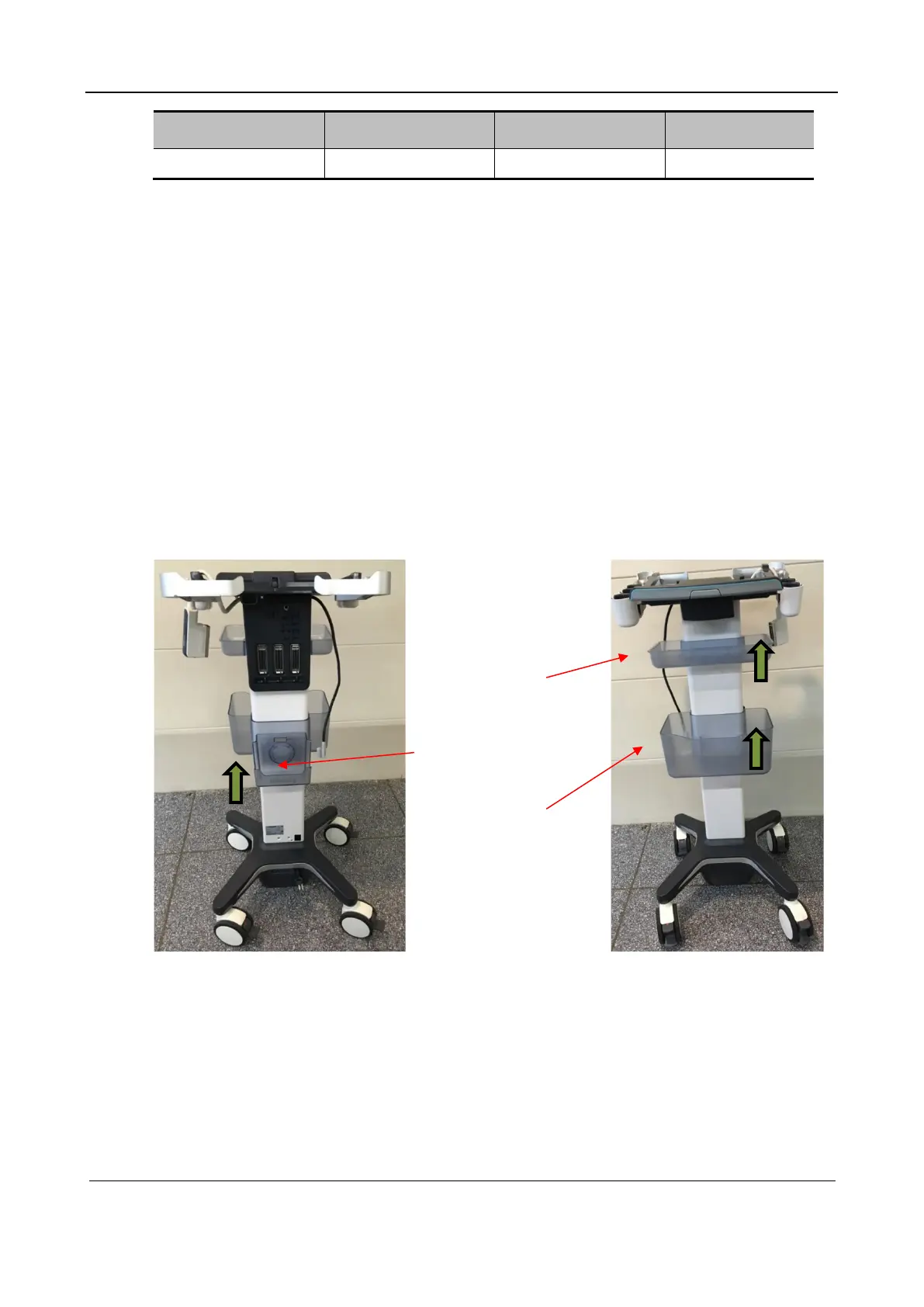Part II General Information
Structure and Assembly/Disassembly 199
Name Type No. Remarks
Caster wrench
5.3.1.2 Personnel Requirement
Only technical professionals from Mindray or engineers authorized by Mindray after training can
perform maintenance and check.
5.3.1.3 Disassembly Requirements
Make the following preparations before disassembling the ultrasound equipment.
1. Stop scanning and image capture, shut down the system, disconnect the AC power supply, and
remove the AC power cable.
2. Lock the casters to avoid unexpected movement during the disassembly.
3. Prepare the tools required.
5.3.2 Storage Trays and Trolley Shelf
Pull out the adapter storage tray, large storage tray, and trolley shelf upwards with force to disassemble
these items.
5.3.3 Extender
1. Remove the extender cover plate.
Remove the probe eject levers. First remove the M2.5X5 cross recessed flathead screws that
fastening the eject levers. Then take off the probe eject levers.
Adapter storage tray
Trolley shelf
Large storage tray
