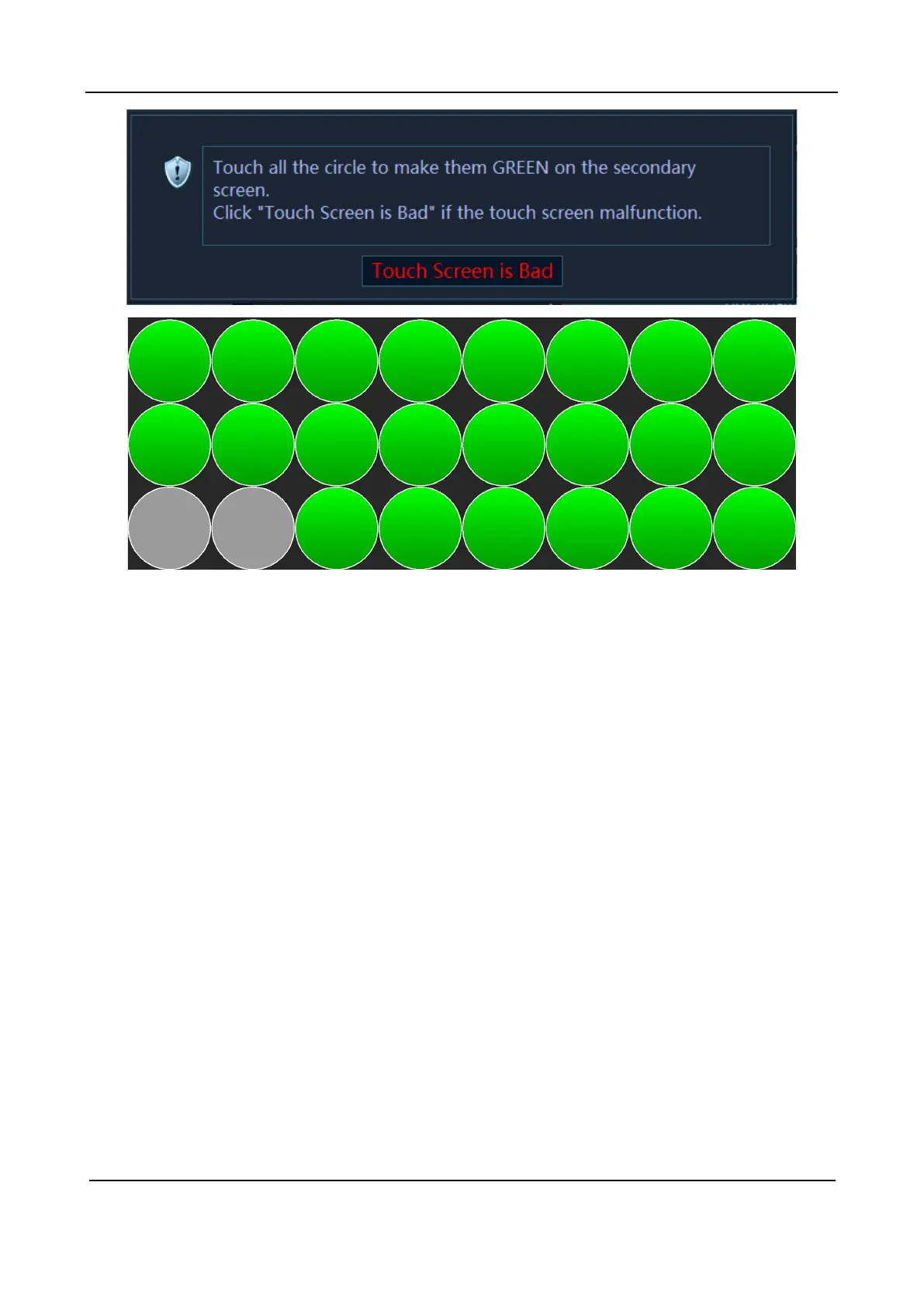Part III Appendix
Description of Self-Test Items 255
The program passes the test automatically if all circles turn into green. If the touch screen
malfunctions during the test, click Touch Screen is Bad.
Test failure analysis
None
Troubleshooting suggestion
a If the touch screen does not work at all, the touch screen driver is abnormal. In this case,
reinstall the system.
b If the touch screen malfunctions partially, check whether the cable connections are normal. If
so, replace the touch screen.
2.33 Z10014D/TEE/CW Board In-Position Test
Upper-level test item
Communication Test Between PC Module and MF FPGA
Test content
Read the in-position signal of the 4D/TEE/CW board through the FPGA and obtain the board ID.
Test failure analysis
If the test result is Error, the drive malfunctions.
If the test result is NaN, the 4D/TEE/CW board is faulty, the in-position status detection circuit is
faulty, or the board is not properly installed.
Troubleshooting suggestion
a If the test result is Error, restart the equipment and re-perform the self-test. If the problem
persists, recover the equipment.
