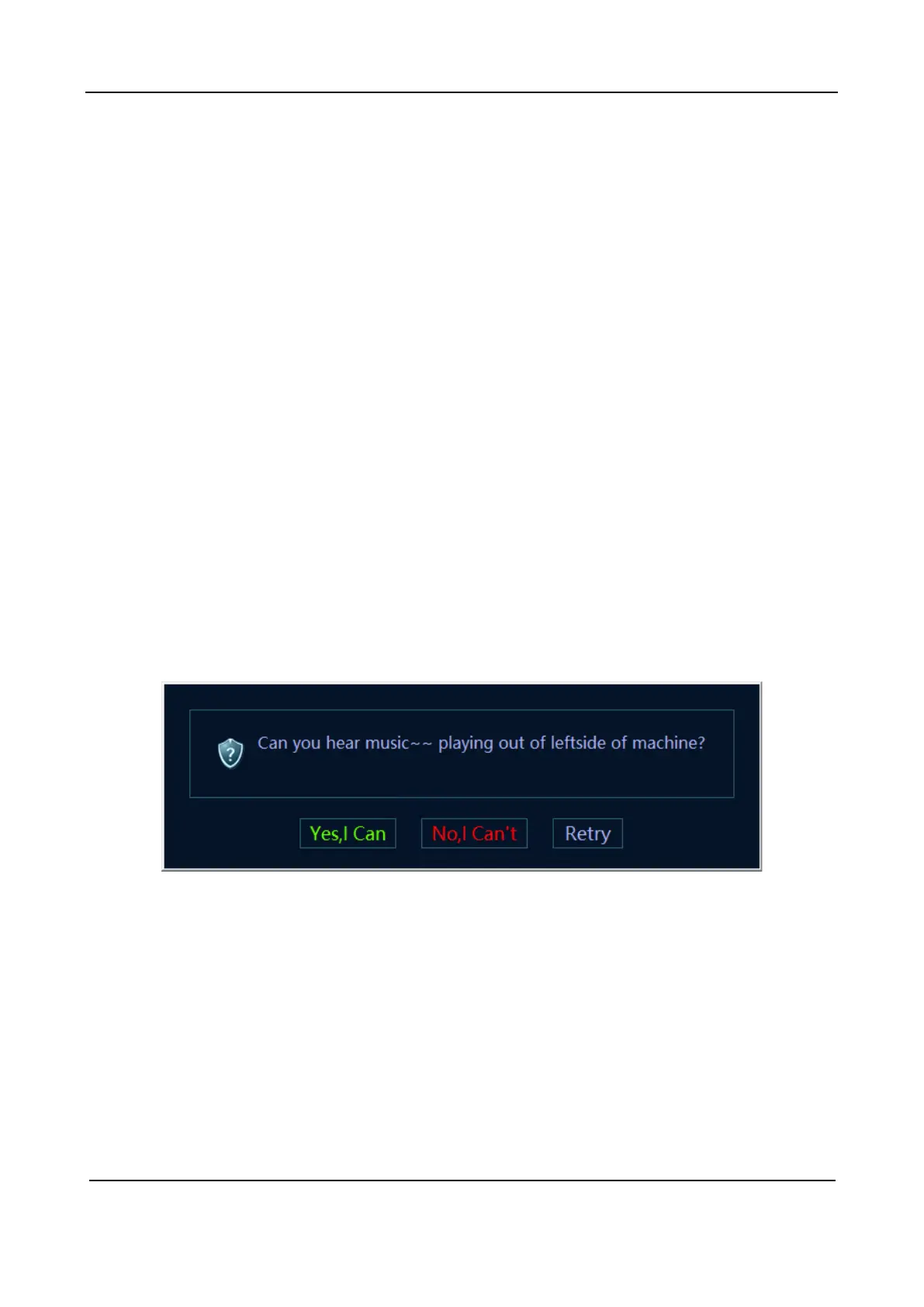Part III Appendix
Description of Self-Test Items 245
Set the fan speed to 50% through the UART of the SM ARM and read the current rotation speed.
Then set the fan speed to 100% and read the current rotation speed to check whether the fan speed
is as set.
Test failure analysis
If the test result is Error, the drive malfunctions.
If the test result is FAIL, the fans are blocked (do not rotate) or the speed adjustment circuit on the
main board malfunctions.
Troubleshooting suggestion
a If the test result is Error, restart the equipment and re-perform the self-test. If the problem
persists, recover the equipment.
b If the test result is FAIL, check whether the fans are blocked. If not, replace the main board.
2.17 Z0401 Speaker Test
Upper-level test item
None
Test content
Play the music by pressing the speaker from left or right. Test whether audio clip, amplifier circuit
or speaker function works well.
During the test, the program will display a dialog box on the left and right sides, asking whether
the tester can hear the music from the left and right speakers. If not, click Retry to replay the
music. If the tester does not hear the music after the music is played for several times, click No, I
Can't. If the tester can hear the music, click Yes, I Can.
Test failure analysis
If the test result is FAIL, the audio module or speaker is faulty.
Troubleshooting suggestion
It is recommended to check the speaker and wire material, and audio module. Then, replace CPU.
2.18 Z0501 Wireless Function Test
Upper-level test item
None
Test content
