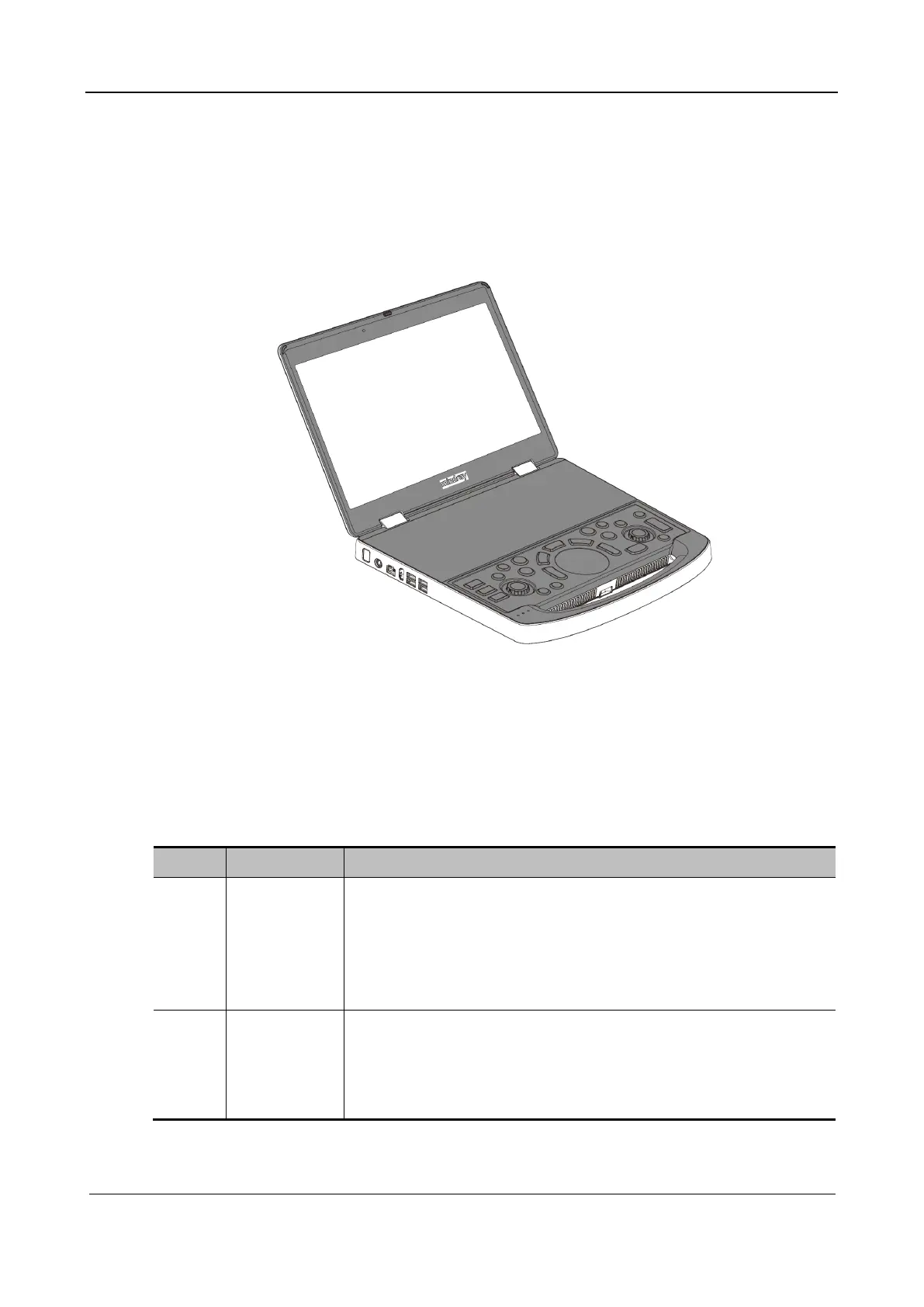Part I Service Scenarios
Maintenance 51
2. Disinfect the main unit with disinfectant wipe or solution.
Follow the disinfectant manufacturer’s recommended contact time and method.
Only the areas highlighted in gray color as shown in the following figure can be disinfected.
Do not disinfect the top cover, bottom cover, side panels around the main unit, manufacturer logo,
any visible sockets or interfaces (such as probe socket, ventilation holes, dust-proof cover,
loudspeaker, sockets or interfaces in the IO panel and power supply panel).
3. Remove any residue with a water-moistened soft cloth on the main unit.
4. Wipe off water on the main unit using sterile cloth or gauze. Do not dry the main unit by heating.
2.2 Check
2.2.1 General Check
Table 2-5 General checklist
No. Item Method
1 Probe 1 Visual inspection: Check that the probe head is free from cracks
and swelling.
2 Visual inspection: Check that the probe cable is free from aging
and blistering.
3 Visual inspection: Check that the probe connector is not bent or
damaged, or does not have missing pins.
2 Power cable
and plug
1 Visual inspection: Check that the power cable is free from
buckling, cracks, and aging.
2 Manual inspection: Check that the power plug is secured reliably
and does not loosen or crack, and that the preventing strip of the
power cable is effective.
