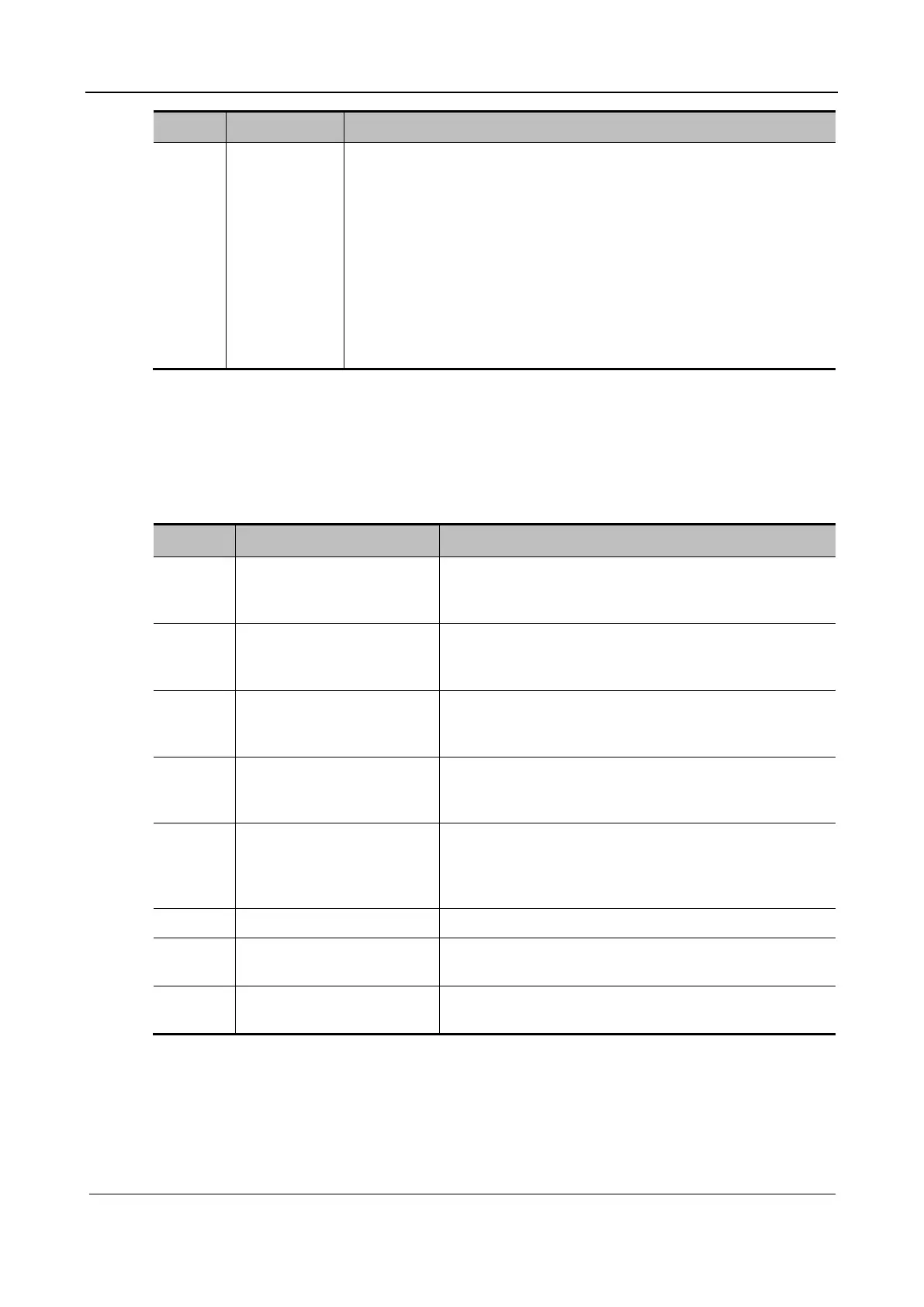Part I Service Scenarios
Maintenance 52
No. Item Method
3 Battery Check the battery performance regularly.
1 Check whether the batteries can be charged properly during power-
up. If the current battery level is 100% or the battery level
increases after a period of time, the batteries can be charged
properly. Generally, when the battery level is lower than 90%, it
takes less than 5 minutes for the battery level to increase by 1%.
When the battery level is higher than 90%, it takes a longer time
for the battery level to increase by 1%.
2 After AC power is disconnected in the standby state, check whether
the batteries can maintain the standby state based on the standby
indicator.
2.2.2 System Function Check
System function check is an effective means to ensure product quality and can be performed when
necessary. This check is optional during periodic maintenance.
Table 2-6 System function list
No. Item Method
1 B mode Check the basic operations in B mode. Check the basic
software and hardware controls which affect B-mode
operation.
2 Color mode Check the basic operations in Color mode. Check the
basic software and hardware controls which affect color-
mode operation.
3 Doppler mode (PW/CW) Check the basic operations in Doppler mode. Check the
basic software and hardware controls which affect
Doppler-mode operation.
4 M mode Check the basic operations in M mode. Check the basic
software and hardware controls which affects M-mode
operation.
5
Measurement (general 2D,
M, and Doppler
measurement, optional
application measurement)
Scan the gray scale on body mark mode. Use controls to
measure the accuracy of the distance and the area. Verify
the measurement accuracy by employing the performance
test.
6 Keyboard test Test the keyboard to verify the keys on the keyboard.
7 LCD Refer to LCD checking methods to check whether LCD
display and parameters adjustment are normal.
8 Software menu testing Test the display of software menus to ensure that the
operation menus and interfaces can be accesses properly.
2.2.3 Checking Peripherals and Accessories
Skip relevant check items for modules or accessories not included in system configurations.
