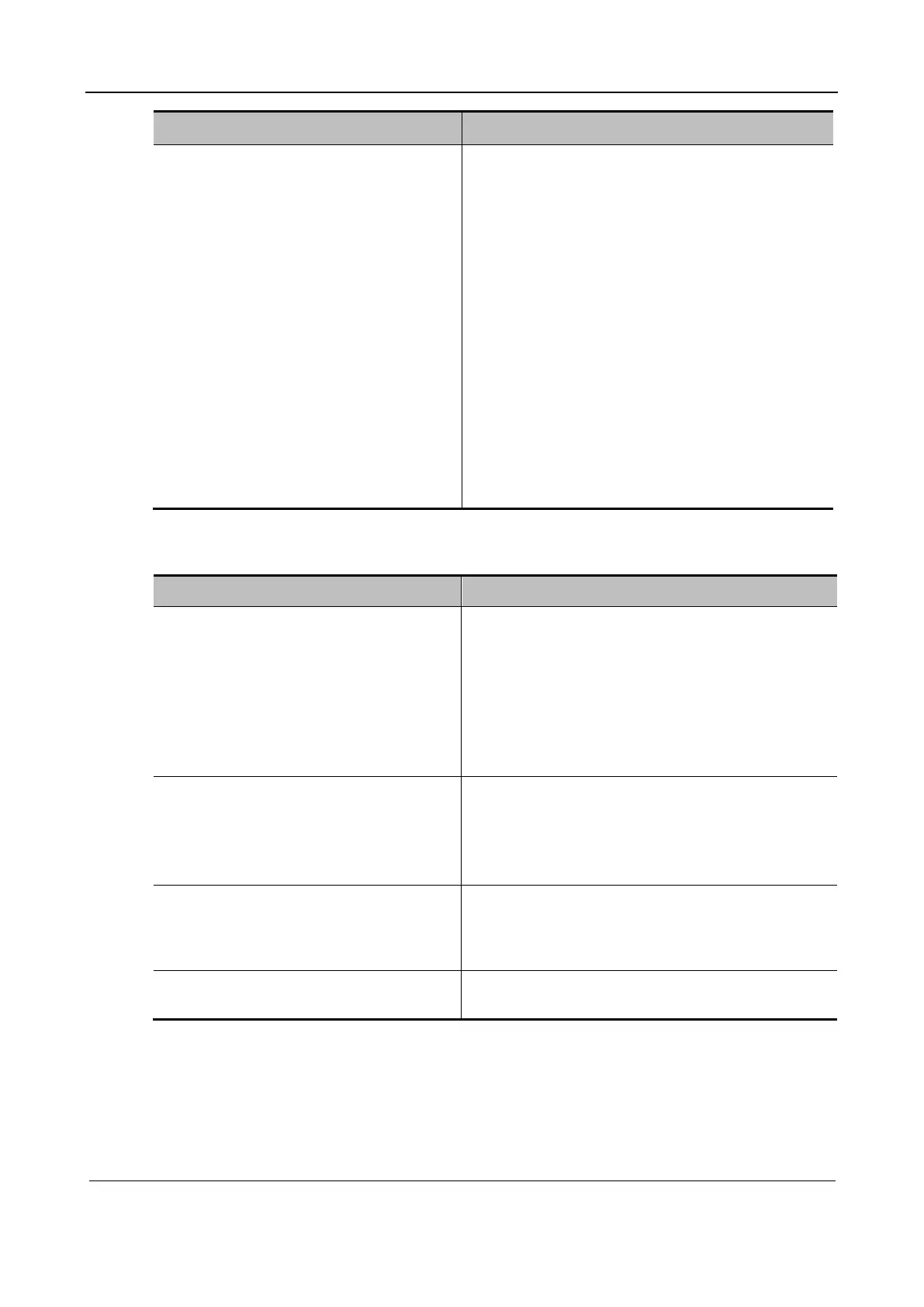Part II General Information
Function and Performance Check 221
Procedure Acceptance Criteria
Perform display maintenance.
Log in to the system as user Service.
Choose Setup > Maintenance > Setup > Test
Main Monitor. On the displayed screen, test
the performance of the system.
Click the function buttons to perform the test and the
display responds properly. The defective pixel
detection criteria are as follows:
The number of bright dots is 0 and the number of
flash dots is 0.
The adjoining dark dots are no more than 3 pairs,
and there are no adjoining dark dots in the image
area.
The number of three consecutive dark dots is
less than or equal to 0 pairs.
The dark dots are not more than 7 and those in
the image area are not more than 2.
The distance between invalid dots is not less
than 5 mm.
Note:
The image area is within the rectangular frame on
the black/white screen.
6.3.2.3 Peripherals
Procedure Acceptance Criteria
Footswitch: Check that the footswitch
connects to the USB port properly. On the
Key Config menu, check the configuration
of the footswitch. For example, the right
key freezes the image, the middle key
enables color printing, and the left key
enables black/white printing.
When you step on the freeze switch (right key),
the image is frozen and the Freeze menu appears.
When you step on the freeze switch again, the
image is unfrozen.
When you step on the print switch (middle key),
color printing starts.
When you step on the print switch (left key),
black/white printing starts.
Video printer: Check that the video printer
connects to the ultrasound equipment
properly and check the functional keys.
When you press the print key, the printer starts
printing and the printed images are free from defects
or degradation.
Switch to another video output port and repeat the
preceding step.
Graph/text printer: Check that the
graph/text printer connects to the ultrasound
equipment properly and check the
functional keys.
When you press the print key, the printer starts
printing and the printed graphs/texts are free from
defects or degradation.
Barcode scanner: Scan any barcode when
the system works properly.
The barcode information is displayed on the image
screen instantly and consistent with the barcode data.
