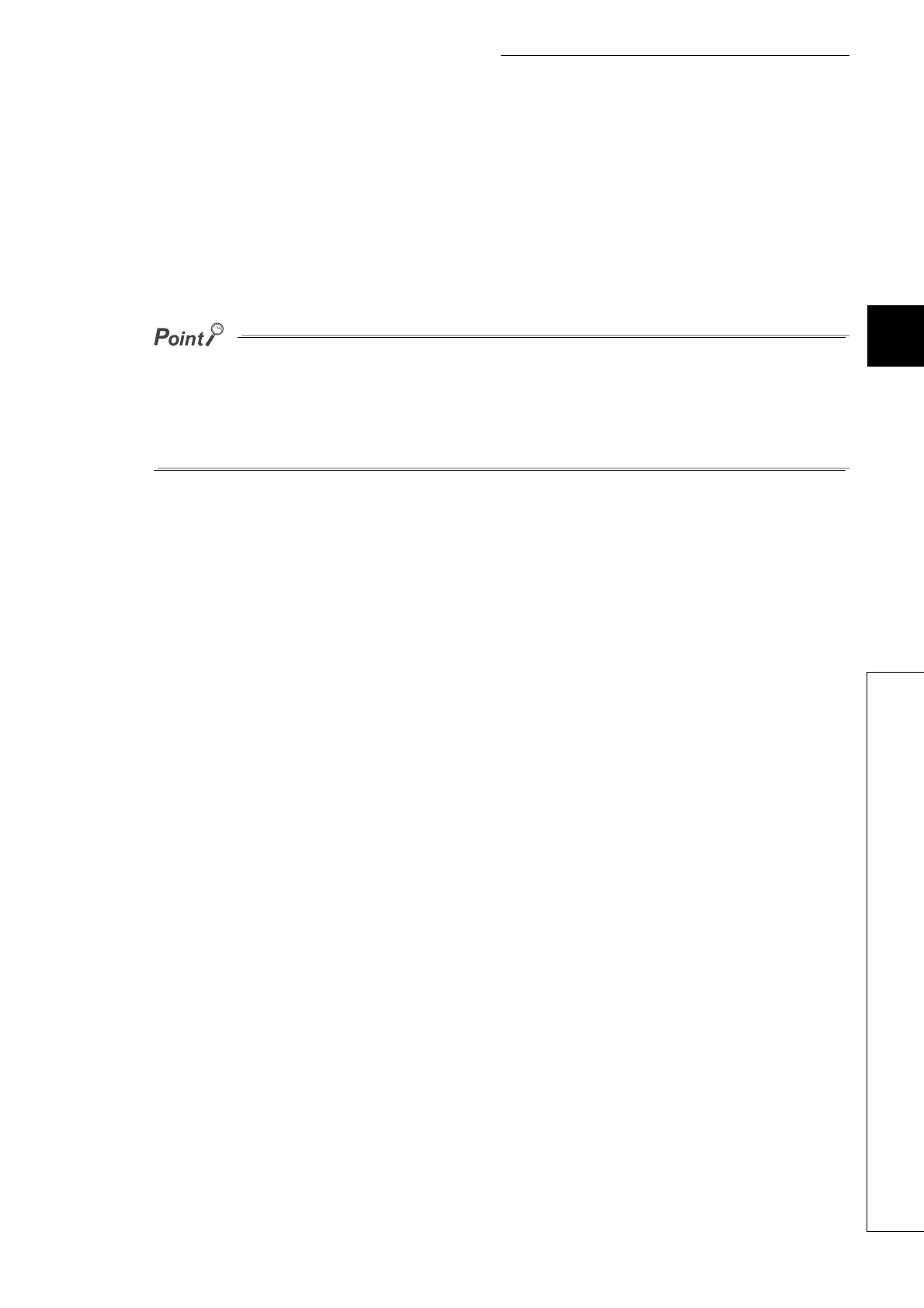4 - 3
CHAPTER4 ASSIGNMENT OF BASE UNIT AND I/O NUMBER
4
4.1 Base Unit Assignment
4.1.2 Base unit assignment setting
(3) Slots
When "Detail" is set, select the number of slots on the base unit to use from the following.
2 (2 slots), 3 (3 slots), 5 (5 slots), 8 (8 slots), 10 (10 slots), or 12 (12 slots)
(4) 8 Slot Default/12 Slot Default
When "Detail" is set, select either of these items for batch-setting the base units to the specified number of slots.
● In auto mode, when any extension base number is skipped at the setting using the base number setting connector, an
empty extension base cannot be reserved.
To reserve empty extension bases for future extension, select detail mode.
● In detail mode, set the number of slots to all base units used.
Failure to do so may result in incorrect I/O assignment setting.
