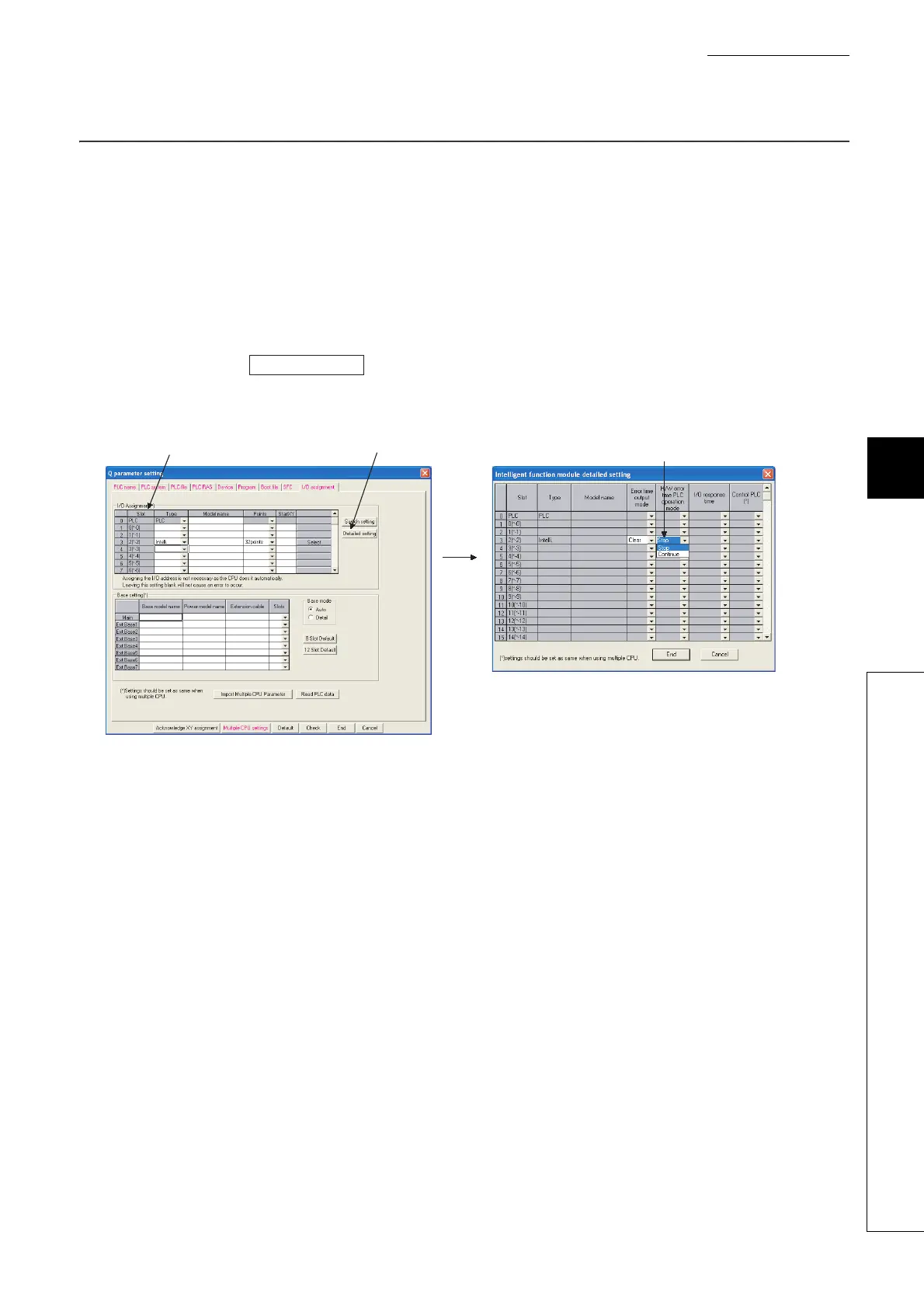6 - 35
CHAPTER6 FUNCTIONS
1
2
3
4
5
6
7
8
6.9 H/W Error Time PLC Operation Mode Setting
6.9 H/W Error Time PLC Operation Mode Setting
(1) Definition
This function determines the program operation mode (stop or continue) of the CPU module when a hardware
error occurs in an intelligent function module or interrupt module.
(2) H/W error time PLC operation mode setting
Set the H/W error time PLC operation mode in the I/O assignment tab of the PLC parameter dialog box.
1) Make I/O assignment for the target module.
2) Click the button.
3) On the screen opened, select "Stop" or "Continue". (Default: "Stop")
(3) Precautions
The H/W error time PLC operation setting will be enabled when:
• the CPU module is powered off and then on, or
• the CPU module is reset.
Figure 6.24 H/W error time PLC operation setting
Detailed setting
3) Select "Stop" or "Continue" for
the H/W error time PLC operation mode.
1) Make I/O assignment.
2) Click the Detailed setting button.
