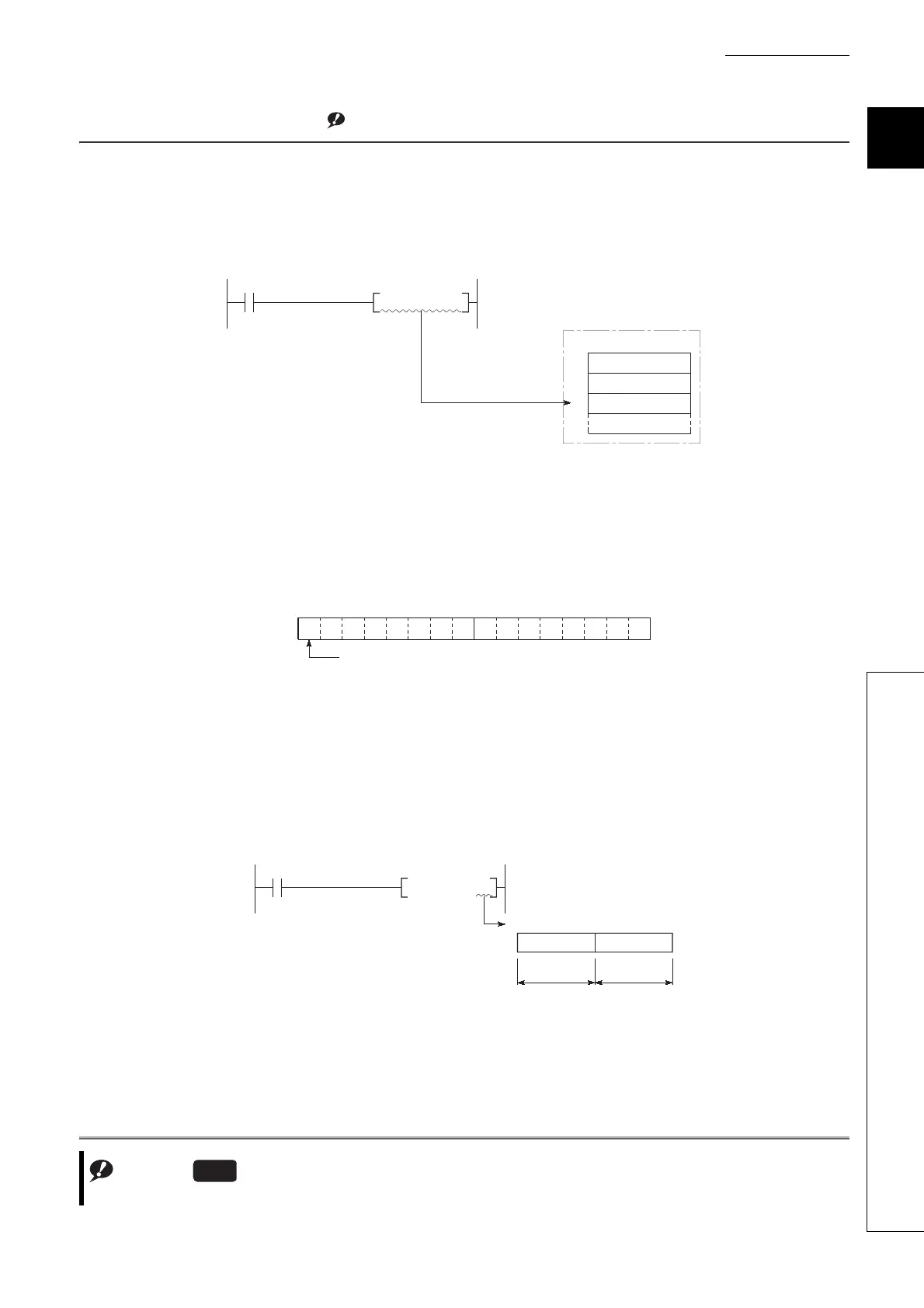9 - 64
CHAPTER9 DEVICES
9
9.7 File Register (R)
9.7 File Register (R)
(1) Definition
The file register (R) is a device provided for extending the data register.
The file register can be used at the same processing speed as the data register.Note9
(2) Bit structure od the file register
(a) Bit structure and read/write unit
One point of the file register consists of 16 bits, and data can be read or written in units of 16 bits.
(b) When using a 32-bit instruction for the file register
The processing target is Rn and Rn
+1
.
The lower 16 bits correspond to the file register number (Rn) specified in the sequence program, and the
higher 16 bits correspond to the specified file register number + 1.
For example, when R2 is specified in the DMOV instruction, R2 represents the lower 16 bits and R3 represents
the higher 16 bits.
Data of -2147483648 to 2147483647 or 0
H to FFFFFFFFH can be stored in a two-point area of the file register.
(The most significant bit in a 32-bit structure is a sign bit.)
Note9
Figure 9.70 Writing to the file register
Figure 9.71 Bit structure of the file register
Figure 9.72 Data transfer with a 32-bit instruction and storage location
Note9.9
The Q00JCPU does not have the file register.
Basic
K100 R2MOV
100 is written to R2.
File register
R0
R1
R2
Rn
b15
to
b0
Most significant bit represents a sign bit.
D0
R2
DMOV
R3
Upper 16 bits Lower 16 bits
R2
Processing target: R2, R3
