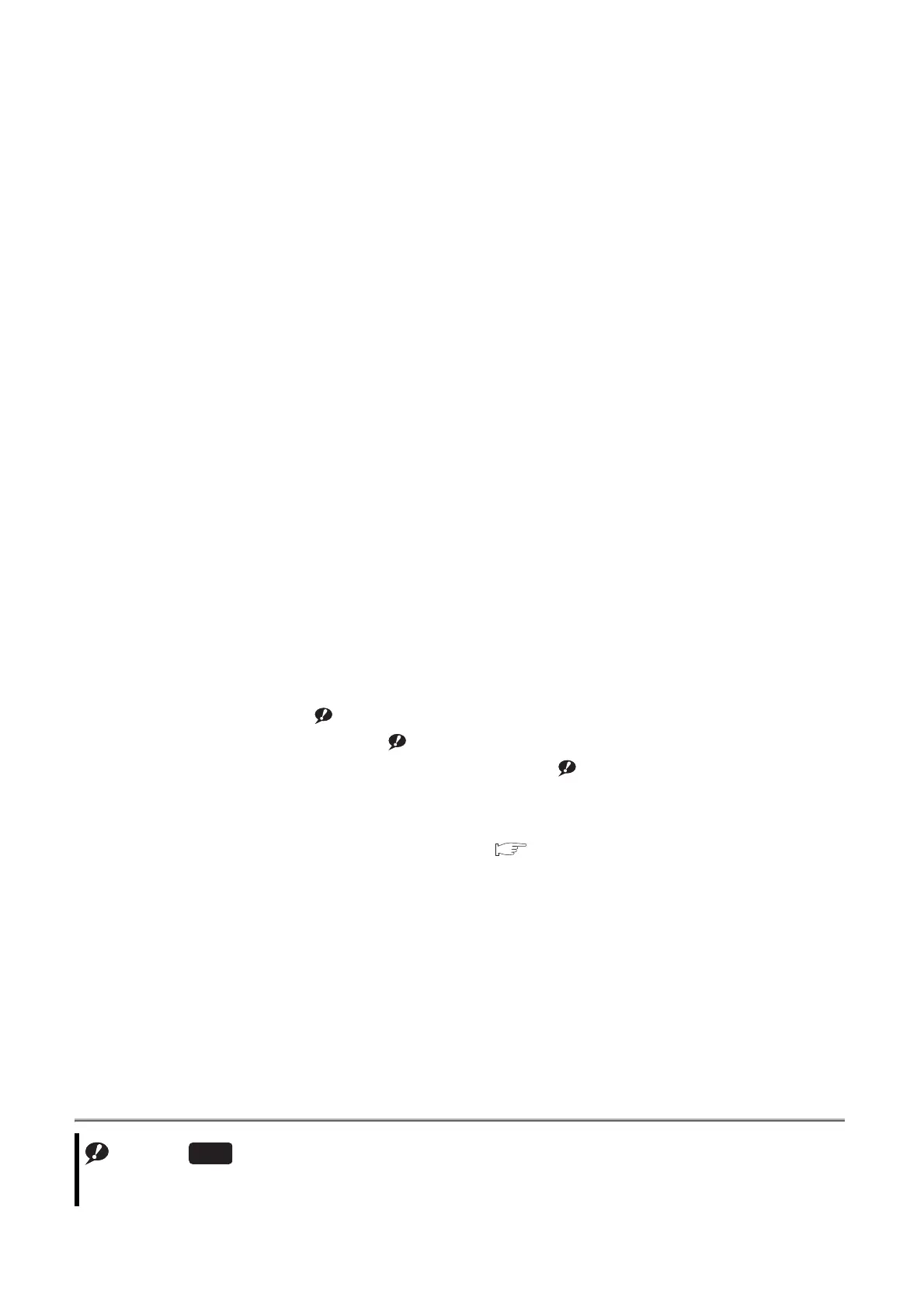6 - 94
(5) CPU module operation at error detection
(a) Mode at error detection
When an error is detected by the self-diagnostic function, the CPU module enters either of the following modes.
1) Mode that stops CPU module operation
When an error is detected, the CPU module stops an operation and turns off all external outputs of the
module set to "Clear" in "Error time output mode" in "Detailed setting" of the I/O assignment tab of the PLC
parameter dialog box (Outputs (Y) in the device memory are held).
Note that the external outputs of the module set to "Hold" in "Error time output mode" are held (Outputs (Y) in
the device memory are held).
2) Mode that continues CPU module operation
When an error is detected, the CPU module operates programs other than the one (instruction) where an
error occurred.
(b) Errors whether to continue or stop an operation can be selected
Whether to continue or stop an operation can be selected in the following errors.
1) Errors whether to continue or stop an operation can be selected in the PLC RAS
tab of the PLC parameter dialog box
• Computation error (including SFC program)
• Expanded command error (setting for future extension)
• Fuse blown
• Module verify error
• Intelligent module program execution error
• File access error
Note6.18
• Memory card operation error Note6.18
• External power supply OFF (setting for future extension) Note6.18Note19
For example, when "Module verify error" is set to "Continue", an operation is continued from the I/O number
before an error.
For details of errors, refer to "Self-diagnostics list". (
(7) in this section)
2) Error whether to continue or stop an operation can be selected in "Detailed
setting" in the I/O assignment tab of the PLC parameter dialog box
• Intelligent function module error
Note19
Note6.18
The file access error, memory card operation error, and turn-off of external power supply cannot be selected for the
Basic model QCPU.
Basic
