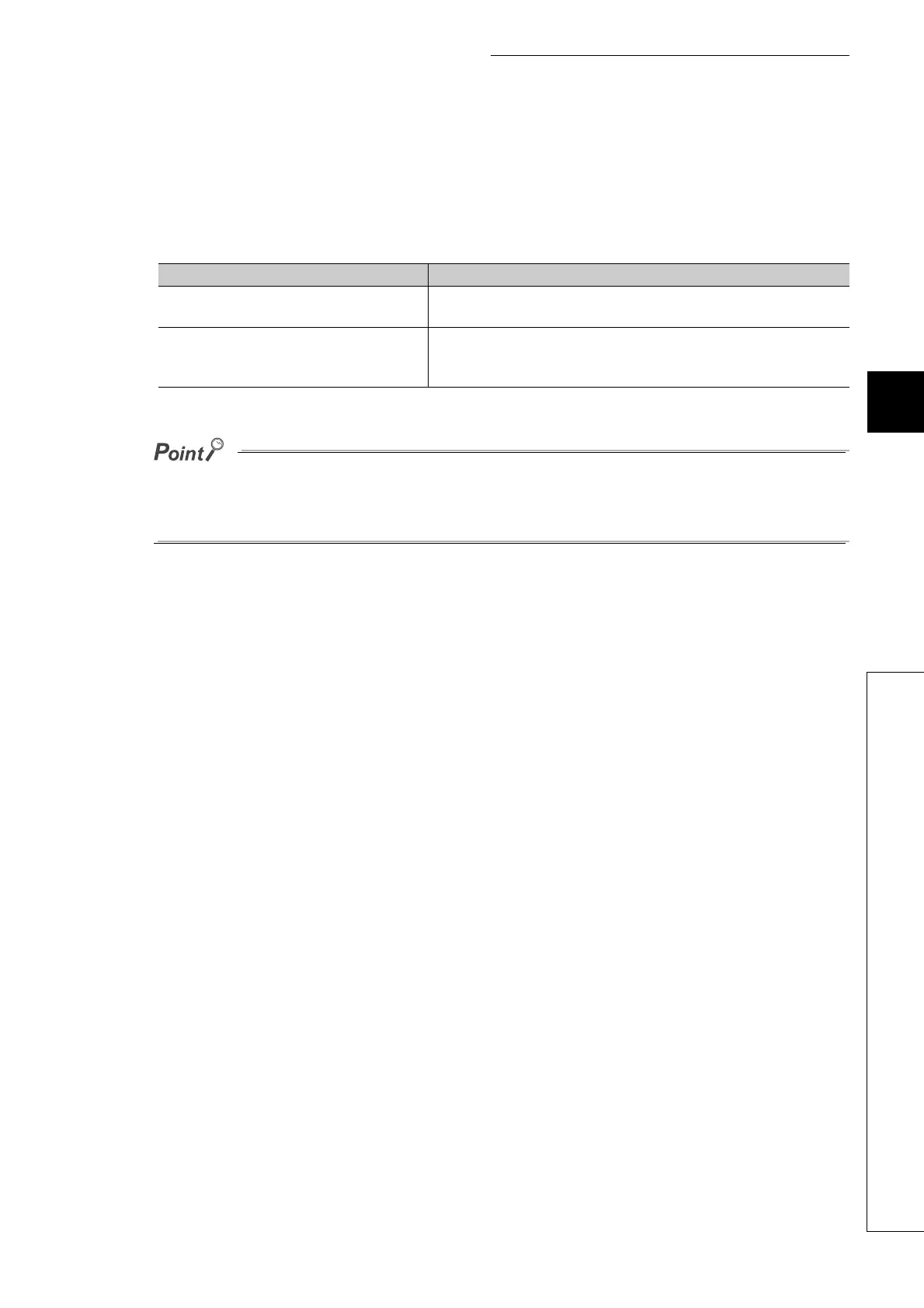5 - 44
CHAPTER5 MEMORIES AND FILES USED FOR CPU MODULE
1
2
3
4
5
6
7
8
5.4 File Operations by GX Developer and Handling Precautions
5.4.2 Precautions for handling files
5.4.2 Precautions for handling files
(1) Power-off or reset at file operation
When the CPU module is powered off or reset during file operation, files in each memory will be the status as
shown in Table5.10.
When the programmable controller is powered off during an operation in which a file is moved, the data in operation are held
in the internal memory of the CPU module.
The held data are recovered at power-on.
To hold the internal memory data, battery backup is required.
(2) Concurrent writing from multiple GX Developers to one file
GX Developers other than the one writing data to a file cannot access the file until the writing ends.
Also, GX Developers other than the one accessing a file cannot write data to the file until the access ends.
Therefore, write data to one file from multiple GX Developers one by one.
(3) Concurrent access from multiple GX Developers to different files
Except the currently viewed GX Developer, maximum 10 GX Developers can access to different files in one CPU
module concurrently.
Table5.10 File status when the CPU module is powered off or reset during file operation
CPU module Memory status
Basic model QCPU
Files in the memories will corrupt or the values in the files will be
inconsistent.
High Performance model QCPU
Process CPU
Redundant CPU
Files in the memories will not corrupt (For use of a memory card, the
memory will be in the status only when the CPU module is powered on
without the memory card being removed).
