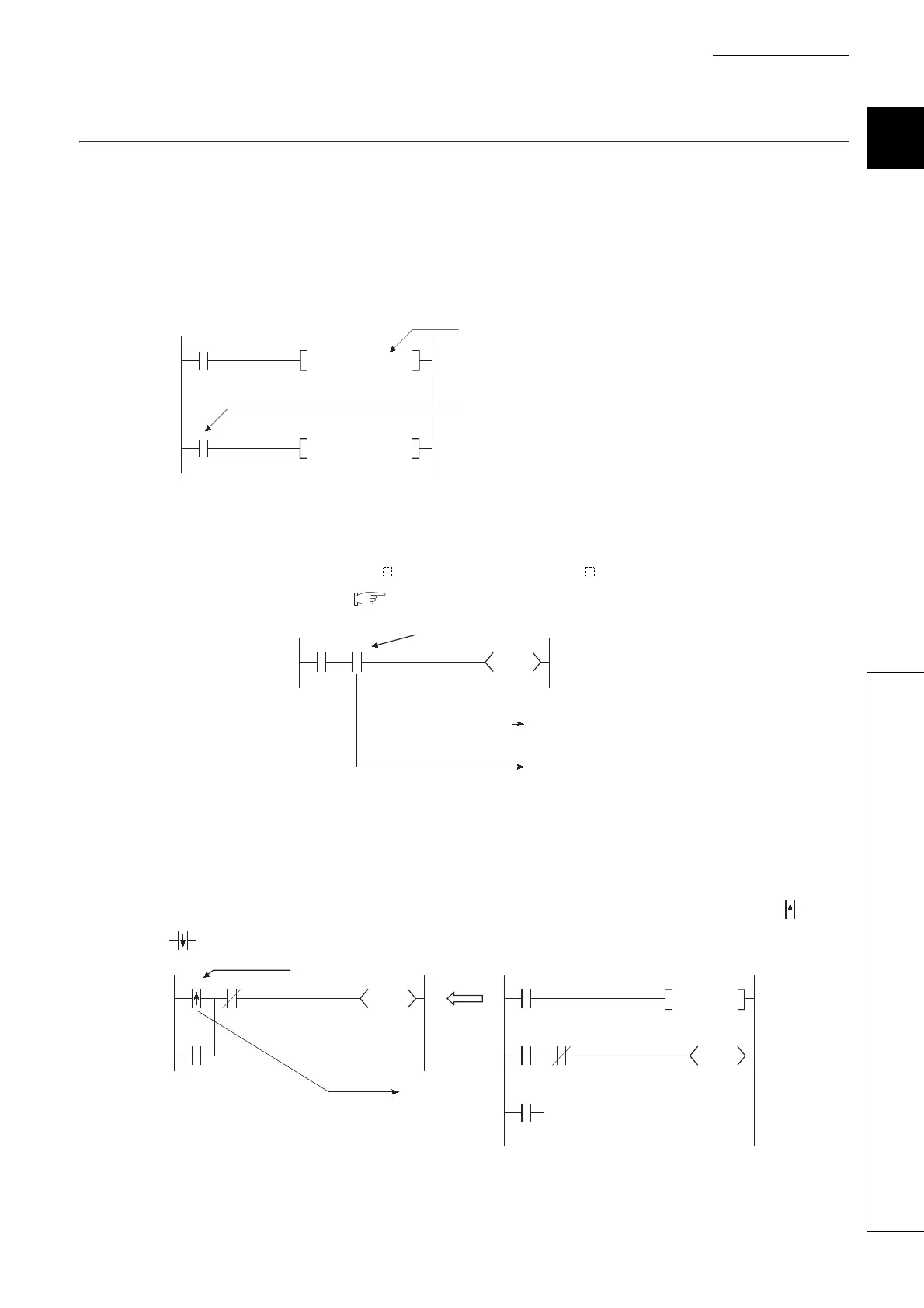1 - 6
CHAPTER1 OVERVIEW
1
1.4 Devices and Instructions Useful for Programming
1.4 Devices and Instructions Useful for Programming
The CPU module is provided with devices and instructions useful for programming.
This section describes the outline of these devices and instructions.
(1) Various ways of device specification
(a) Using each bit of a word device as a contact or coil
By specifying a bit of a word device, the bit can be used as a contact or coil.
(b) Easy direct processing in units of one point
Use of the direct access input (DX ) and direct access output (DY ) enables easy direct processing (in units
of one point) in the program. ( Section 3.8.2)
(c) No input pulse conversion required by using a differential contact
Pulse conversion processing for inputs is no longer required with the use of a differential contacts ( and
).
Figure 1.8 Specifying a bit of a word device
Figure 1.9 Direct processing in units of one point
Figure 1.10 Use of a differential contact
D0.5
SET Y10
X0
SET D0.5
A bit-specified word device (turns on
(switches to 1) the 5th bit (b5) of D0.)
A bit-specified word device (turns on/off depending
on the on/off (1/0) status of the 5th bit (b5) of D0.)
M0 DX10
DY100
Direct access input
On/off data is output to the
output module when the
instruction is executed.
On/off data is input from
the input module when the
instruction is executed.
X0
X1
Y100
M0
X0
Y100
Y100
X1
Y100
Differential contact
On at the rising
edge of X0
M0PLS
