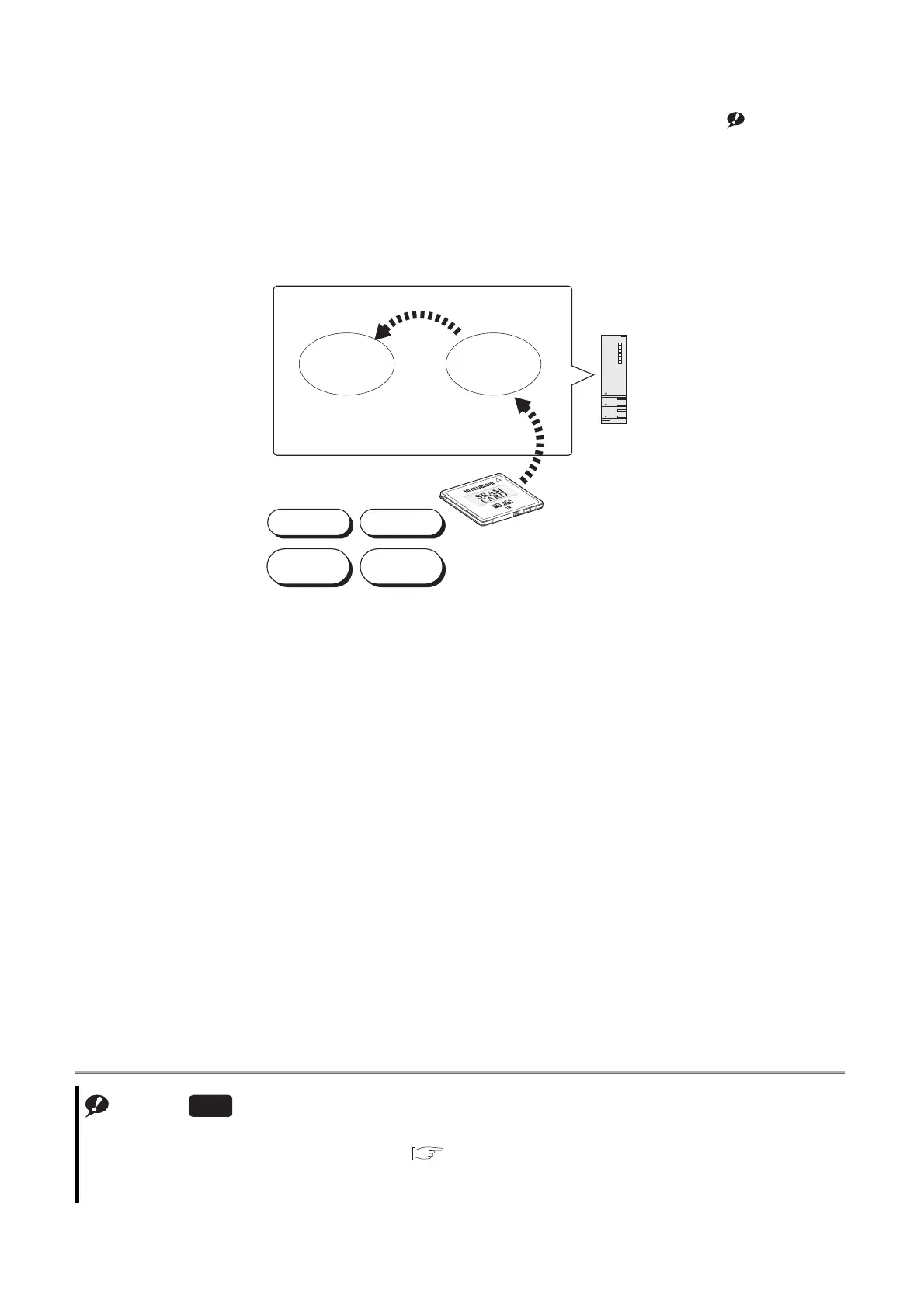5 - 31
5.2.7 Automatic all data write from memory card to standard ROM
(1) Definition
The automatic all data write from memory card to standard ROM function (hereafter, automatic write to standard
ROM) automatically writes parameters and programs written to a memory card to the standard ROM.Note2
As shown in Figure 5.29, this function boots programs and parameters from a memory card to the program
memory and writes the booted programs and parameters from the program memory to the standard ROM.
(2) Applications of automatic write to standard ROM
Using this function can write programs and parameters in a memory card to the standard ROM without GX
Developer (personal computer).
This function is useful when:
• the same parameters and programs are written to multiple CPU modules, or
• the same environment is configured at a remote site.
Note2
Figure 5.29 Automatic write to standard ROM
Note5.2
When using the automatic write to standard ROM function for the High Performance model QCPU, check the versions
of the CPU module and GX Developer. ( Appendix 2.2)
When set memory card is mounted to the High Performance model QCPU that does not support the automatic write to
standard ROM function, boot operation is performed from the standard ROM.
High
performance
Standard ROM
Writing
Program
memory
Boot CPU module
Memory card
Parameter
Device
comment
Program
Initial
device value
