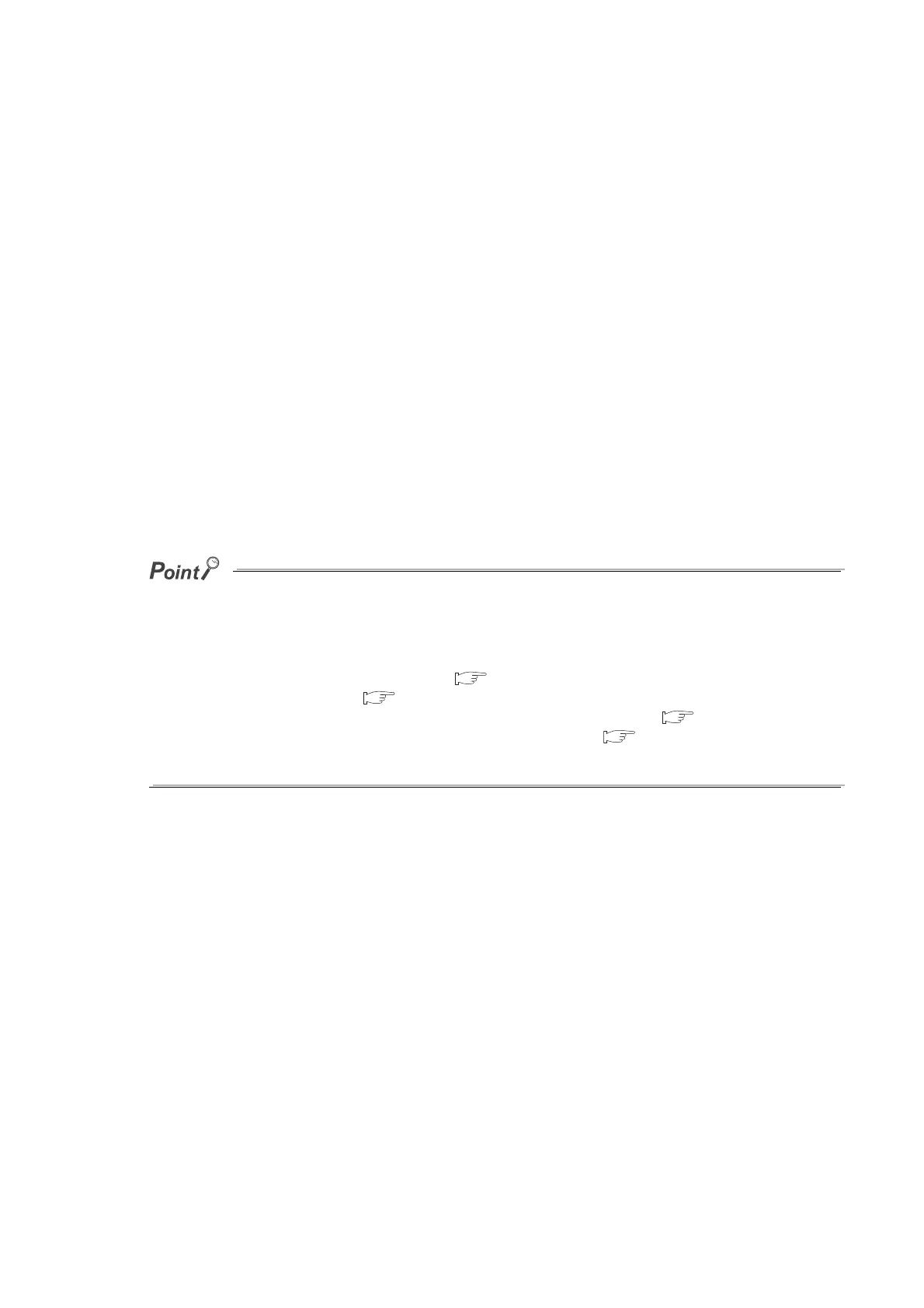4 - 8
4.2.2 Setting I/O numbers
Set the I/O number on the I/O assignment tab.
(1) Purpose of I/O number assignment
(a) Reserving points for future module changes
The number of points can be flexibly set so that the I/O number modification can be avoided when changing the
current module to another in the future.
For example, 32 points can be assigned for future use to the slot where an input module with 16 points is
currently mounted.
(b) Preventing I/O numbers from changing
The change in the I/O numbers can be prevented when an I/O module or intelligent function module, whose
occupied I/O points are other than 16, is removed due to failure.
(c) Changing the I/O numbers to those used in the program
When the I/O numbers used in the actual system differ from those in the designed program, the I/O numbers of
each module on the base unit can be changed to the ones in the designed program.
● If any of the I/O modules whose number of I/O points are other than 16 fails without I/O assignment setting, the I/O
numbers assigned following to the failed module may change, leading to a malfunction. For this reason, making the I/O
assignment setting is recommended.
● I/O assignment setting allows the following settings as well.
• Input response time (I/O response time) ( Section 6.7)
• Error time output mode ( Section 6.8)
• CPU module operation during a hardware error of intelligent function modules ( Section 6.9)
• Switch setting of intelligent function modules and interrupt modules ( Section 6.10)
The I/O assignment is required for the input response time and switch settings.
