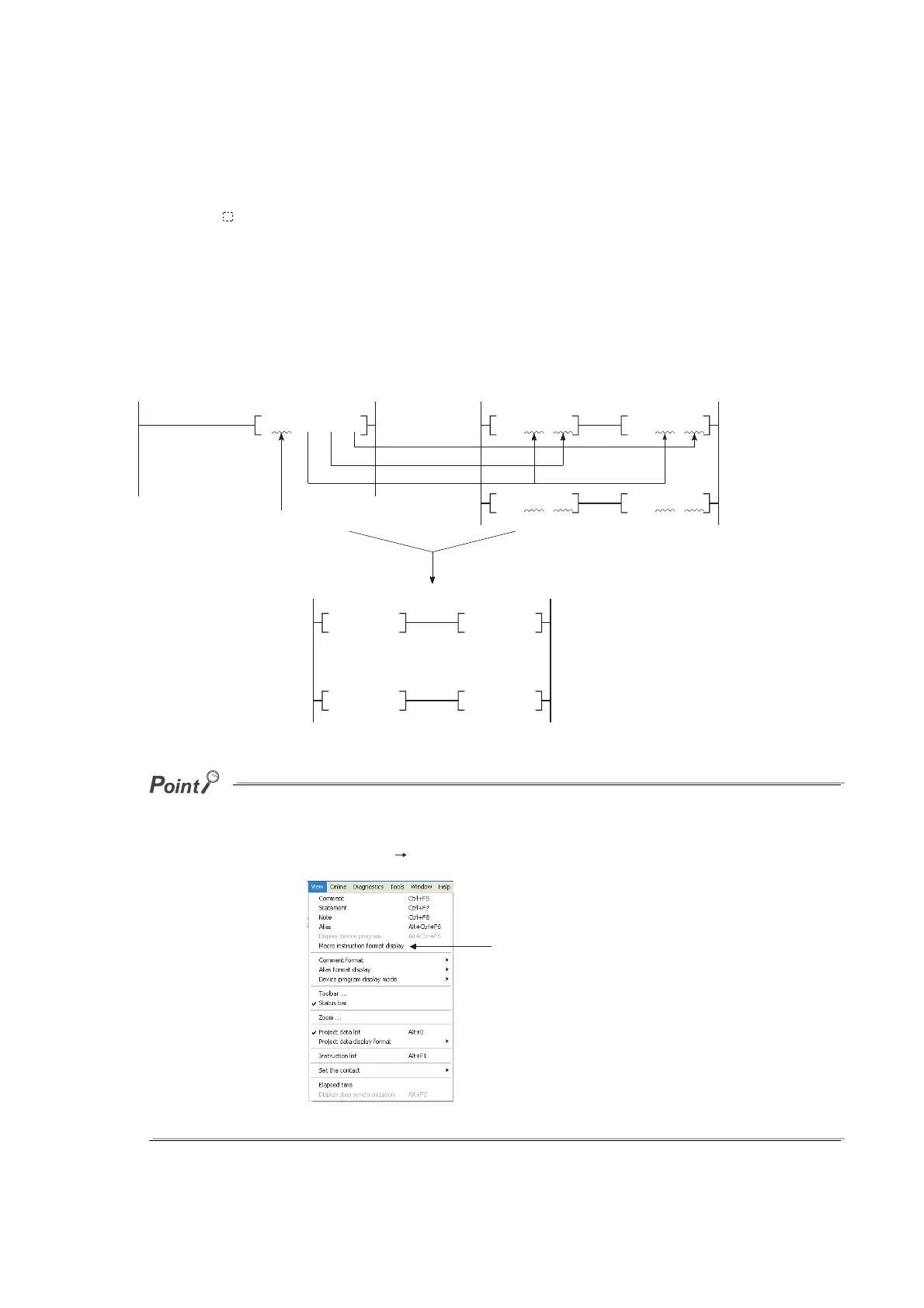9 - 95
9.11.5 Macro instruction argument device (VD)
(1) Definition
The macro instruction argument device (VD) is used with ladders registered as macros.
When a VD setting is specified, the value is converted to the specified device when the macro instruction is
executed.
(2) Specification method
Among the devices used in the ladders registered as macros in GX Developer, specify a device used for VD.
When using macro instructions in the sequence program, specify devices that correspond to the macro instruction
argument devices used in the macro registration ladders in ascending order.
● With the macro instruction argument device, VD0 to VD9 can be used in one macro registration ladder.
● The GX Developer read mode provides an option to view a program in macro instruction format.
To change the display, select [View] [Display macro instruction format].
Figure 9.93 Macro instruction argument device specification
Figure 9.94 Setting for macro instruction display
Passing to VD2
VD0MOV
VD2
VD0
> VD1
D0
M.MAX
D1
R0
Passing to VD1
Passing to VD0
VD1
MOV
VD2
VD0
<= VD1
Command with the name of the ladder registered as a macro
Sequence program that actually runs in the CPU module
Sequence program
Ladder registered as a macro (registration name: MAX)
D0MOV R0D0
>D1
D1
MOV
R0
D0
<= D1
Macro instruction display switching
