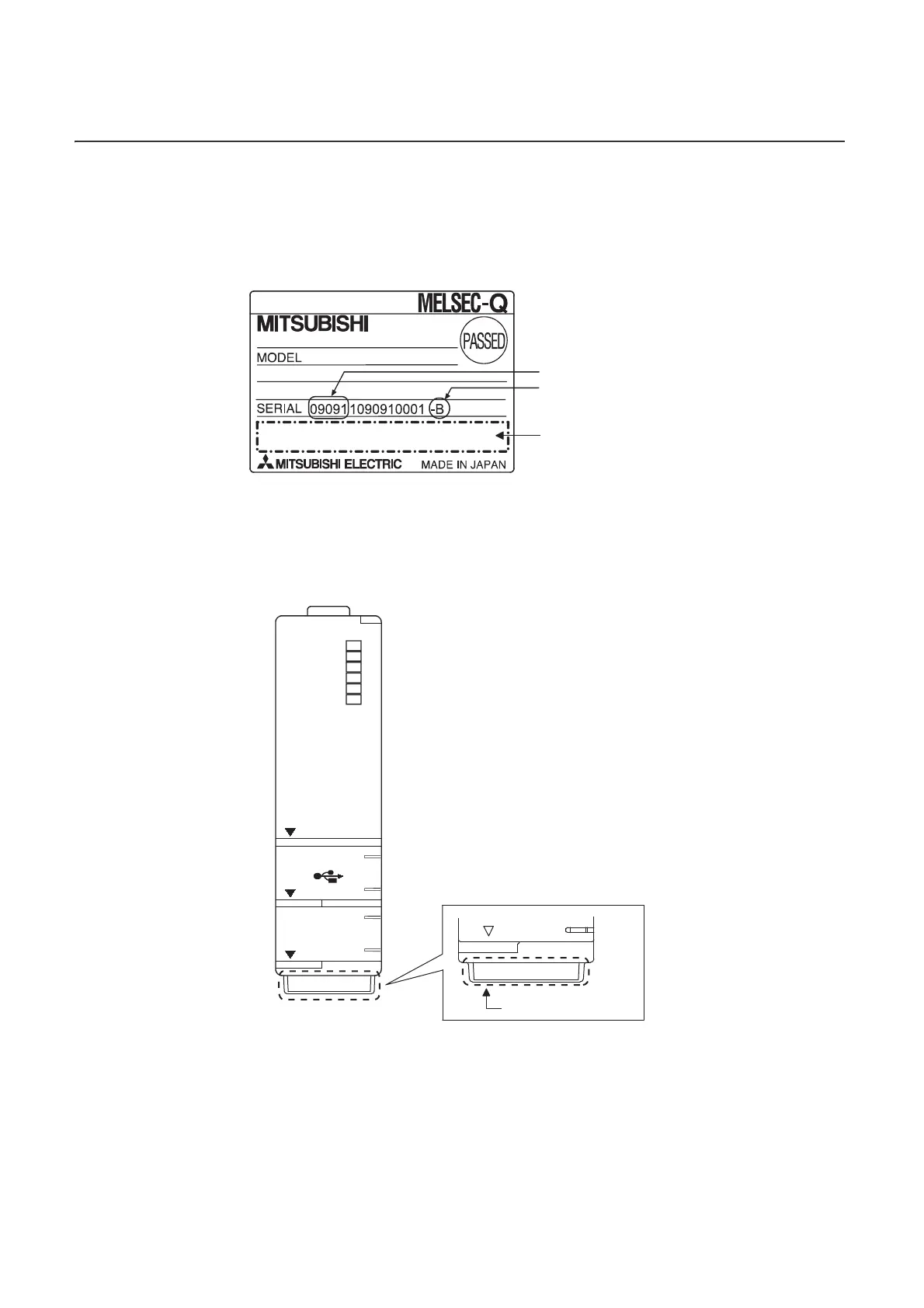1 - 19
1.6 Checking Serial Number and Function Version
The serial number and function version of the CPU module can be checked on the rating plate, on the front of the
module, and on the System monitor screen in GX Developer.
(1) Checking on the rating plate
The rating plate is located on the side of the CPU module.
(2) Checking on the front of the module
The serial number on the rating plate is printed on the front (at the bottom) of the module. This applies only to the
CPU module manufactured in mid-September, 2007 or later.
Figure 1.24 Rating plate
Figure 1.25 Front of the module
Serial number (first five digits)
Relevant regulation
standards
Function version
Q06HCPU
RS-232
USB
MODE
RUN
ERR.
USER
BOOT
PULL
BAT.
090911090910001-B
Serial No.
