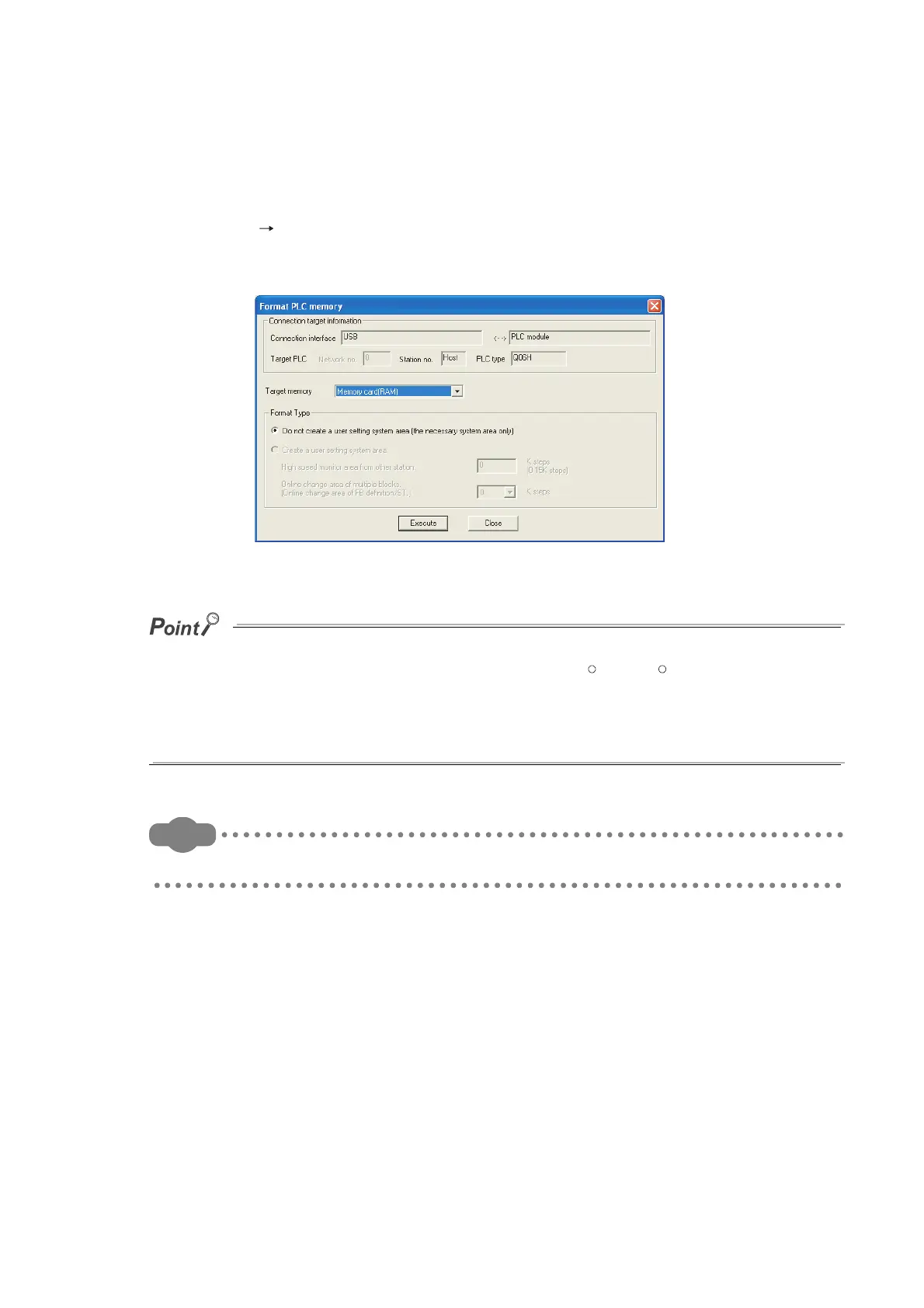5 - 23
(2) Before using the SRAM card or ATA card
Format the SRAM card or ATA card by GX Developer.
(a) Formatting
Select [Online] [Format PLC memory] in GX Developer
• When formatting the SRAM card, select "Memory card (RAM)" in "Target memory".
• When formatting the ATA card, select "Memory card (ROM)" in "Target memory".
● Use only GX Developer to format the ATA card.
If formatting the ATA card by such as the formatting function of Microsoft , Windows , the card may not be used with
the CPU module.
● When formatting the SRAM card or ATA card, the memory card information area is automatically secured. Therefore,
the card capacity reduces by the area size.
Formatting is not required for the Flash card.
Figure 5.21 Formatting the SRAM card or ATA card
