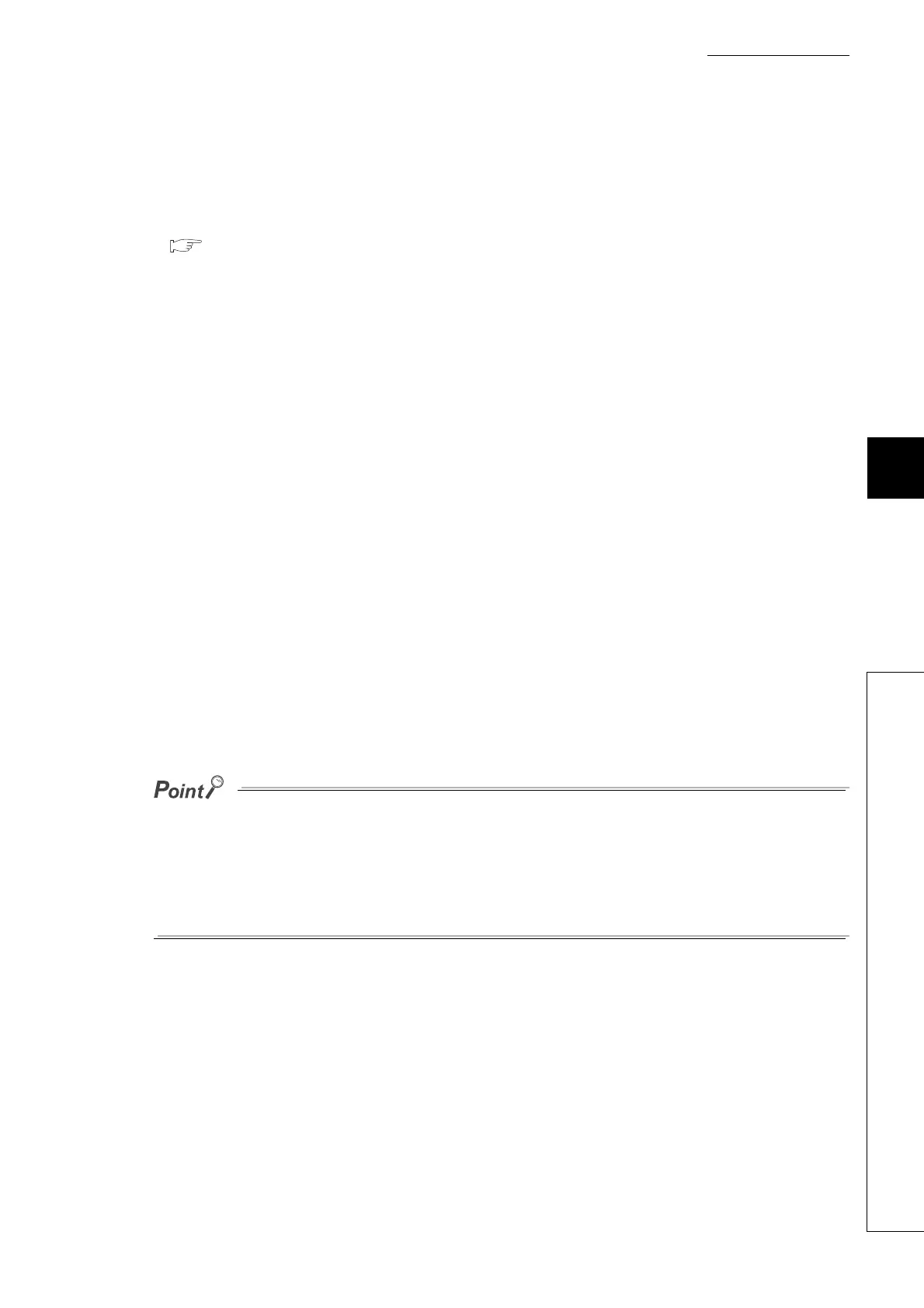6 - 21
CHAPTER6 FUNCTIONS
1
2
3
4
5
6
7
8
6.6 Remote Operation
6.6.1 Remote RUN/STOP
(c) With link dedicated instructions of the CC-Link IE Controller Network module or
MELSECNET/H module
The remote RUN/STOP operation by link dedicated instructions of the CC-Link IE Controller Network module
or MELSECNET/H module can change the RUN/STOP status of the CPU module.
For details, refer to the following.
Manual for each network module
(5) Precautions
Pay attention to the following since the STOP status is given priority over the RUN status.
(a) Timing of changing to the STOP status
The operating status of the CPU module is changed to STOP when the remote STOP operation is performed
from any one of the following: RUN contact, GX Developer, or an external device using the MC protocol.
(b) When changing the status back to RUN
To change the operating status back to RUN after the CPU module status was changed to STOP by the remote
STOP operation, perform the remote RUN operation in the same order for the remote STOP operation.
(c) In a redundant system where the Redundant CPU is used
1) When the "Both systems" item is not selected on the Remote operation screen
Remote RUN or STOP operation is performed for only the CPU module in the system specified in the
connection target settings.
2) When the "Both systems" item is selected on the Remote operation screen
Remote RUN or STOP operation is performed for both CPU modules in the control system and standby
system.
Make sure to set the Redundant CPUs in both systems in backup mode.
● The definitions of the RUN/STOP status are described below.
• RUN status•••A status where sequence program operations are repeatedly performed in a loop between the step
0 and the END or FEND instruction.
• STOP status•••A status where sequence program operations are stopped. All outputs (Y) are turned off.
● After being reset, the operating status of the CPU module becomes the one set with the RUN/STOP switch (the RUN/
STOP/RESET switch for the Basic model QCPU).
