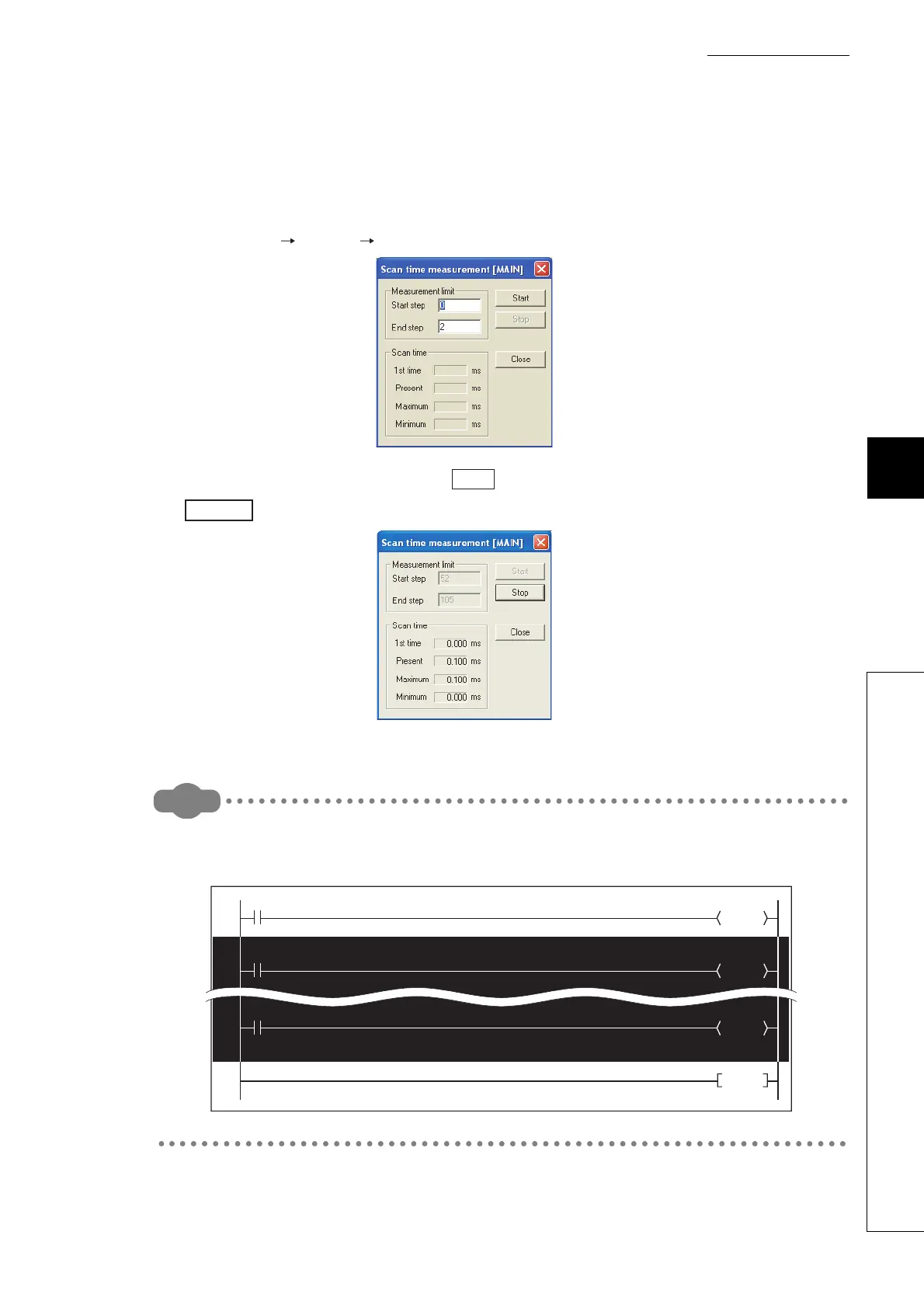6 - 71
CHAPTER6 FUNCTIONS
1
2
3
4
5
6
7
8
6.13 Execution Time Measurement
6.13.3 Scan time measurement
(5) Execution
Measure the scan time by the following procedure.
• Display the start of the ladder program where scan time is measured in GX Developer and set the monitor
mode.
• Select [Online] [Monitor] [Scan time measurement] to open the Scan time measurement screen.
• Enter the start and end steps and click the button.
When the start step is 52 and the end step is 105
When displaying the Scan time measurement screen after specifying the scan time measurement rage in the monitor
mode, the start and end steps are set in the specified range.
To specify the range, press the "Shift" key and click the mouse. (The specified part is inverted).
Figure 6.54 Scan time measurement screen
Figure 6.55 Measurement range specification
Start
Y20
M0
50
Y21
52
Y22
104
106
END
M1
M2
