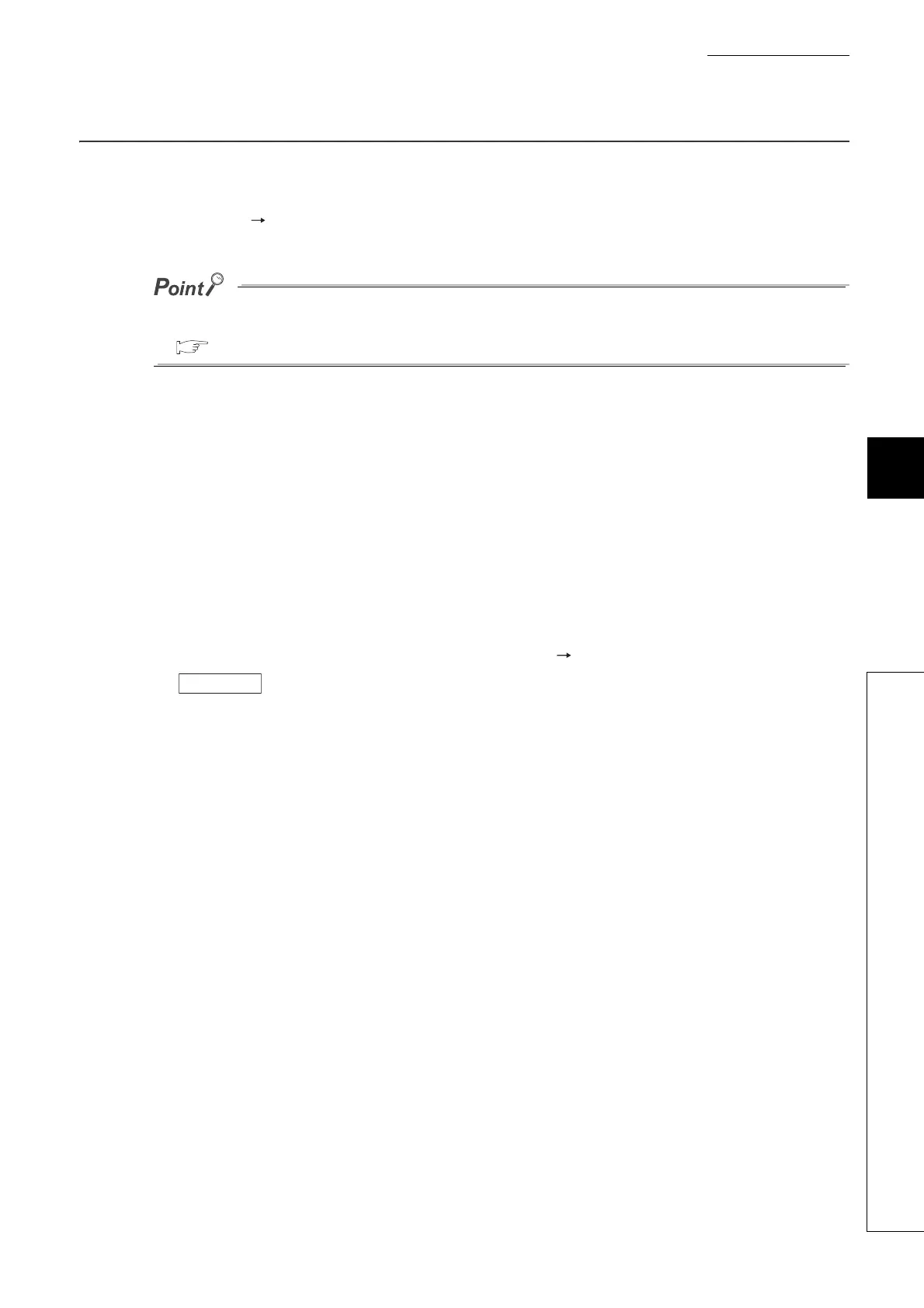6 - 105
CHAPTER6 FUNCTIONS
1
2
3
4
5
6
7
8
6.18 Error History
6.18.1 Basic model QCPU
6.18 Error History
This function stores an error detected by the self-diagnostic function and the detection time as an error history in a
memory.
Select [Diagnostics] [PLC diagnostics] of GX Developer to check the history.
The detection time is based on the clock in the CPU module. Make sure to set the correct time before the first use of the
CPU module.
( Section 6.5)
6.18.1Basic model QCPU
(1) Storage area
16 latest error logs are stored in the latched error history storage memory of the Basic model QCPU.
(2) Storage data
If the same error occurs several times while the CPU module is on, the error logs are stored in the error history
storage memory once.
(3) How to clear error history
To clear the storage memory for error history, select [Diagnostics] [PLC diagnostics] in GX Developer and click
the button.
This method clears all data stored in the storage memory for error history of the Basic model QCPU.
