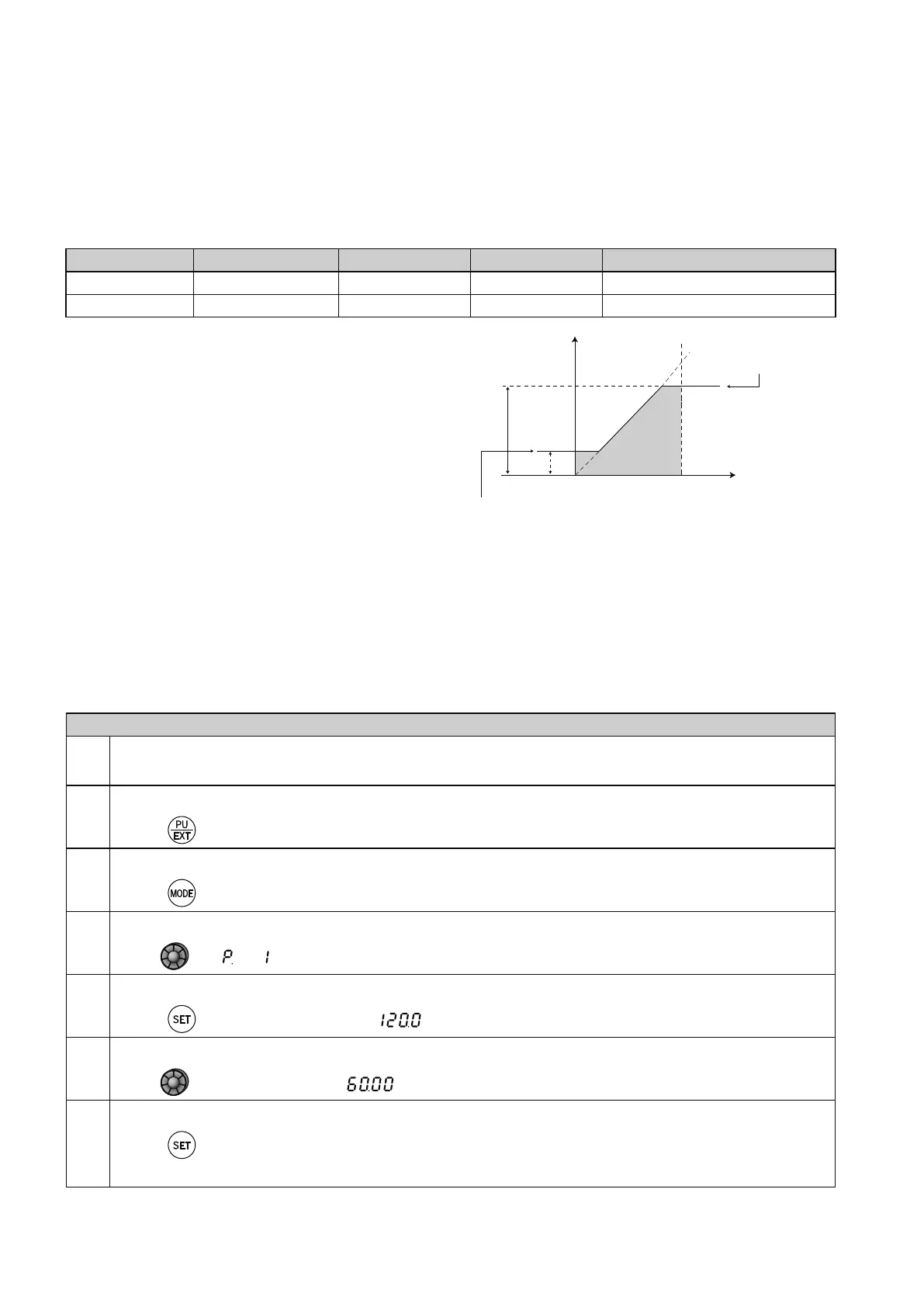3-12
3.5.5 Pr. 1, 2 Upper-limit/lower-limit frequency
These parameters can be used to restrict motor speed.
These parameters are used to set upper and lower limits on output frequency.
Pr. Name Initial value Setting range Description
1 Upper-limit frequency 120Hz 0 to 120Hz Upper limit of the output frequency
2 Lower-limit frequency 0Hz 0 to 120Hz Lower limit of the output frequency
(1) Set upper-limit frequency
● Use Pr. 1 Upper-limit frequency to set the maximum
frequency. If the frequency of the frequency
command
entered is higher than the setting, the
output frequency is clamped at the upper-limit
frequency.
(2) Set lower-limit frequency
● Use Pr. 2 Lower-limit frequency to set the minimum
frequency.
● If the set frequency is less than Pr. 2, the output
frequency is clamped at Pr. 2 (will not fall below Pr. 2 ).
(Hz)
Pr.1
Pr.18
Pr.2
Clamped at the
upper-limit frequency
Clamped at the
5, 10V
(20mA)
0
(4mA)
Operation example
1
Screen at power-ON
The monitor display appears.
2
Changing the operation mode
Press to choose the PU operation mode. The [PU] indicator turns on.
3
Parameter setting mode
Press to choose the parameter setting mode.
4
Selecting the parameter number
Turn until (Pr. 1) is selected.
5
Reading settings
Press to read the present setting. " " (120.0Hz (initial value)) appears.
6
Changing the setting
Turn to change the setting to " " (60.00Hz).
7
Parameter settings
Press to nalize the setting.
The parameter number and setting ashes.
* Congure parameter settings in accordance with your environment.
