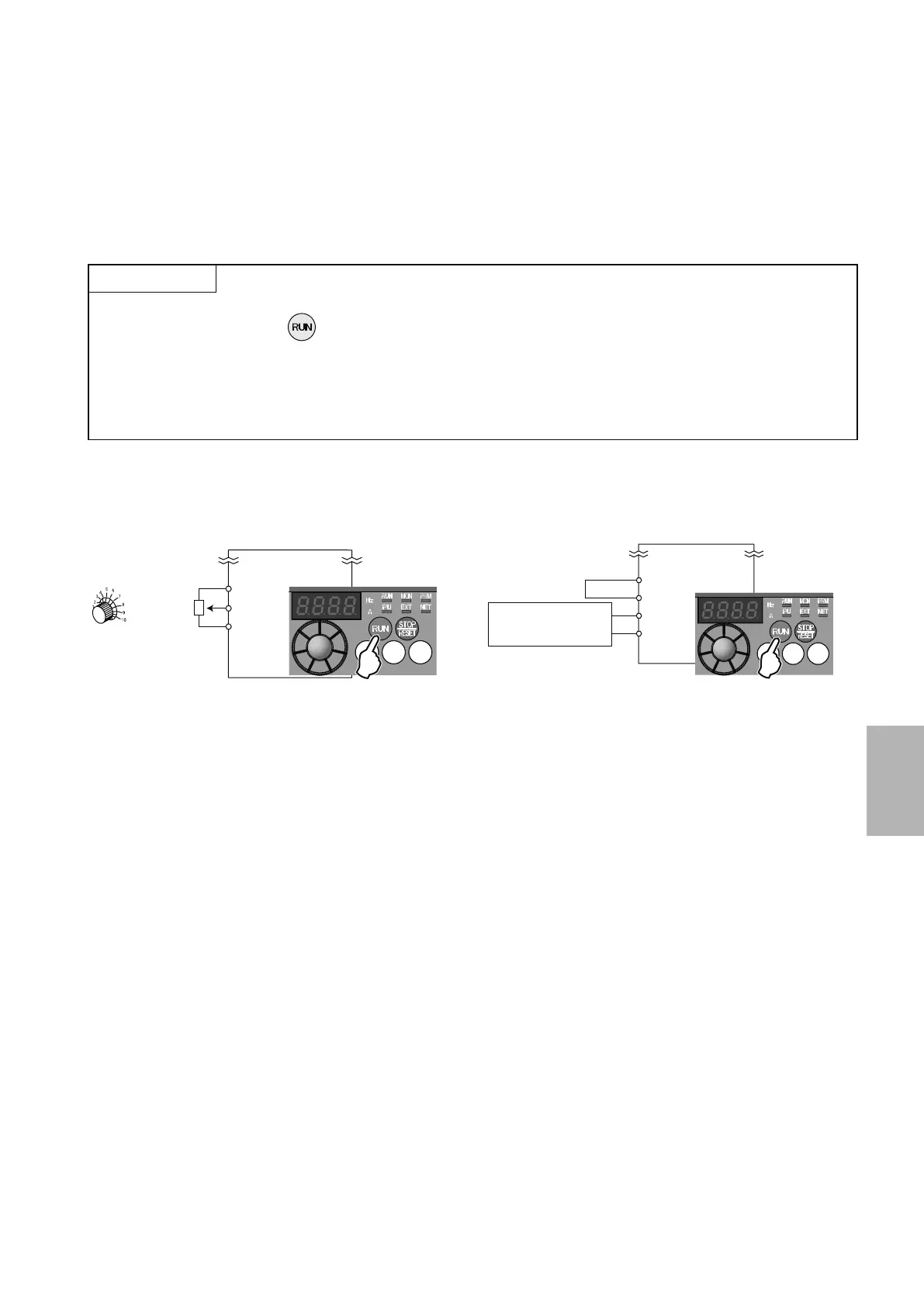5-15
5.3 External potentiometer operation
5.3.1
Analog conguration of frequency (voltage and current input)
Inverters require frequency and start commands. Frequency commands (set frequency) determine the rotation
speed of the motor. Turning on the start command starts rotating the motor.
Inverter
Operation panel
Frequency
setting
potentiometer
5
10
2
5 (-)
4 (+)
Current signal source
(DC 4 - 20mA)
SD
AU signal (terminal RH)
AU signal
Inverter
Operation panel
[Connection Ex.: voltage input]
(The inverter supplies 5V power to the frequency
setting potentiometer
. (Terminal 10))
[Connection Ex.: current input]
(Assign one parameter between Pr. 178 - 184 to the
AU signal.)
● The operation panel (
) is used to issue start commands.
● Frequency commands are issued using the potentiometer (frequency setting potentiometer, voltage input)
or current inputs of 4-20mA.
● Set Pr. 79 Operation mode selection to "4" (External/PU operation mode 2).
POINT
