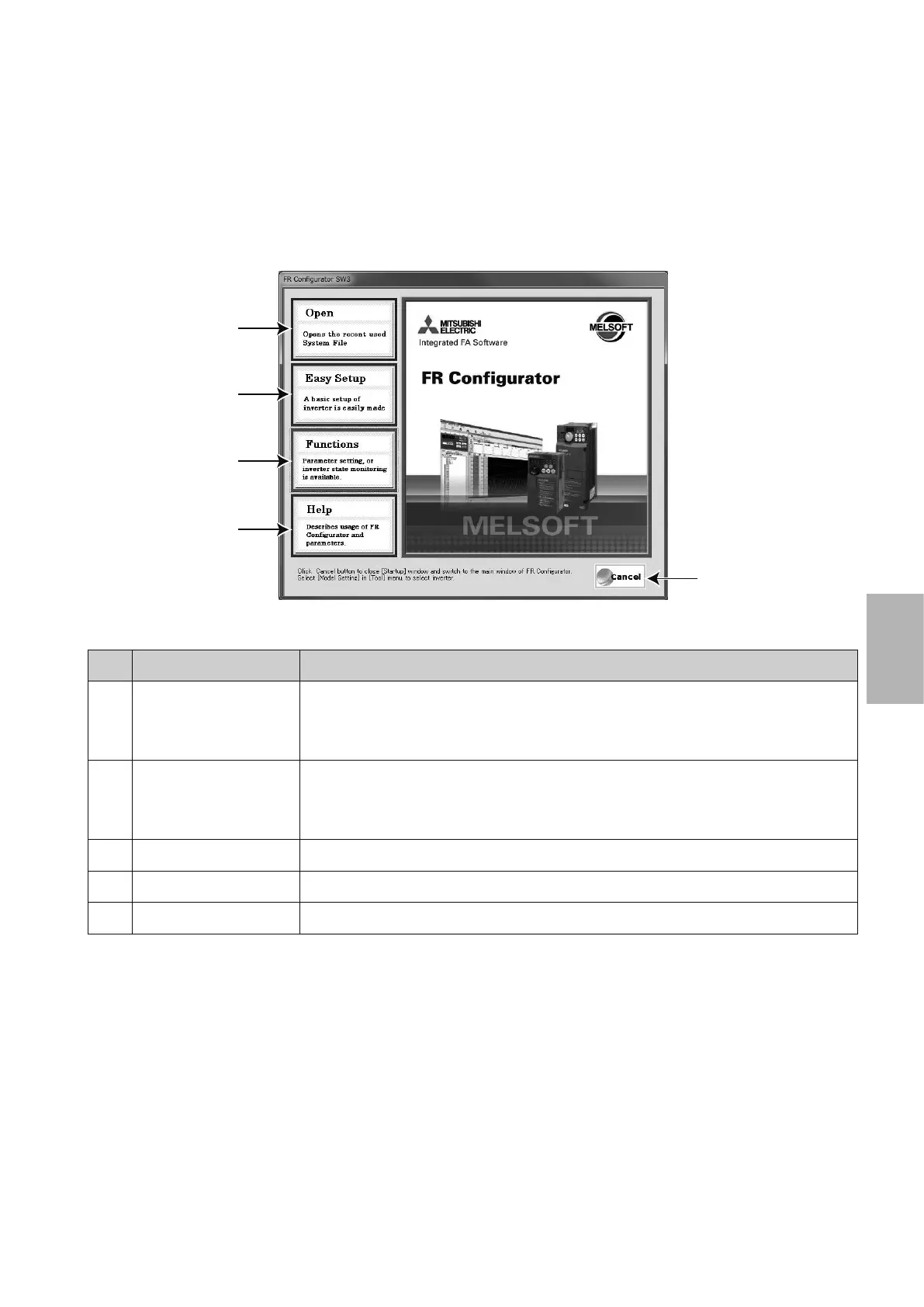4-3
4
4.1.3 Startup
The "Startup" window is displayed when FR Congurator is started. Each function can be directly selected from
the "Startup" window.
A
C
D
B
E
No. Name Function and description
A Open
Shows up to ve recent used les.
Point a cursor on "Open", and ve recent used les are shown. Click the le name, then
"Startup" window is closed, and Main frame is displayed with the le contents reected.
B Easy Setup
Click to start Easy Setup.
From System Property setting to Model setting and parameter setting, the system setting
up is easily made with wizard style (interactive manner).
C Functions Shows a list of functions.
D Help Displays Help window.
E Cancel Click to close this window, and returns to Main frame.
