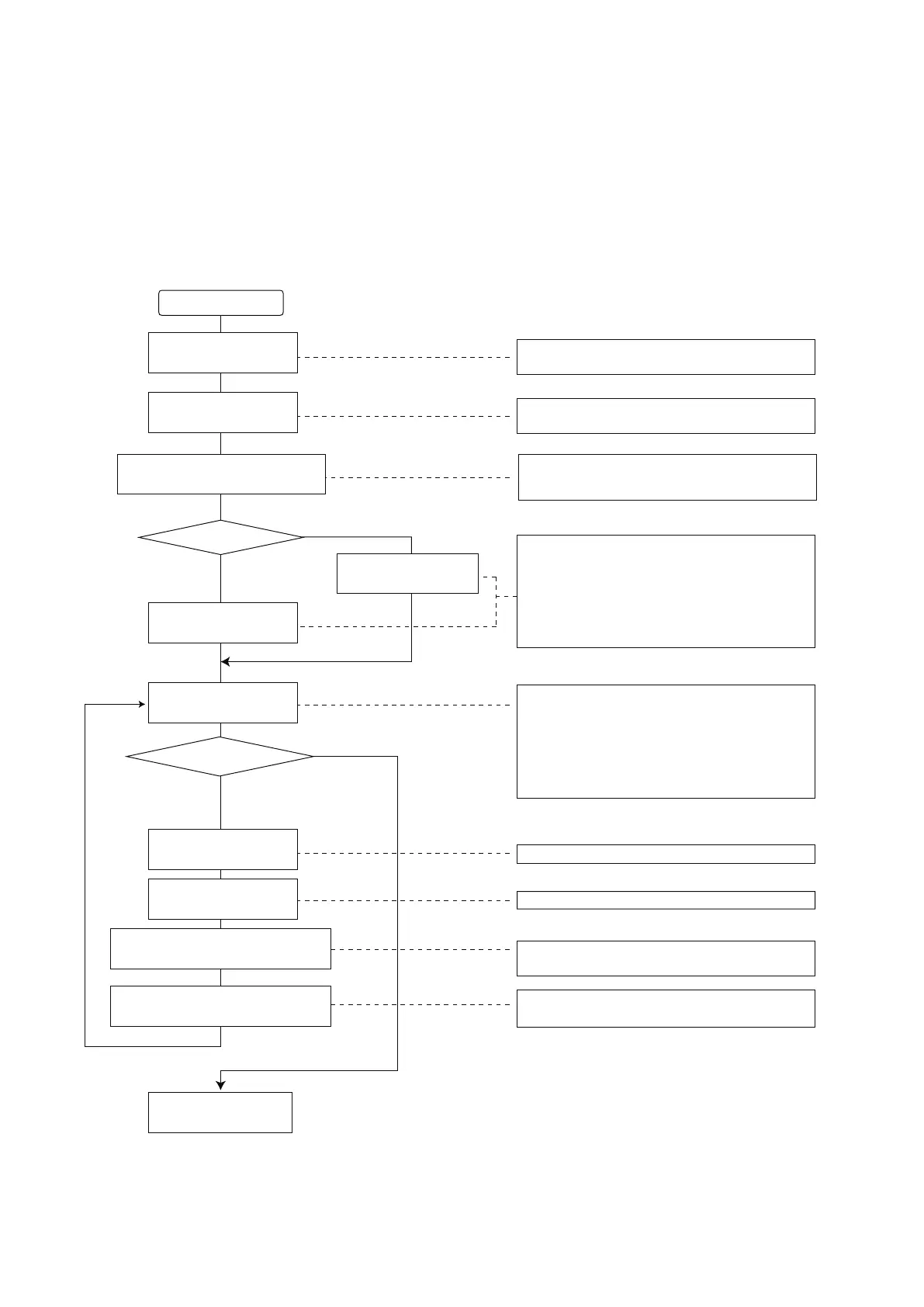4-8
4.2 Easy Setup
4.2.1 Conguration method
Setting from system setting to parameter setting is easily performed with Easy Setup. Even without FR Congurator
knowledge, without regard to the parameter number, system setting and basic parameter setting is easily performed.
Automatic
Easy Setup
Automatic?
Manual?
Manual
Main frame
System Property
Make communication setting between the inverter
and a PC.
Communication Setting
Finished?
Parameter setting?
Input motor information.
Motor Setting
Select the control method.
Control Method
Select the start command input method and
frequency (speed) setting input method.
Start Command and Frequency
(Speed) Setting Method
Automatic Detection
Model Setting
Inverter Setting Method
Parameter List
(Confirmation of parameter setting)
Set System Property.
Input system name and comment.
Select inverter setting method in Easy Setup.
Select between automatic detection or manual
model setting.
When "Perform Automatic Recognition of the
Connected Inverter" is selected in "Inverter Setting
Method" window, then connected inverter is
automatically detected.
If "Perform system setting manually" is selected,
then set station number, inverter model, capacity
and plugin option manually.
The configured parameter setting based on the
setting input is displayed in a list.
Inverter Selection
Select a station number,
and click [Next]
[Finish]
Fix the system setting configured so far.
After fixing the system setting, parameter setting is
available.
Choose an inverter (station number) for parameter
setting, and click [Next].
Click [Finish] to close Easy Setup, and proceeds to
the Main frame window.
