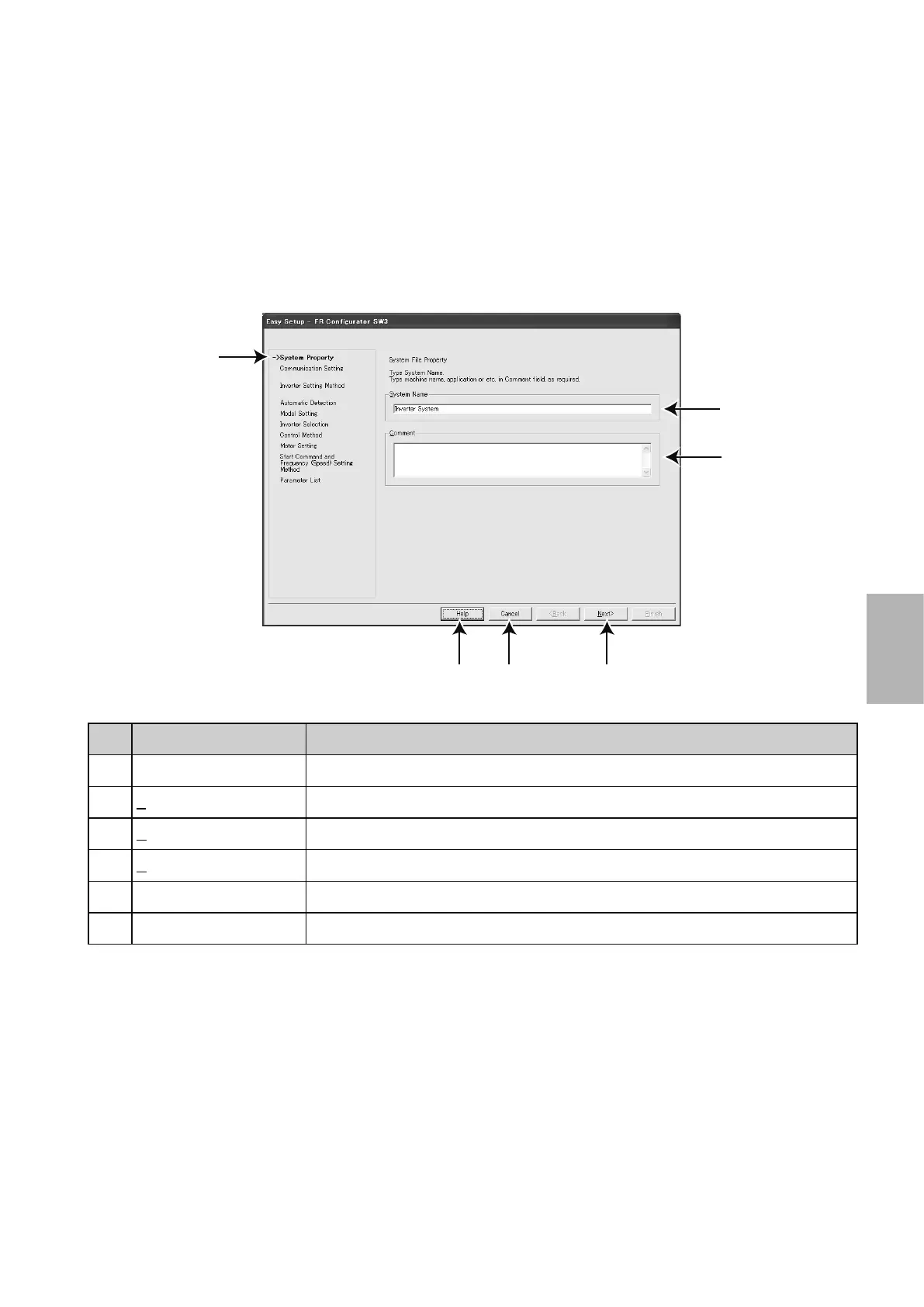4-9
4
4.2.2 System property
Input an information for creating a system le.
Type a system name (up to 32 one byte characters) for this system le. Click [Next] after inputting the system
name. When [Next] is clicked, the screen proceeds to "Communication Setting".
No. Name Function and description
A System Property Shows description of current setting and next/previous setting in Easy Setup.
B
System Name Type a system name up to 32 one byte characters.
C
Comment A eld for comments (up to 256 one byte characters) to describe the system.
D
Next> Proceeds to "Communication Setting".
E Cancel Disables the settings and closes Easy Setup.
F Help Displays Help window.
A
E D
B
C
F
