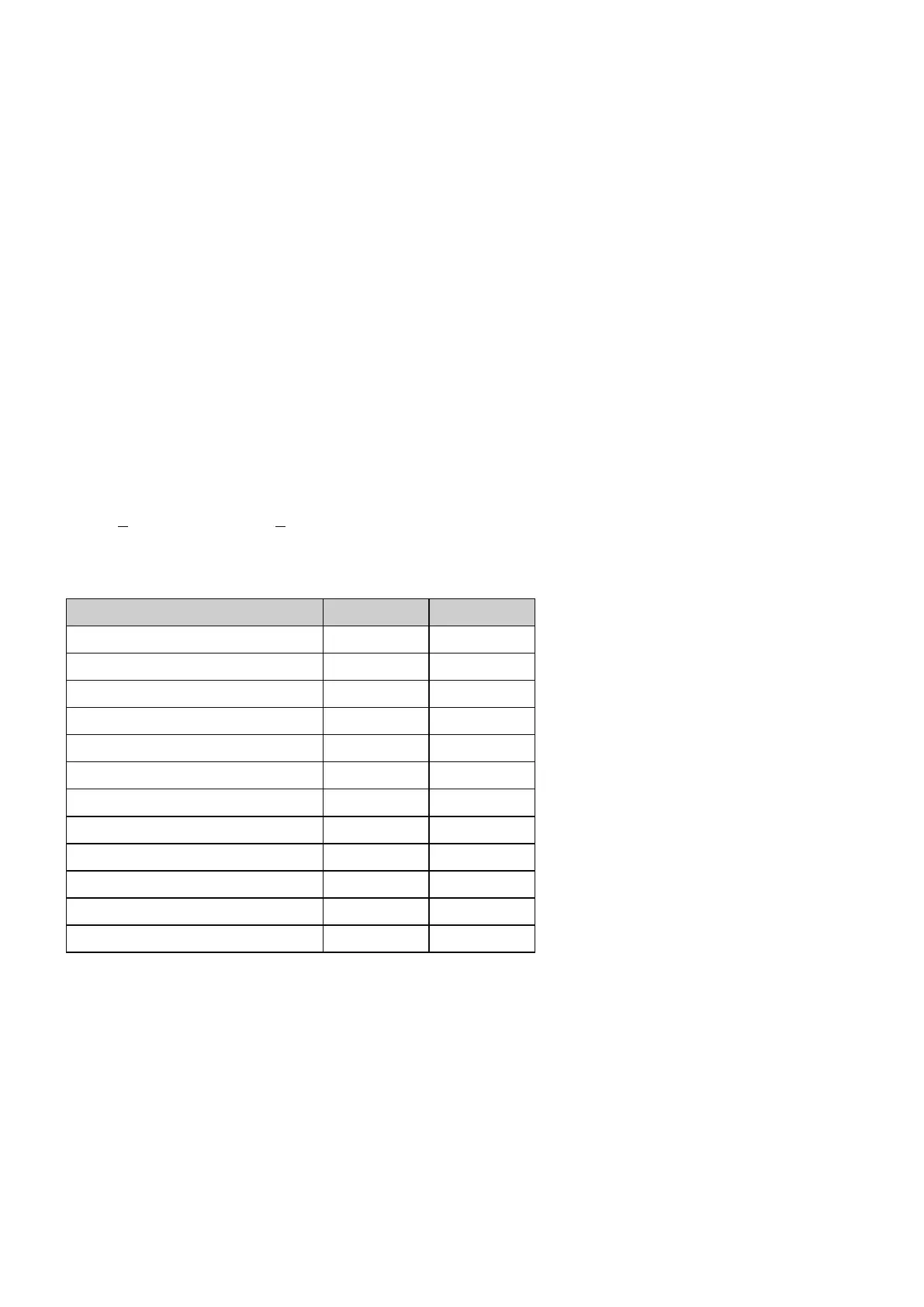4-18
4.3 Parameter List operations
4.3.1 Parameter List functions
"Parameter List" has the following functions.
• Showing parameters (all list, functional, individual, changed parameter, verication result parameter)
• Editing individual list
• Reading and batch reading of parameter setting value
• Input, writing and batch writing of parameter setting value
• Parameter clear and all parameter clear
• Parameter verication (veries parameter values set on FR Congurator and values already written into the inverter)
• Parameter searching
• File output of parameter verication results, batch read, and batch write
• Writing of comment
• Parameter copy (use import/export.)
Select [Parameter List] under [View] menu, or click [Pr. List] on the tool bar to display "Parameter List".
The functions available in "Parameter List" are different between ONLINE or OFFLINE. (
: Available,
―
: Not
available)
Function ONLINE OFFLINE
All Parameter Clear
―
Parameter Clear
―
Batch Read
―
Batch Write
―
Verication
―
Read
―
Write
―
Input of parameter setting value
Edit Individual List
Search
Display list selection
Writing of comment
