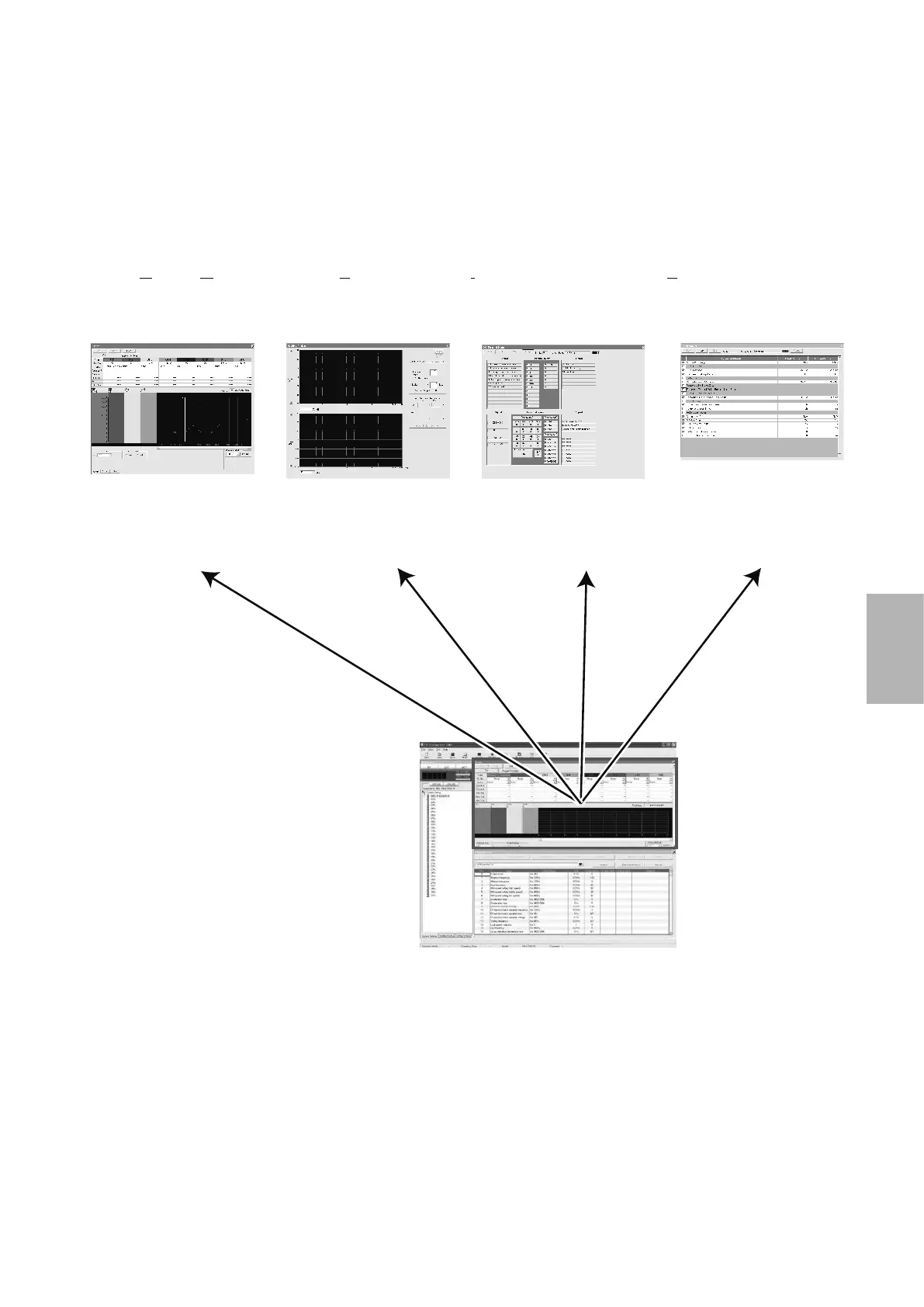4-7
4
4.1.7 Screen conguration (Monitor area)
Monitor area is for showing obtained monitor data of inverter. "Graph", "I/O Terminal Monitor", "Machine Analyzer",
and "Batch Monitor" are available in this area.
Select [Graph], [Machine Analyzer], [Batch Monitor], or [I/O Terminal Monitor] under [View] menu, or click an
icon on the tool bar to display the function in Monitor area.
"Graph" "Machine Analyzer" "I/O Terminal Monitor" "Batch Monitor"
