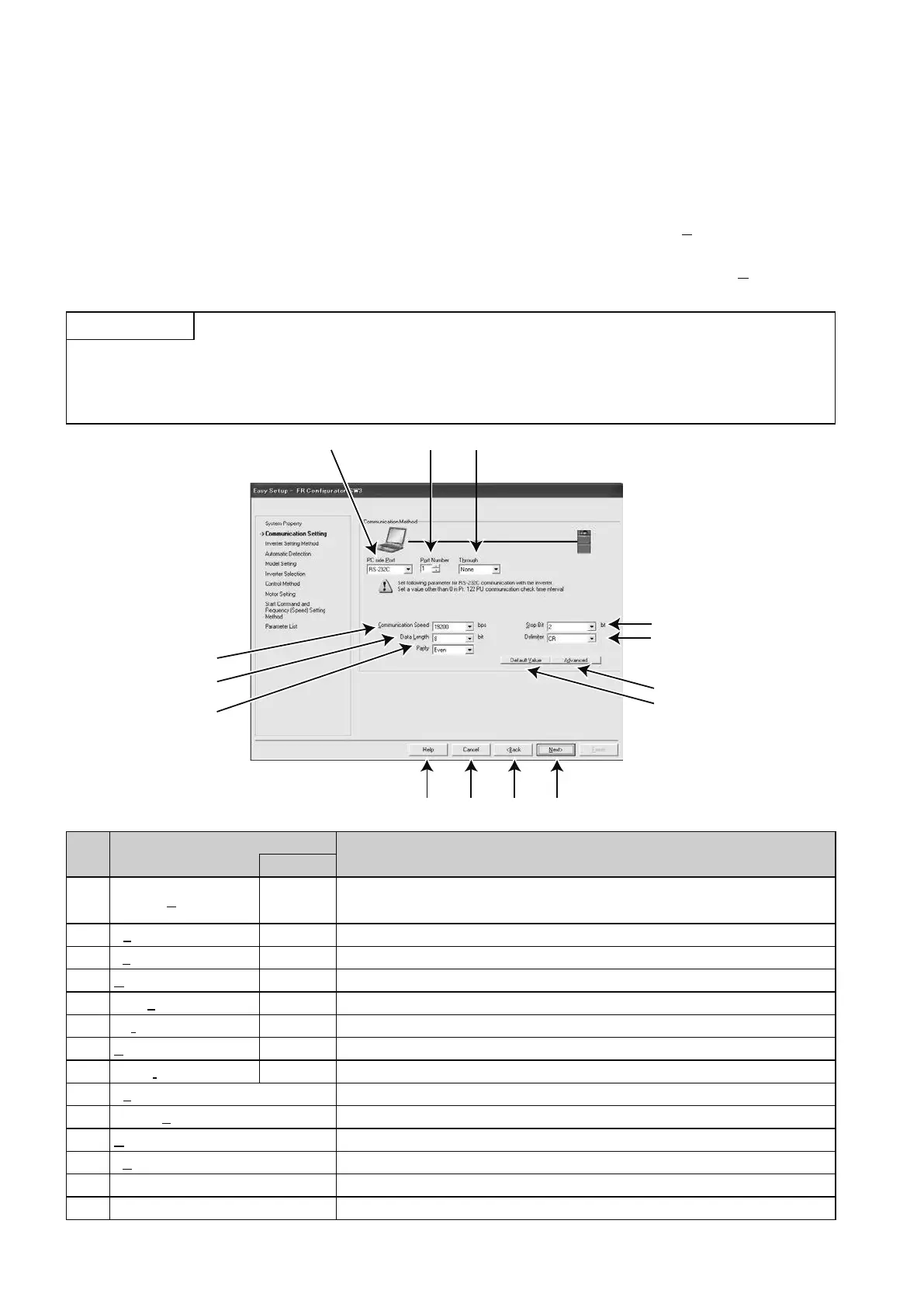4-10
4.2.3 Communication setting
Adjust the communication setting between a PC and the inverter.
When communicating with the inverter using an USB port of the PC, select "USB" in "PC side Port" eld,
Click [Next].
When communicating with the inverter using a serial port of the PC, select "RS-232C" in "PC side Port" eld.
No. Name Function and description
Initial value
A
PC side Port RS-232C
Select the communication port from RS-232C or USB. (USB communication is
only available with FR-A700, A701, B, B3, E700EX and E700(SC)(NC) series.)
B
Port Number 1 Select the PC communication port number.
C
Through None Select when connecting through GOT.
D
Communication Speed 19200 Set the communication speed.
E
Data Length 8 Set the data bit length.
F
Parity Even Specify the parity bit
G
Stop Bit 2 Set the stop bit length.
H
Delimiter CR Specify the delimiter of the data end.
I
Advanced
Displays "Advanced" window. Setting of timeout and number of retry is available.
J Default Value Restores the initial communication setting of the inverter.
K
Next> Proceeds to "Inverter Setting Method".
L
<Back Returns to "System Setting".
M Cancel Disables the settings and closes Easy Setup.
N Help Displays Help window.
G
H
E
A
L
K
J
F
M
N
D
I
B C
● The communication setting is used for an initial value of inverter.
● Check the PC-side port (serial/USB) and PC port number (1 to 63).
POINT
