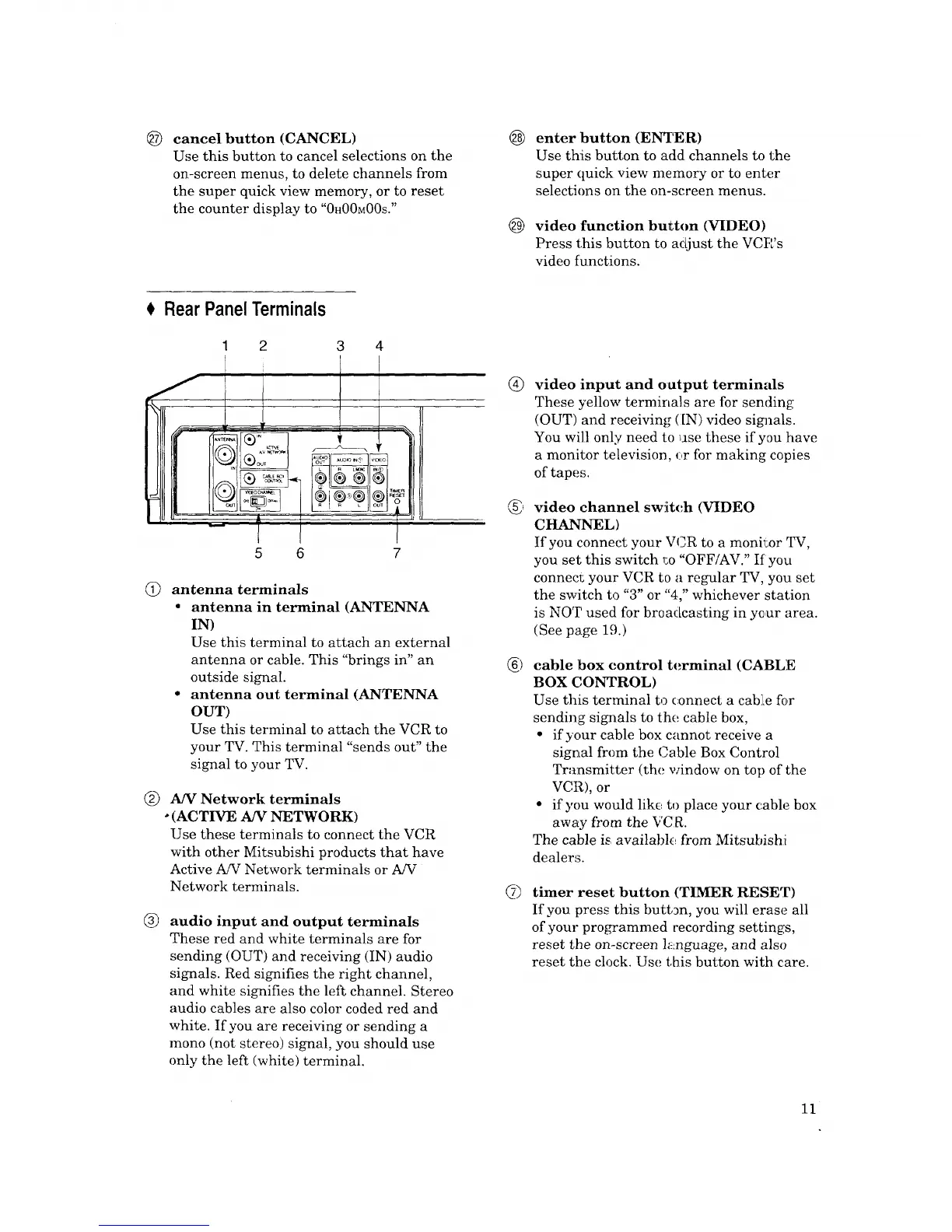@ cancel button (CANCEL)
Use this button to cancel selections on the
on-screen menus, to delete channels from
the super quick view memory, or to reset
the counter display to "0H00M00S."
Rear PanelTerminals
2
i
3 4
_ T_ER
- !
5 6 7
antenna terminals
• antenna in terminal (ANTENNA
IN)
Use this terminal to attach an external
antenna or cable. This "brings in" an
outside signal.
• antenna out terminal (ANTENNA
OUT)
Use this terminal to attach the VCR to
your TV. This terminal "sends out" the
signal to your TV.
®
A/V Network terminals
•(ACTIVE A/V NETWORK)
Use these terminals to connect the VCR
with other Mitsubishi products that have
Active A!V Network terminals or A/V
Network terminals.
®
audio input and output terminals
These red and white terminals are for
,;ending (OUT) and receiving (IN) audio
signals. Red signifies the right channel,
and white signifies the left channel. Stereo
audio cables are also color coded red and
white. If you are receiving or sending a
mono (not stereo) signal, you should use
only the left (white) terminal.
@
@
®
6)
enter button (ENTER)
Use thi,; button to acid channels to the
super quick view memory or to enter
selections on the on-screen menus.
video function button (VIDEO)
Press this button to adjust the VCP's
video functions.
video input and output terminals
These yellow terminals are for sending
(OUT) and receiving (IN) video sig71als.
You will only need to use these if you have
a monitor television, ,:,r for making copies
of tape,;.
video channel sw!itch (VIDEO
CHANNEL)
If you connect your VCR to a monil_or TV,
you set this switch _:o"OFF/AV." If you
connecl; your VCR to a regular TV, you set
the switch to "3" or "4," whichever station
is NOT used for broadcasting in ye,ur area.
(See page 19.)
cable box control terminal (CABLE
BOX C,ONTROL)
Use this terminal to connect a cablLe for
sending signals to the cable box,
• if your cable box cannot receive a
signal from the Cable Box Control
Transmitter (the window on top of the
VCR), or
• if you would like to place your cable box
away from the VCR.
The cable is available from Mitsubishi
dealers.
timer reset button (TIMER RESET)
If you press this button, you will erase all
of your programmed recording settings,
reset the on-screen language, and also
reset the clock. Use this button with care.
11
