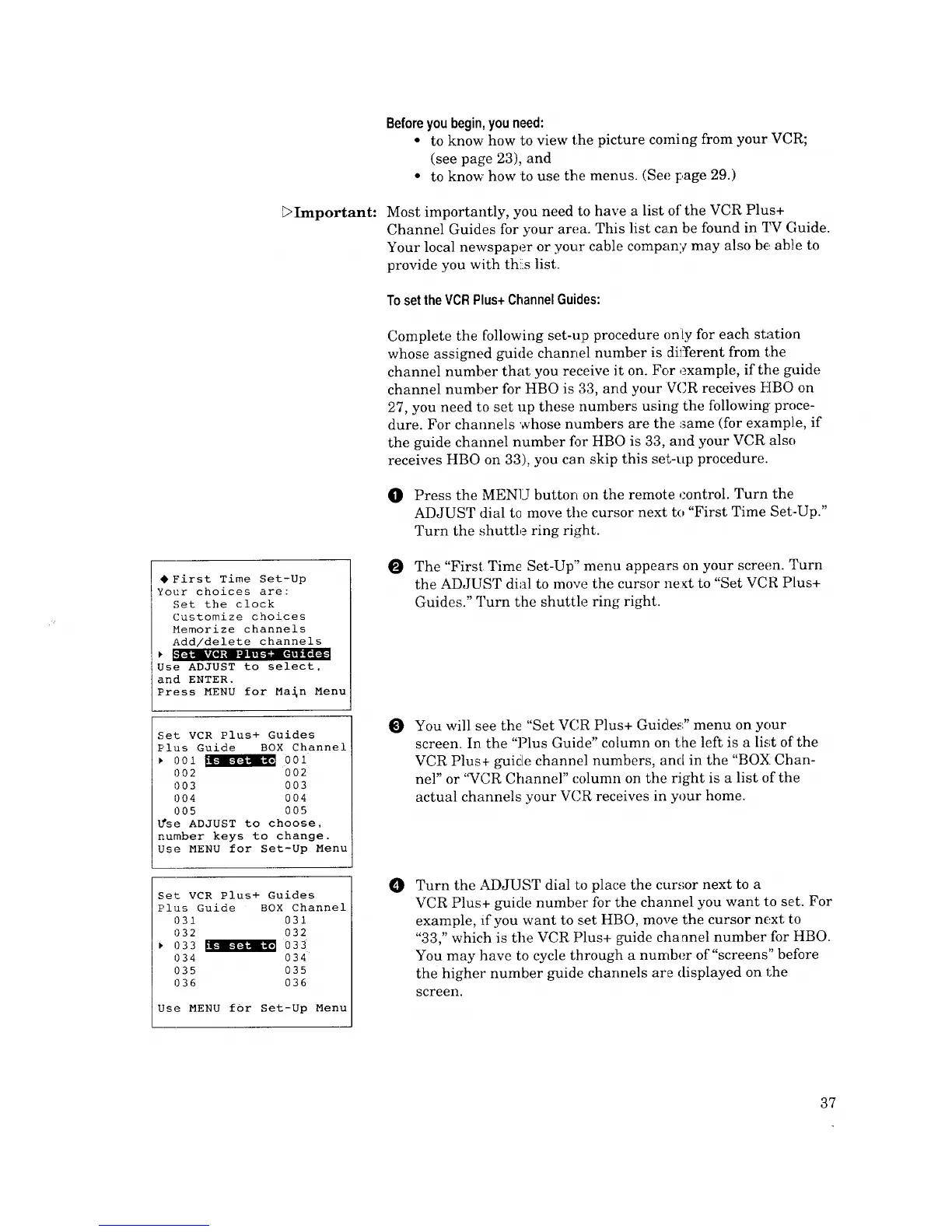DImportant:
• First Time Set-Up
Your choices are:
Set the clock
Customize choices
Memorize channels
Add/delete channels
_'_il MLN:_4 II'.,I_qbI_.'S,IEeIDD4"o[-_
Use ADJUST to select,
and ENTER.
Press MENU for Main Menu
Set VCR Plus+ Guides
Plus Guide BOX Channel
,301 i001
002 002
003 003
004 004
005 005
Use ADJUST to choose,
number keys to change.
Use MENU for Set-Up Menu
Set VCR Plus+ Guides
Plus Guide BOX Channel
031 031
032 032
033 _033
1334 034
1335 035
1336 036
Use MENU for Set-Up Menu
Beforeyoubegin,youneed:
• to know how to view the picture coming from your VCR;
(see page 23), and
• to know how to use the menus. (See page 29.)
Most importantly, you need to have a list of the VCR Plus+
Channel Guides for your area. This list can be found in TV Guide.
Your local newspaper or your cable company may also be able to
provide you with this list.
TosettheVCRPlus+ChannelGuides:
Complete the following set-up procedure only for each station
whose assigned guide channel number is different from the
channel number that you receive it on. For example, if the guide
channel number for HBO is 33, and your VCR receives HBO on
27, you need to set up these numbers using the following proce-
dure. For channels whose numbers are the same (for example, if
the guide channel number for HBO is 33, and your VCR also
receives HBO on 33), you can skip this set-up procedure.
O Press the MENU button on the remote control. Turn the
ADJUST dial to move the cursor next to "First Time Set-Up."
Turn the shuttle ring right.
The "First, Time Set-Up" menu appears on your screen. Turn
the ADJUST dial to move the cursor ne:_t to "Set VCR Plus+
Guides." Turn the shuttle ring right.
O You will see the "Set VCR Plus+ Guide_?' menu on your
screen. In the "Plus Guide" column on the left is a list of the
VCR Plus+ guide channel numbers, and in the "BOX Chart-
nel" or '_VCR Channel" column on the right is a list of the
actual channels your VCR receives in your home.
O Turn the ADJUST dial to place the cur_,;or next to a
VCR Plus+ guide number for the channel you want to set. For
example, if you want to set HBO, move the cursor next to
"33," which is the VCR Plus+ guide cha anel number for HBO.
You may have to cycle through a number of"screens" before
the higher number guide channels are displayed on l_he
screen.
37
