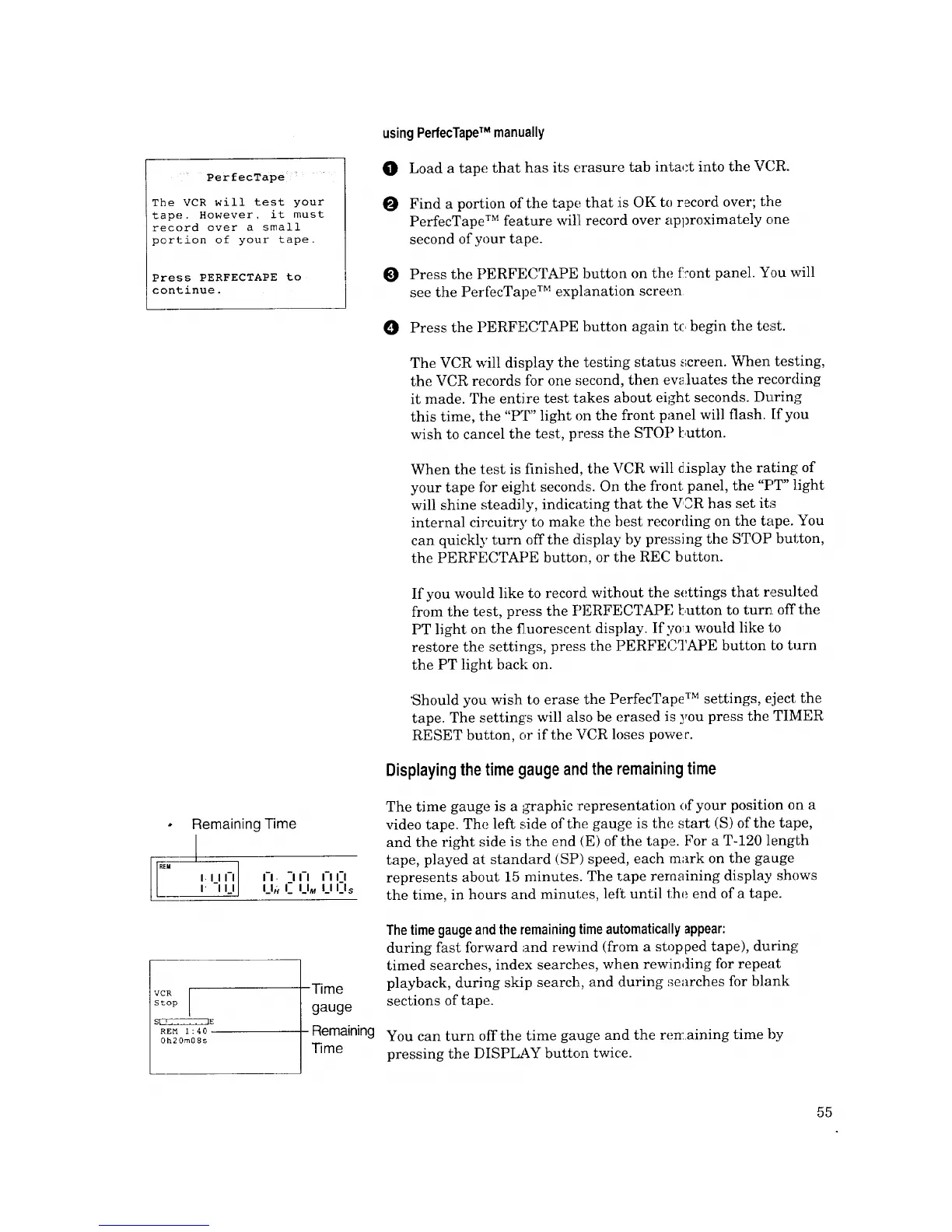PerfecTape ......
The VCR will test your
tape. However, it must
record over a small
portion of your tape.
Press PERFECTAPE to
continue.
,, Remaining Time
IF+ j
I.U I-I I I- _11 I I!1_1
I" I U |_|H I_ II M 1_1 Us
VCR
Stop
SC_E
REM 1:40
0h20m08s
Time
gauge
Remaining
Time
usingPerfecTapeTM manually
O Load a tape that has its erasure tab intact into the VCR.
O Find a portion of the tape that is OK to record over; the
PerfecTape TM feature will record over approximately one
second of your tape.
@) Press the PERFF, CTAPE button on the f?ont panel. You will
see the PerfecTape TM explanation screen
O Press the PERFECTAPE button again to, begin the test.
The VCR will display the testing status screen. When testing,
the VCR records for one second, then ew_luates the recording
it made. The entire test takes about eight seconds. During
this time, the "PT" light on the front panel will flash. If you
wish to cancel the test, p:ress the STOP button.
When the test is finished, the VCR will display the rating of
your tape for eight seconds. On the front, panel, the "PT" light
will shine steadily, indical;ing that the VCR has set its
internal circuitry to make the best recording on the tape. You
can quickly turn off the display by pressi ng the STOP button,
the PERFECTAPE button, or the REC b stton.
If you would like to record, without the settings that resulted
from the test, press the PERFFCTAPF button to turn off the
PT light on the fluorescent display. If you would like to
restore the settings, press the PERFECTAPE button to turn
the PT light back on.
Should you wish to erase the PerfecTape TM settings, eject the
tape. The settings will also be erased is you press the TIMER
RESET button, or if the VCR loses power.
Displayingthe time gaugeand the remaining time
The time gauge is a graphic :representation of your position on a
video tape. The left side of the gauge is the start (S) of the tape,
and the right side is the end (E) of the tape. For a T-120 length
tape, played at standard (SP) speed, each mark on the gauge
represents about 15 minutes. The tape reraaining display shows
the time, in hours and minutes, left until the end of a tape.
Thetimegaugeandtheremainingtimeautomaticallyappear:
during fast forward and rewind (from a stopped tape), during:
timed searches, index searches, when rew:m.ling for repeat
playback, during sMp search, and during ,_earches for blank
sections of tape.
You can turn off the time gauge and the ren: aining time by
pressing the DISPI_zkY button twice.
55
