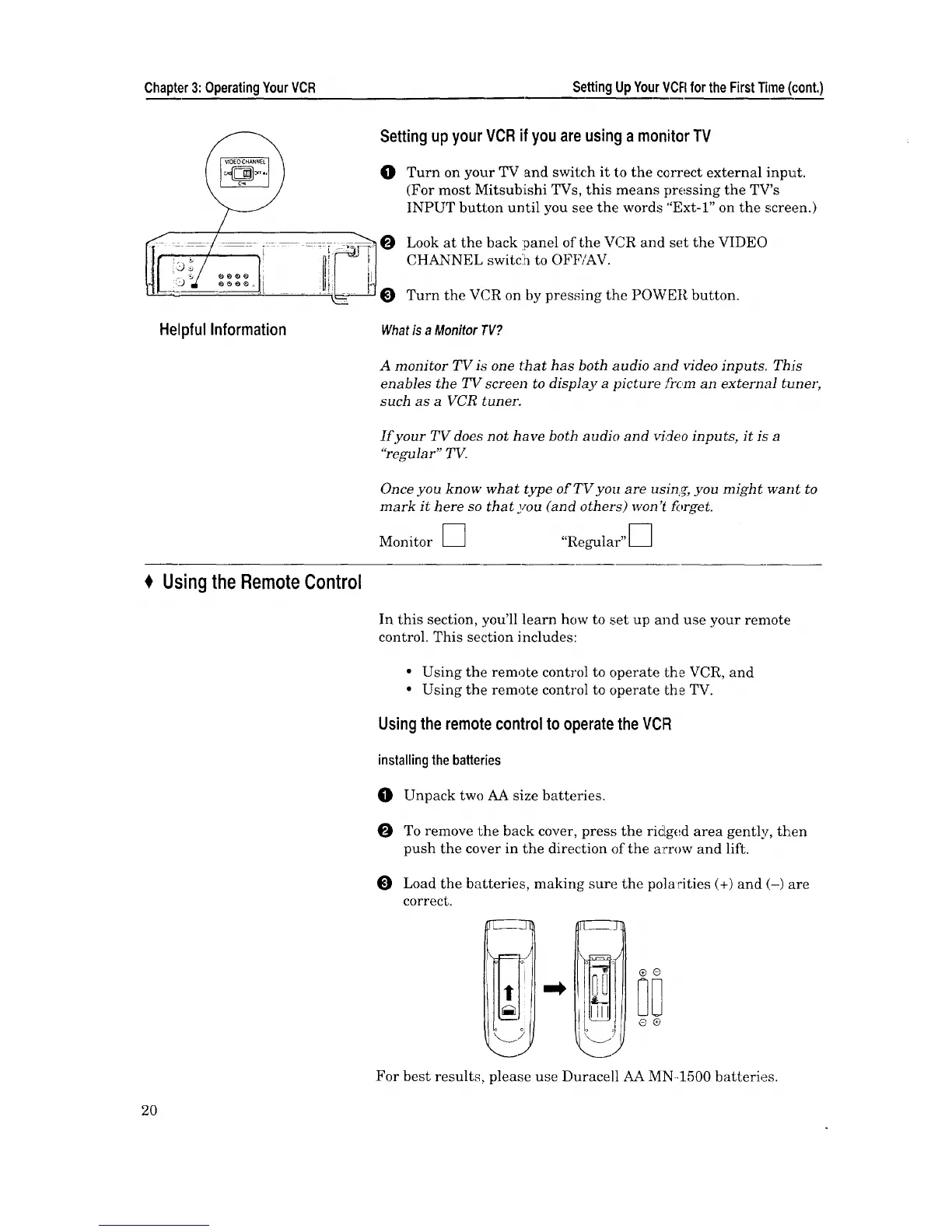Chapter3:OperatingYourVCR SettingUpYourVCRfortheFirstTime(cont.)
HelpfulInformation
Usingthe RemoteControl
Setting up yourVCR if you are usinga monitor TV
O Turn on your TV and switch it to the correct external input.
(For most Mitsubishi TVs, this means pressing the TV's
INPUT button until you see the words "Ext-l" on the screen.)
O Look at the back !panel of the VCR and set the VIDEO
CHANNEL switch to OFF/AV.
0 Turn the VCR on by pres_,dng the POWER button.
Whatis a MonitorTV?
A monitor TVis one that has both audio arid video inputs. This
enables the TV screen to display a picture fr(,,m an external tuner,
such as a VCR tuner.
If your TV does not have both audio and video inputs, it is a
"regular" TV.
Once you know what type of TV you are usin,_, you might want to
mark it here so that you (and others) won't forget.
Monitor [ [ "_, l
r_€.gu ar u
In this section, you'll learn how to set up and use your remote
control. This section includes:
• Using the remote control to operate the VCR, and
• Using the remote control to operate the TV.
Usingthe remotecontrolto operatethe VCR
installingthebatteries
O Unpack two AA size batteries.
To remove the back cover, press the ridged area gently, then
push the cover in the direction of the arrow and lift.
Load the batteries, making sure the polarities (+) and (-) are
correct.
For best results, please use Duracell AA MN-1500 batteries.
2O
