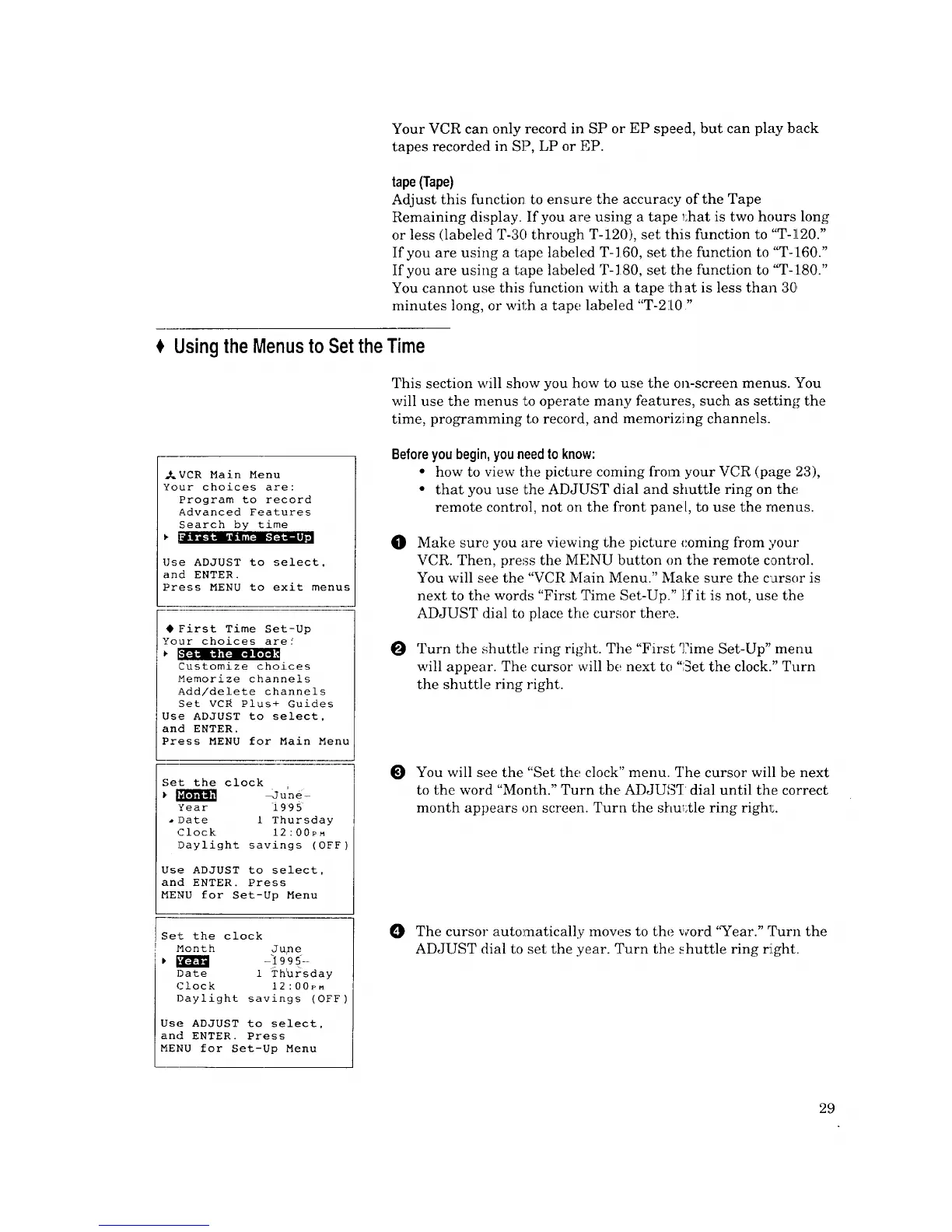YourVCRcanonlyrecordin SPorEPspeed,butcanplayback
tapesrecordedin SP,LPorLP.
tape(Tape)
Adjust this function to ensure the accuracy of the Tape
Remaining display. If you are using a tape l_hat is two hours long
or less (labeled T-30 through T-120), set this function to "T-120."
If you are using a tape labeled T-] 60, set the function to "T-160."
If you are using a tape labeled T-] 80, set the function to "T-180."
You cannot use this function with a tape th at is less than 30'
minutes long, or with a tape labeled "T-210 "
€ UsingtheMenusto SettheTime
This section will show you how to use the on-screen menus. You
will use the menus to operate many features, such as setting the
time, programming to record, and memorizing channels.
VCR Main Menu
Your choices are:
Program to record
Advanced Features
Search by time
Use ADJUST to select.
and ENTER.
Press MENU to exit menus
• First Time Set-Up
Your choices aref
Customize choices
Memorize channels
Add/delete channels
Set vcR Plus+ Guides
Use ADJUST to select,
and ENTER.
Press MENU for Main Menu
Set the clock
_ _Ju'ne-
Year 1995
-:Date I Thursday
Clock 12:00p_
Daylight savings (OFF)
Use ADJUST to select.
and ENTER. Press
MENU for Set-Up Menu
Beforeyou begin,you need to know:
• how to view the picture coming from your VCR (page 23),
• that you use the ADJUST dial and shuttle ring on the
remote control, not on the front pane[, to use the menus.
O Make sure you are viewing the picture coming from your
VCR. Then, press the MENU button on the remote control.
You will see the "VCR Main Menu." Make sure the cursor is
next to the words "First Time Set-Up." ]:fit is not, use the
ADJUST dial to place the cursor there.
Turn the shuttle ring rig:ht. The "First _?ime Set-Up" menu
will appear. The cursor will be next to "Set the clock." Turn
the shuttle ring right.
You will see the "Set the clock" menu. The cursor will be next
to the word "Month." Turn the ADJUS_ dial until the correct
month appears on screen. Turn the shul;tle ring righL
Set the clock
Month Ju_e
Date 1 Thhrsday
Clock 12:00PM
Daylight savings (OFF)
Use ADJUST to select.
and ENTER. Press
MENU for Set-Up Menu
O
The cursor automatically moves to the word "Year." Turn the
ADJUST dial to set the year. Turn the shuttle ring right.
29
