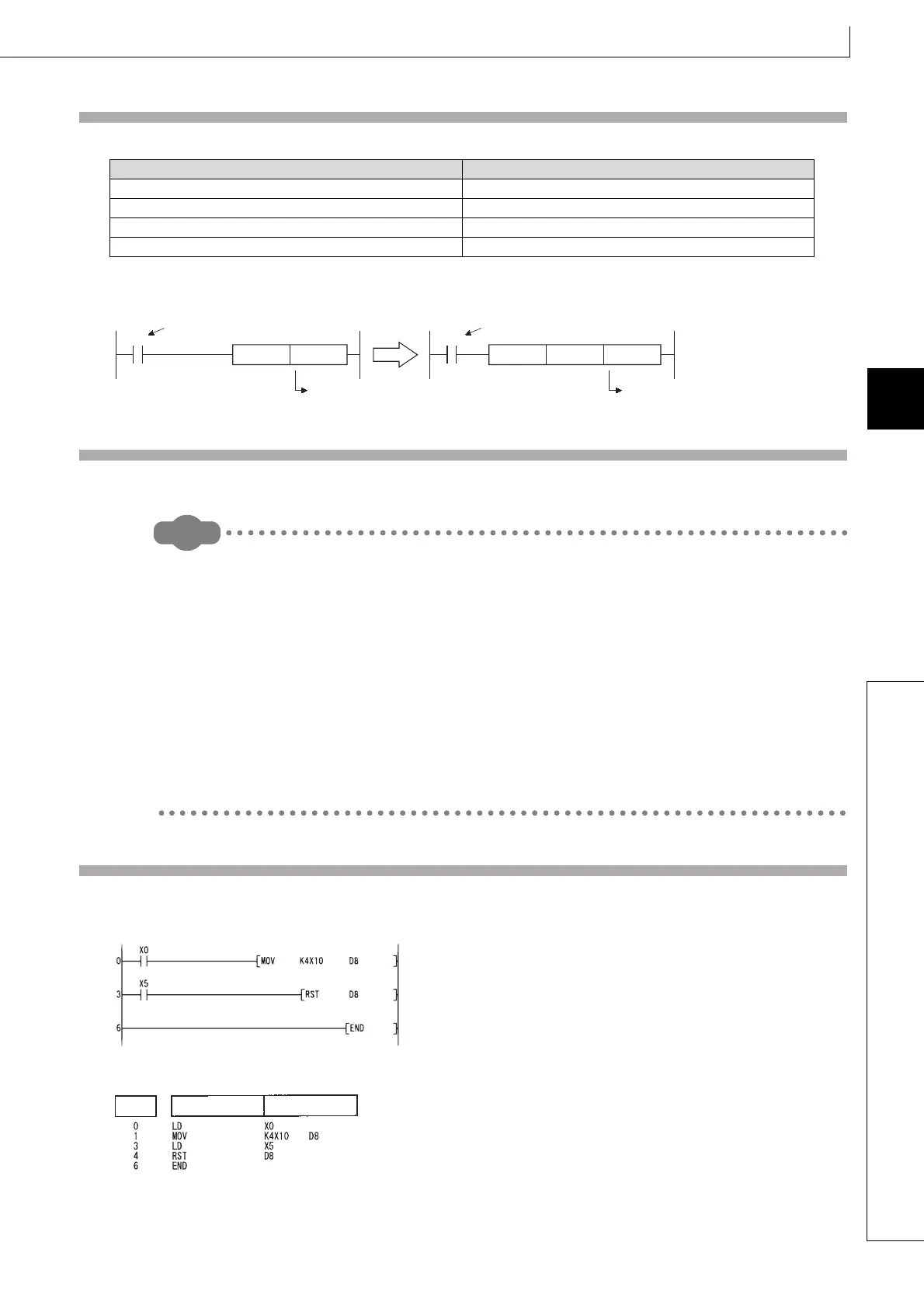149
RST
1
2
3
4
5
6
7
8
5.3 Output Instructions
5.3.6 RST
Function
(1) When the execution command is turned ON, the status of the designated devices becomes as shown below:
(2) When the execution command is OFF, the status of devices does not change.
(3) The functions of the word devices designated by the RST instruction are identical to the following ladder:
Operation Error
(1) There is no operation error in the RST instruction.
Remark
The basic number of steps of the RST instruction is as follows.
a) For bit processing
• Internal device (bit to be specified by bit device or word device): 1
• Direct access output: 2
• Timer, counter: 4
• When using serial number access format file register
(Only for Universal model QCPU and LCPU): 2
(Basic Model QCPU, High Performance model QCPU, Process CPU, and Redundant CPU): 3
• Other than above: 3
b) For word processing
• Internal device: 2
• Index resister: 2
• When using serial number access format file register
(Only for Universal model QCPU and LCPU): 2
(Basic Model QCPU, High Performance model QCPU, Process CPU, and Redundant CPU): 3
• Other than above: 3
Program Example
(1) The following program sets the value of the data register to 0.
[Ladder Mode]
[List Mode]
Device Device Status
Bit device Turns coils and contacts OFF
Timers and counters Sets the present value to 0, and turns coils and contacts OFF
When Bit Designation has been Made for Word Device Sets value of designated bit to 0
Word devices other than timers and counters Sets contact to 0
X10
D50
RST
X10
D50
K0MOV
Command
Command
Device number
Device numbe
Resets D8 to 0 when X5 is turned ON.
Stores the contents at X10 to X1F in D8
when X0 is turned ON.
Steps
Instruction
Device
