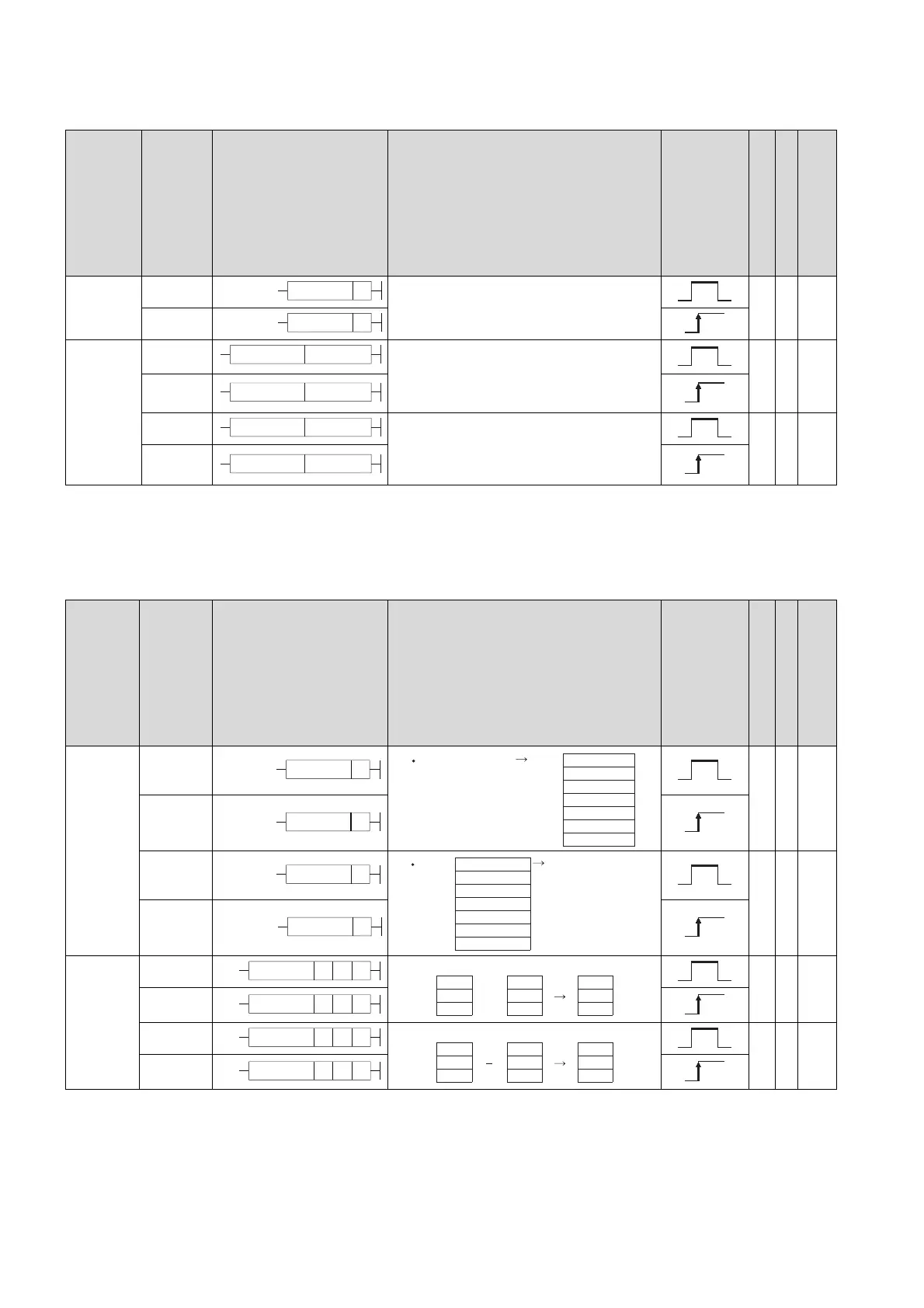72
2.5.14 Switching instructions
*1: n ([number of file name characters] / 2) indicates a step. (Decimal fractions are rounded up.)
2.5.15 Clock instructions
Category
Instruction Symbol
Symbol Processing Details
Execution
Condition
Number of Basic Steps
Subset
See for Description
Block
number
switching
RSET
• Converts extension file register block number
to number designated by (S).
2-
Page
566
RSETP
File set
QDRSET
• Sets file names used as file registers.
*1
2
+
n
-
Page
567
QDRSETP
QCDSET
• Sets file names used as comment files.
*1
2
+
n
-
Page
569
QCDSETP
Category
Instruction Symbol
Symbol Processing Details
Execution
Condition
Number of Basic Steps
Subset
See for Description
Read/write
clock data
DATERD
2-
Page
572
DATERDP
DATEWR
2-
Page
573
DATEWRP
Clock data
addition/
subtraction
DATE+
4-
Page
575
DATE+P
DATE-
4-
Page
577
DATE-P
RSET S
RSETP S
QDRSET
File name
QDRSETP
File name
QCDSET
File name
QCDSETP
File name
DATERD D
(Clock elements)(D)+0
Year
Month
Day
Hour
Sec.
Day of the week
+1
+2
+3
+4
+5
+6
Minute
DATERDP D
DATEWR S
(D)+0
Year
Month
Day
Hour
Sec.
Day of the week
+1
+2
+3
+4
+5
+6
(
Clock elements)
Minute
DATEWRP S
DATE+ S1 S2 D
(S1)
Hour
Sec.
(S2)
Hour
Sec.
(D)
Hour
Sec.
+
Mitnute Mitnute Mitnute
DATE+P S1 S2 D
DATE- S1 S2 D
(S1)
Hour
Sec.
(S2)
Hour
Sec.
(D)
Hour
Sec.
Mitnute Mitnute Mitnute
DATE-P S1 S2 D
