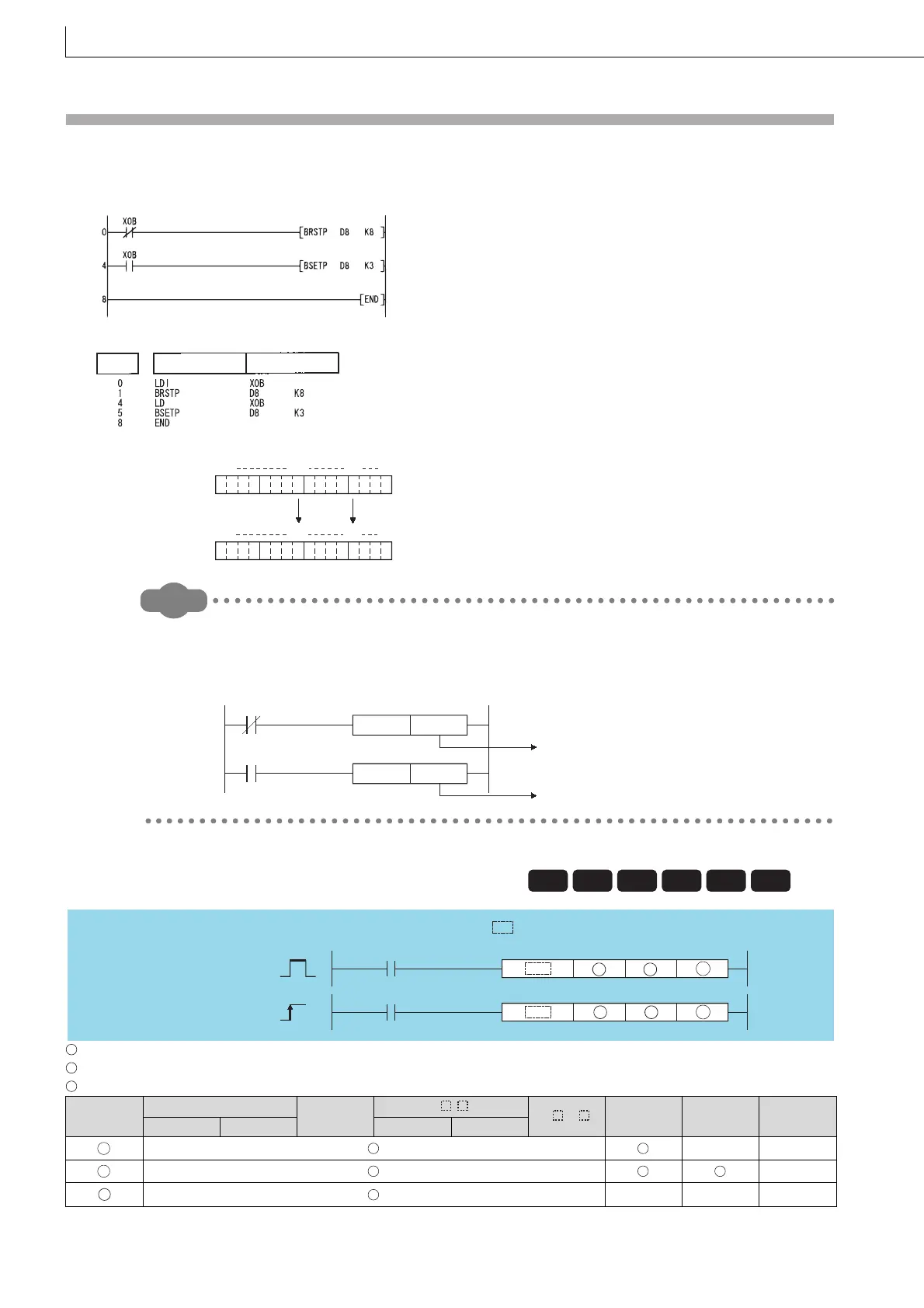350
TEST, TESTP, DTEST, DTESTP
Program Example
(1) The following program resets the 8th bit of D8 (b8) to 0 when XB is OFF, and sets the 3rd bit of D8 (b3) to 1 when XB is
ON.
[Ladder Mode]
[List Mode]
[Operation]
Remark
Bit set or reset of word devices can also be conducted by bit designation of word devices.
• For the bit specification for word devices, link direct devices, refer to the QnUCPU User's Manual (Function Explanation,
Program Fundamentals) or Qn(H)/QnPH/QnPRHCPU User's Manual (Function Explanation, Program Fundamentals).
The processing of program example (1) would be conducted as shown below if bit designation of a word device had been
used:
: Number of the device where bit data to be extracted is stored (BIN 16 bits)
: Location of the bit data to be extracted (0 to 15 (TEST)/0 to 31 (DTEST)) (BIN 16/32 bits)
: Number of the bit device where the extracted data will be stored (bits)
7.4.2 TEST, TESTP, DTEST, Bit tests
DTESTP
7.4.2
TEST, TESTP, DTEST, DTESTP
Setting
Data
Internal Devices
R, ZR
J\
U\G
Zn
Constants
K, H
Other
Bit Word Bit Word
–– ––
––
–– –– ––
Resets b8 of D8.
Sets b3 of D8.
Step Instruction Device
0 0 110 1 0111110001D8
b15 b8 b0b3
Before execution
0 0
11
0
1
00
1
1111
00
1D8
b15 b8 b0b3
fter execution
When XB turns OFF.
When XB turns ON.
XB
XB
D8.3
D8.8
SET
RST
Resets b8 of D8.
Designation of b8 of D8
Sets b3 of D8.
Designation of b3 of D8
Basic
Process
High
performance
Redundant
Universal
LCPU
Command
Command
P
TEST, DTEST
TESTP, DTESTP
S1
S2
S1
S2
D
D
indicates an instruction symbol of TEST/DTEST.
S1
S2
D
S1
S2
D
